Occupied Wordpress Plugin - Rating, Reviews, Demo & Download
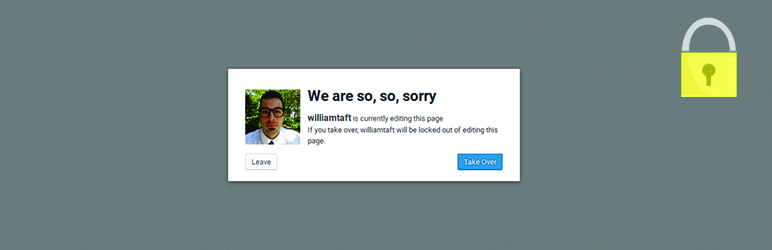
Plugin Description
custom page locking for WordPress admin screens
usage
In the function for your custom page, just use Occupied::protect() to enable locking on that page.
<?php
add_action('admin_menu', 'register_my_plugin_menu');
function register_my_plugin_menu(){
add_menu_page("My Cool Plugin", "cool-plugin", "manage_options", "my_cool_plugin_page", "render_my_cool_plugin", "dashicons-heart", 7);
}
function render_my_cool_plugin(){
// Occupied::protect enables locking on this page
// and returns a lock array
// optional: pass a message to the protect method to appear on the lock modal.
$lock = Occupied::protect("Cool Plugin Occupied!");
echo "<h1>My Cool Plugin!</h1>";
}
?>
In another action, you can check whether a screen is occupied by the current user
<?php
function some_other_action(){
if(Occupied::is_authorized('toplevel_page_my_cool_plugin_page')){
// business logic, save to database, etc..
}else{
// return error
}
}
?><h3>todo</h3>
* break out styles
* add locking hooks
* rethink using vue for a modal and some event handlers
developers
This plugin is developed on github
license
GPLv3




