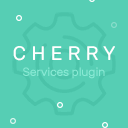Off-Canvas Sidebars & Menus (Slidebars) Wordpress Plugin - Rating, Reviews, Demo & Download

Plugin Description
This plugin will add various options to implement off-canvas sidebars in your WordPress theme based on the Slidebars jQuery plugin.
Overview / Features
- Add off-canvas sidebars to the left, right, top and bottom of your website.
- Use sidebar areas (widget-ready areas), menu locations or custom hooks to place content into the off-canvas sidebars.
- You can add control buttons with a widget, menu item, shortcode or with custom code.
- Various customisation options and settings available in the Appearances menu.
- Extensive API for PHP and JS.
Compatibility (IMPORTANT!)
The structure of your theme is of great importance for this plugin. Please read the installation guide carefully!!
This plugin should work with most themes and plugins although I can’t be sure for all use-cases. Also note that at this point it’s still a 0.x version…
If the plugin does not work for your theme, please let me know through the support and add a plugins and themes list and I will take a look!
Fixed elements (like sticky menu’s)
There are known issues with fixed elements and Slidebars. Click here for more information
I’ve created two possible solutions for this:
- Legacy CSS solution. Use basic CSS2 positioning instead of CSS3 transform with hardware acceleration.
- JavaScript solution. It is slower but still allows the use of hardware acceleration for animations.
It’s not working! / I found a bug!
Please let me know through support and add a plugins and themes list! 🙂
Or submit an issue here on GitHub
Credits
- Slidebars jQuery plugin by Adam, thank you for this great plugin!
You can find me here:
Actions | Filters | API
Credits
- Slidebars jQuery plugin by Adam, thank you for this great plugin!
Ideas?
Please let me know through the support page!
Screenshots

Settings page
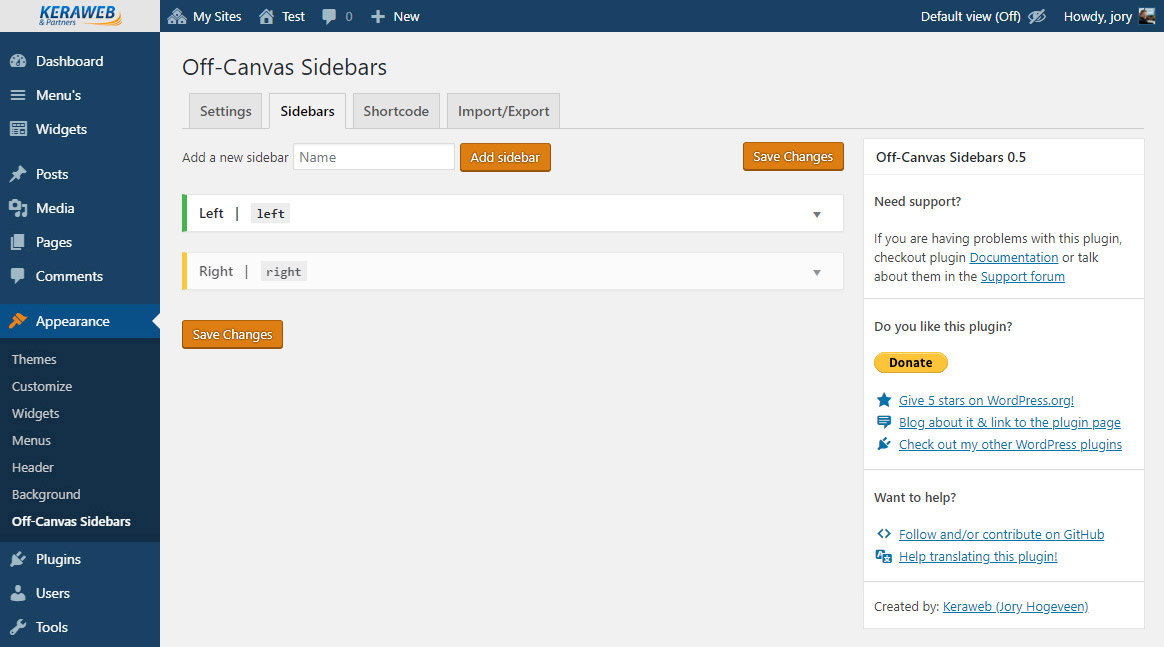
Sidebars settings page (sidebars closed)
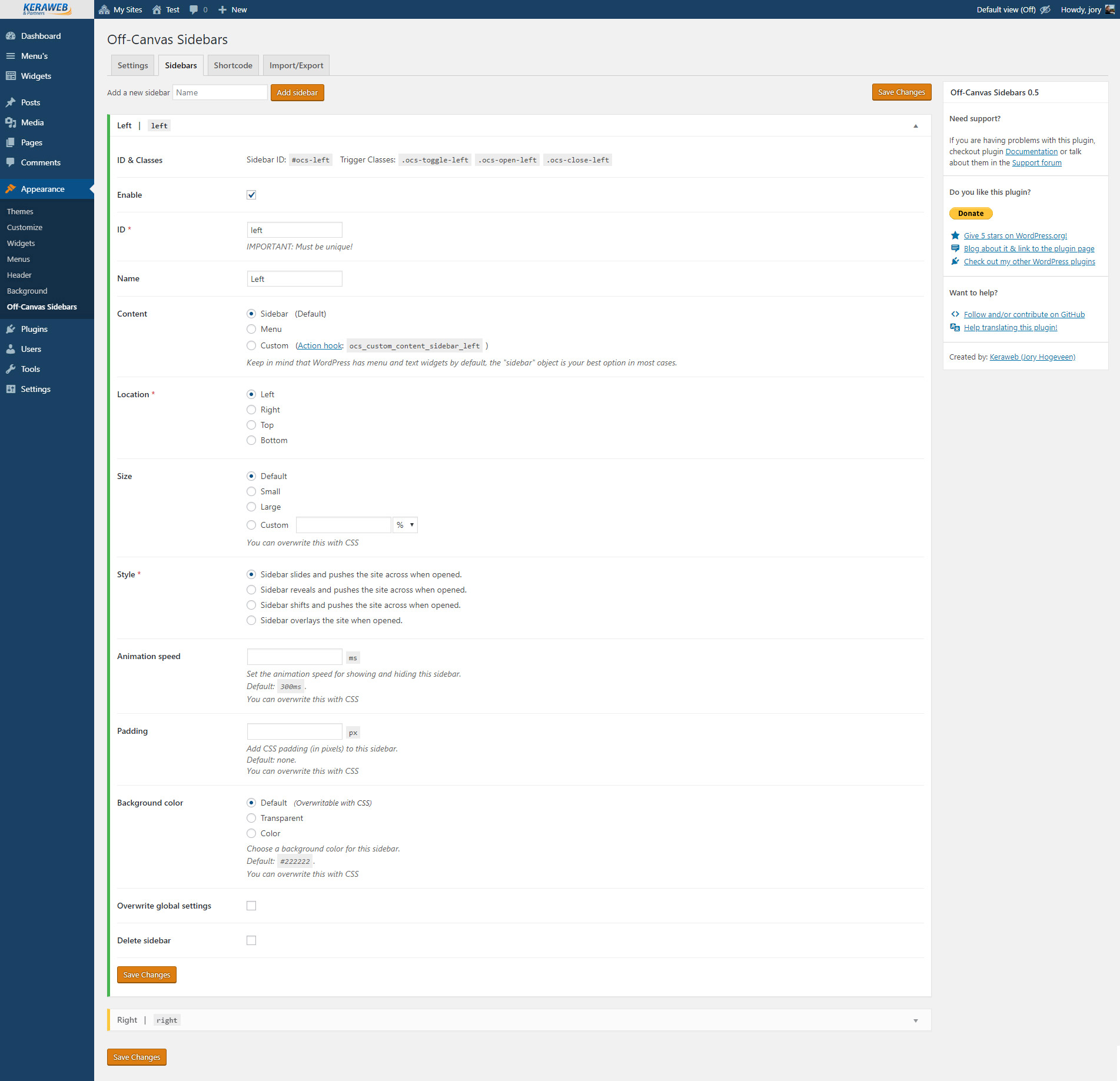
Sidebars settings page (sidebar opened)

Shortcode generator page

Control Widget
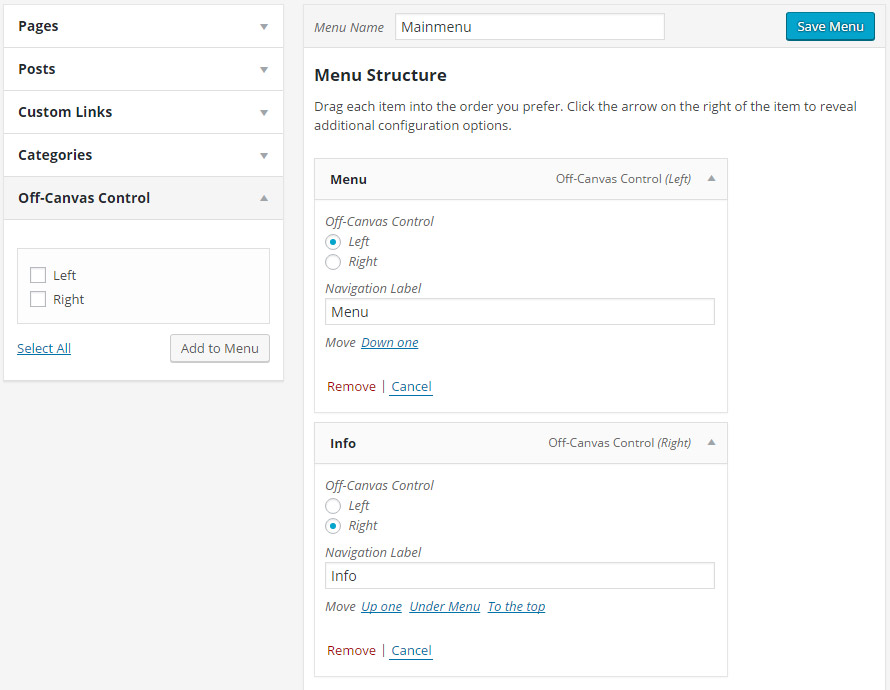
Menu item
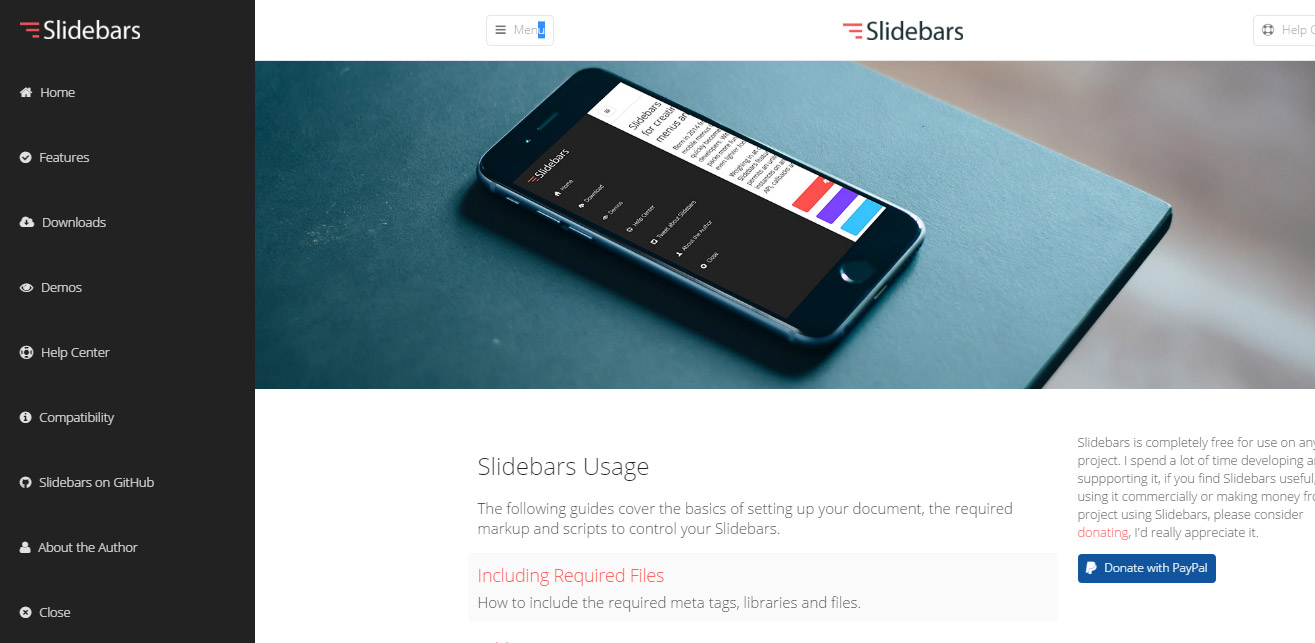
Sidebar left (Push effect) -> image from Slidebars website
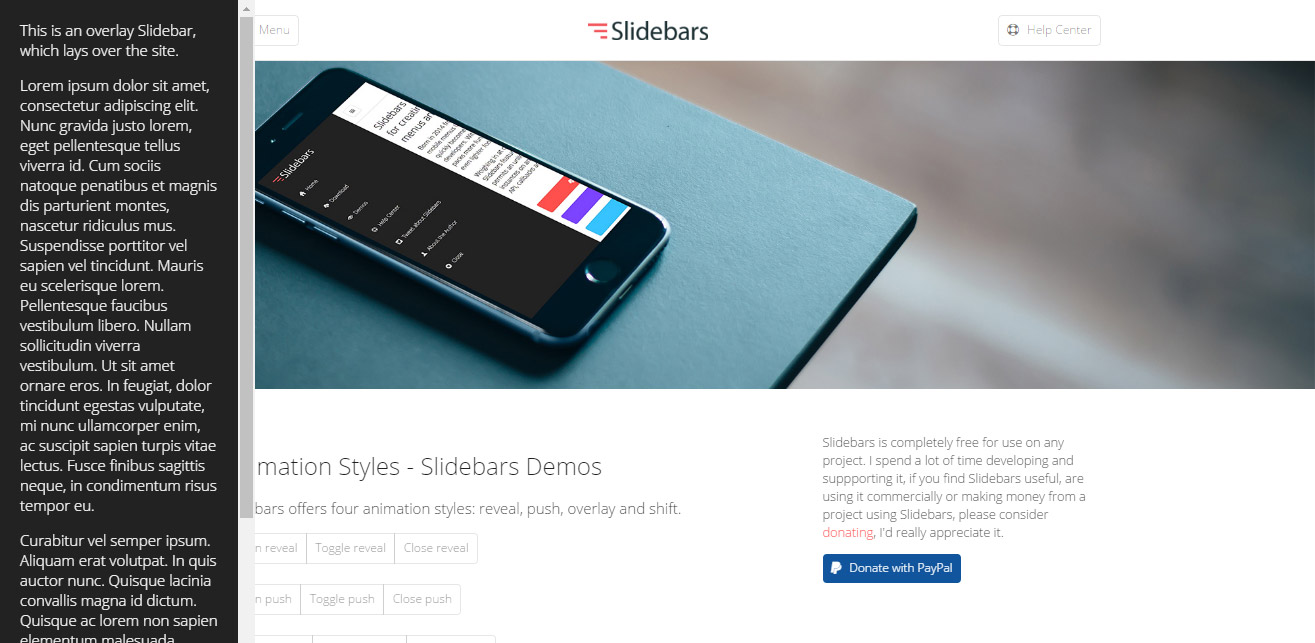
Sidebar left (Overlay effect) -> image from Slidebars website

Sidebar top (Push effect) -> image from Slidebars website