Office Visits Logbook Plugin For WordPress - Rating, Reviews, Demo & Download
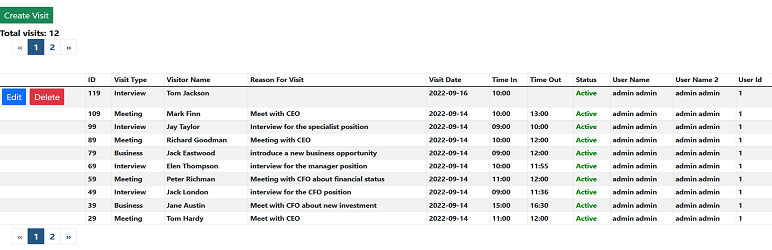
Plugin Description
Your company is still using paper log sheets for office visitors? Everything is digital and paperless now. Being paperless can also save trees and protect the environment. We provide you an efficient plugin for your company office visitors to sign in and sign out. Data is saved in the same MySQL database for your WordPress website. This office visits logbook plugin is for the sign-in and sign-out of office interview, business, meeting, etc. You can add any new visit type categories and new visit types if you want. This plugin has the web accessibility feature for the disabled people to listen to the screen reader. The disabled people just need to press the tab key to access the elements on the page. Then use keyboard to input. Then press enter key for submit, reset and cancel. To use this feature, you can download and use any screen reader software such as NVDA (for Windows), VoiceOver (for Apple), etc. Most of this kind of software is free to download and use. On the landing page, if there is no search input, there will be no visit list showing on the page. This is for protecting other visitors’ privacy. A visit record can be updated only when it is active and timeout is empty. Deleted visits and finished visits are not available for editing. This plugin has an access restriction feature. You can give a user access to the visit landing page by adding the user to the wp_dragonvisitzyx987_users table. You must log in WordPress website to access this plugin’s landing page. On the admin setting page, admin and assigned users can access admin setting page to see table lists. This plugin uses a responsive design. For the best user experience, we recommend you to use this plugin in a tablet browser. You can use it from your cellphone, tablet, laptop, and PC. Then the layout will change accordingly.
demo website:
https://dragonecommercefree.herokuapp.com/officevisitslogbook/
admin page:
https://dragonecommercefree.herokuapp.com/wp-admin
Log in WordPress admin page using
username:
admin_order
password:
m8Yl*KWKq4nEa5JUDk
Then, go to
https://dragonecommercefree.herokuapp.com/wp-admin/options-general.php?page=Office+Visits+Logbook
to set up the admin page.
Documentation:
Click to access documentation_officevisitslogbook.pdf
Platform and Database:
You can run it on any platform: Windows, Mac, Linux.
Database is MySQL. It’s free.
PHP version: PHP 5 >= 5.5.0
Attention: PHP version and WordPress version may have compatibility issues. For example, WordPress 5.4 may not match PHP 8. Check this website for details:
https://make.wordpress.org/core/handbook/references/php-compatibility-and-wordpress-versions/
-
resize product iamges: imagescale will works for (PHP 5 >= 5.5.0, PHP 7)
-
PHP has support for the mysqli extension (to used for prepared statement)
-
Must use HTTPS, not http. If website use HTTP, tell the website admin – can not use the dragon ecommerce plugin.
-
Since PHP 5.4 there are constants which can be used by json_encode() to format the json reponse how you want. To remove backslashes use: JSON_UNESCAPED_SLASHES. Like so: json_encode($response, JSON_UNESCAPED_SLASHES);









