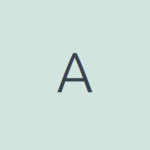Offload Media – Cloud Storage Wordpress Plugin - Rating, Reviews, Demo & Download

Plugin Description
Offload Media – Cloud Storage syncs the files from the WordPress media library to Amazon S3, DigitalOcean Spaces, or Google Cloud Storage Services. And it rewrites the URL to serve files from the same storage provider or another CDN provider.
HOW TO MANAGE SETTINGS?
To manage settings in the Offload Media – Cloud Storage, download and activate the WordPress plugin.
Go to the Offload media menu in the left menu bar of WordPress, where you can manage the settings. The settings include configure and Settings.
Configure settings allow you to set up the basic plugin settings, while Settings help for the customization of the media upload and serving strategies.
Basic Features
It improves your website speed. If your media is offloaded in to cloud servers, It can make your website faster because it reducess server requests.
Your plugin no longer has to serve the media contents like images, videos, PDFs, ZIPs and other files that you uploaded to server.
Here are the features of the Offload Media – Cloud Storage:
🔹 Sync your media to Amazon S3, Google Cloud Storage or Digital Ocean Spaces.
🔹 Delete files from server once it uploaded to the server.
🔹 Customizable base path of server storage.
🔹 Customizable URL structure.
🔹 Object versioning can be created for avoiding invalidations of media.
🔹 Custom CDN can be used for media URLs.
🔹 Pre-signed URL can be created.
🔹 Woocommerce Support
🔹 Advanced Custom Fields Support
🔹 RTL Support
🔹 Fully compatible with all Acowebs plugins
🔹 WPML string Translations support
Why Acowebs?
Acowebs has laid the foundation with the expertise in triggering your WooCommerce stores with compact and high-performing WooCommerce plugins and Shopify applications. We build top-grade themes and WordPress plugins to offer holistic solutions in terms of unparalleled UX features. Being an award-winning software company, and a part of Acodez, the globally recognized and multiple-award-winning digital agency, our team and support features assure you the best.
Check out our other WordPress plugins here.
What our customer says:
“ The plugin does what it assures. Very responsive and super-reliable. Happy with the highly customizable settings, buy it and I promise, you won’t regret it. ”
“ The quick view has made me happy, the support team is always out there for help, which is amazing. Quick view has also improved our conversion rates. Highly recommend the plugin. ”
OTHER USEFUL LINKS
🔹 Pro version coming soon
🔹 Documentation
🔹 Find Our Other Plugins
🔹 Support Ticket
🔹 Facebook
🔹 Twitter
🔹 YouTube
Screenshots
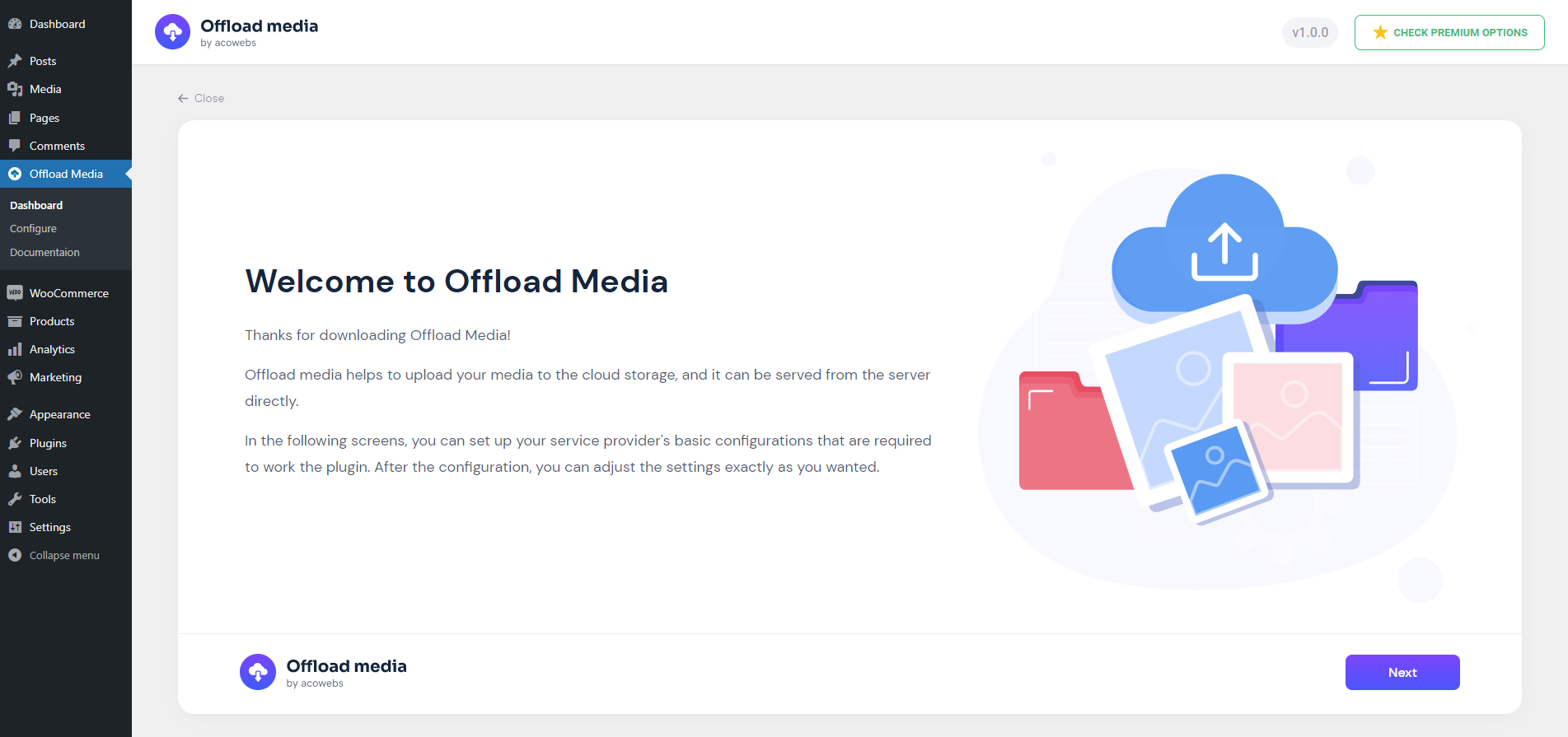
Welcome to offload media
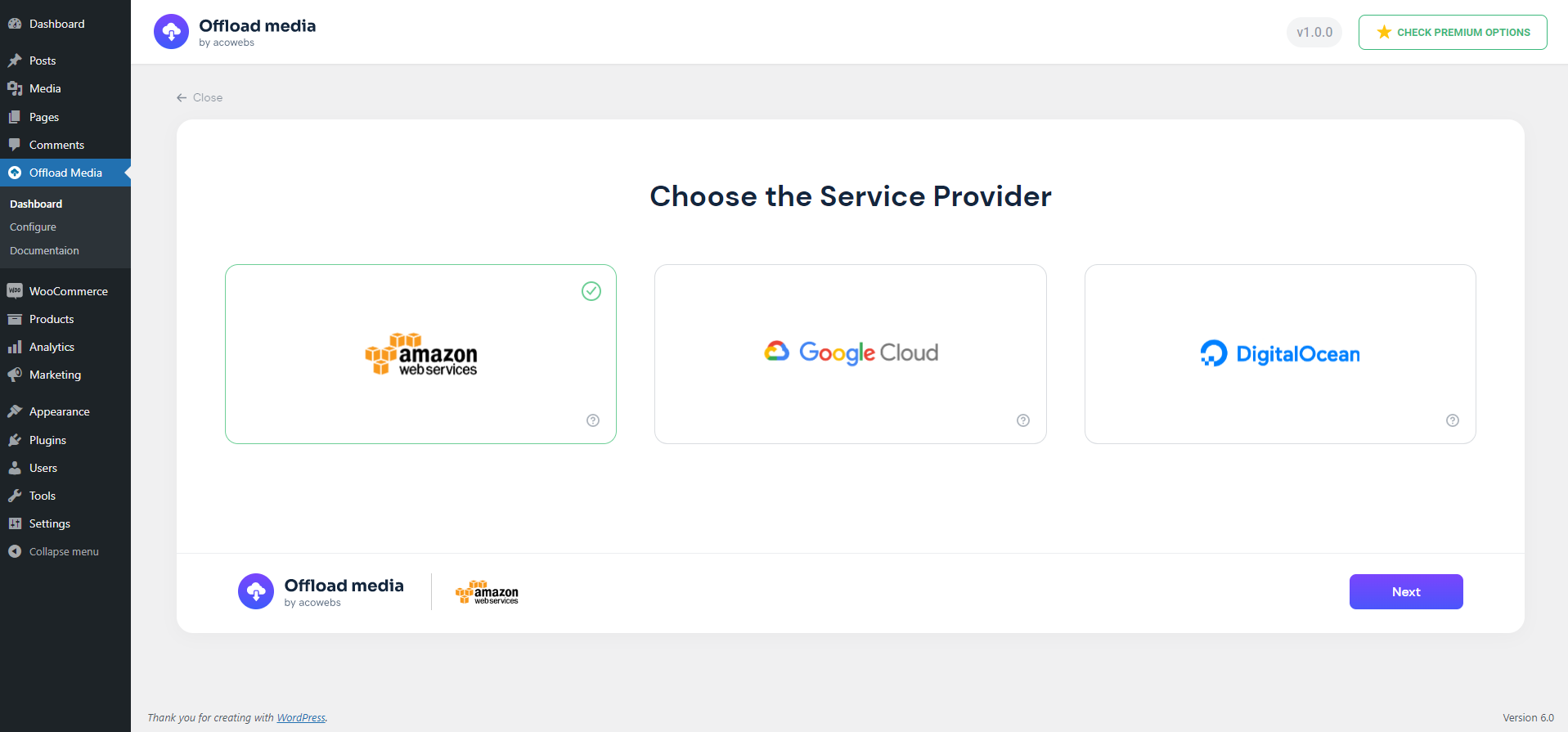
Choose Cloud Service
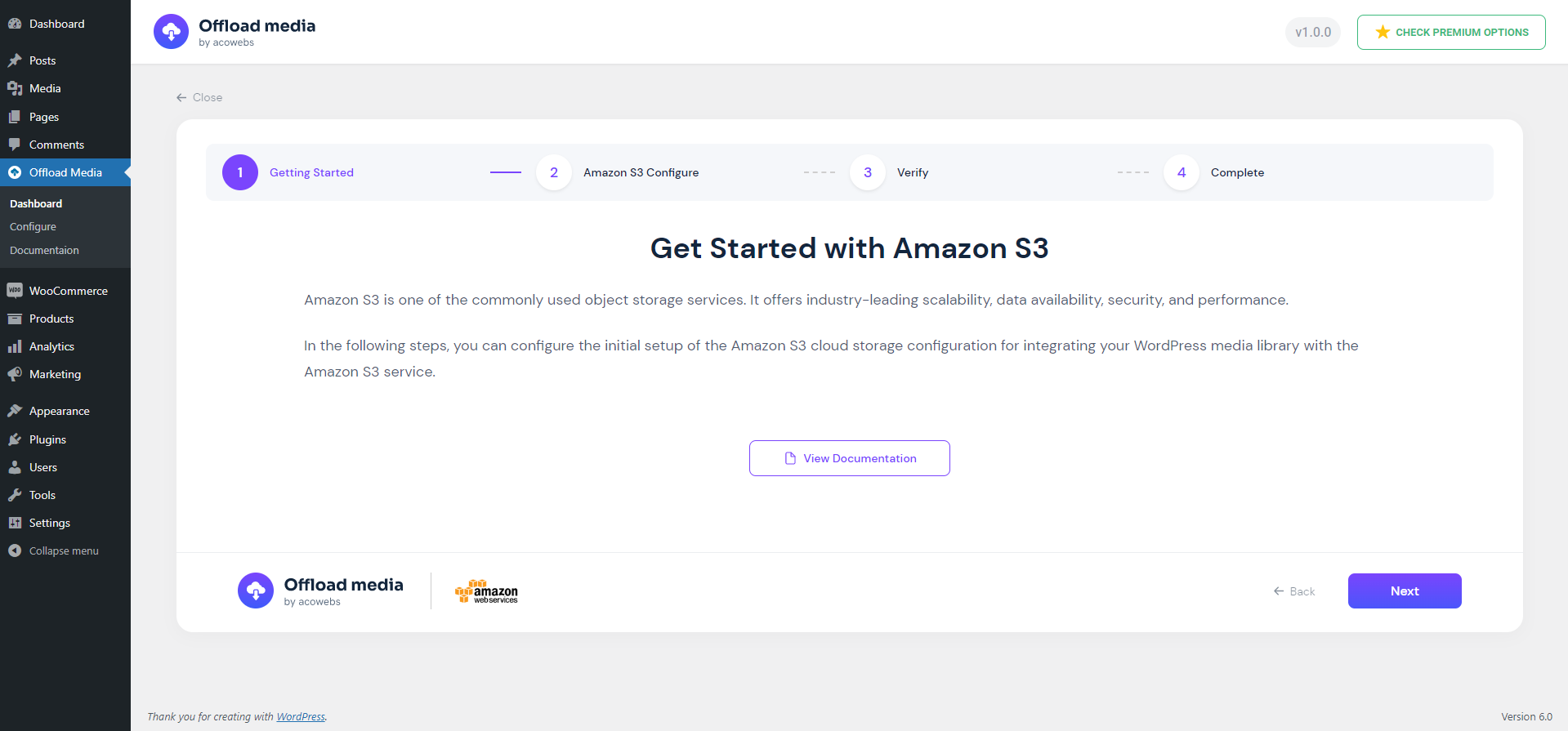
Service Welcome Page
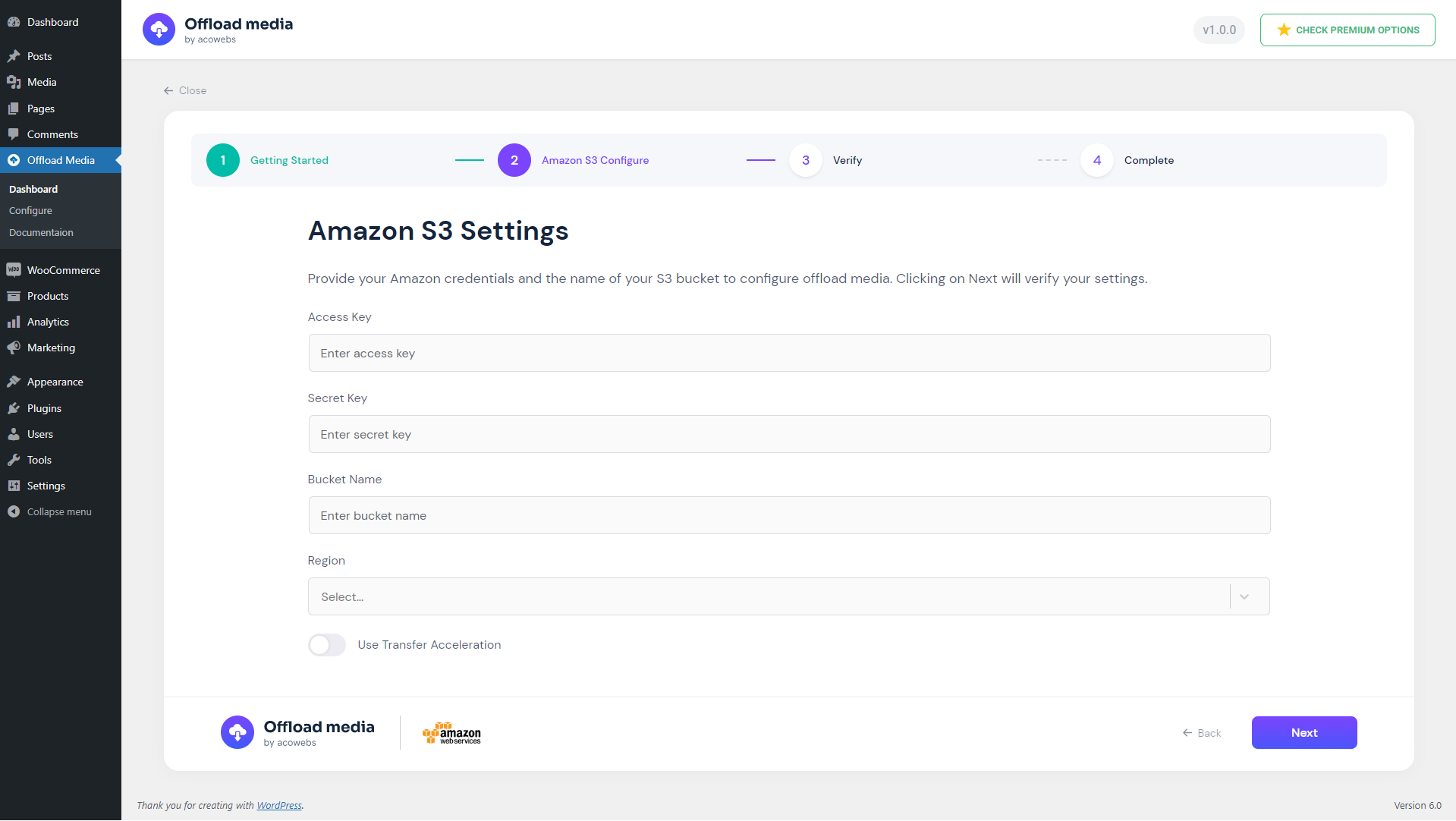
Configure Service Credentials
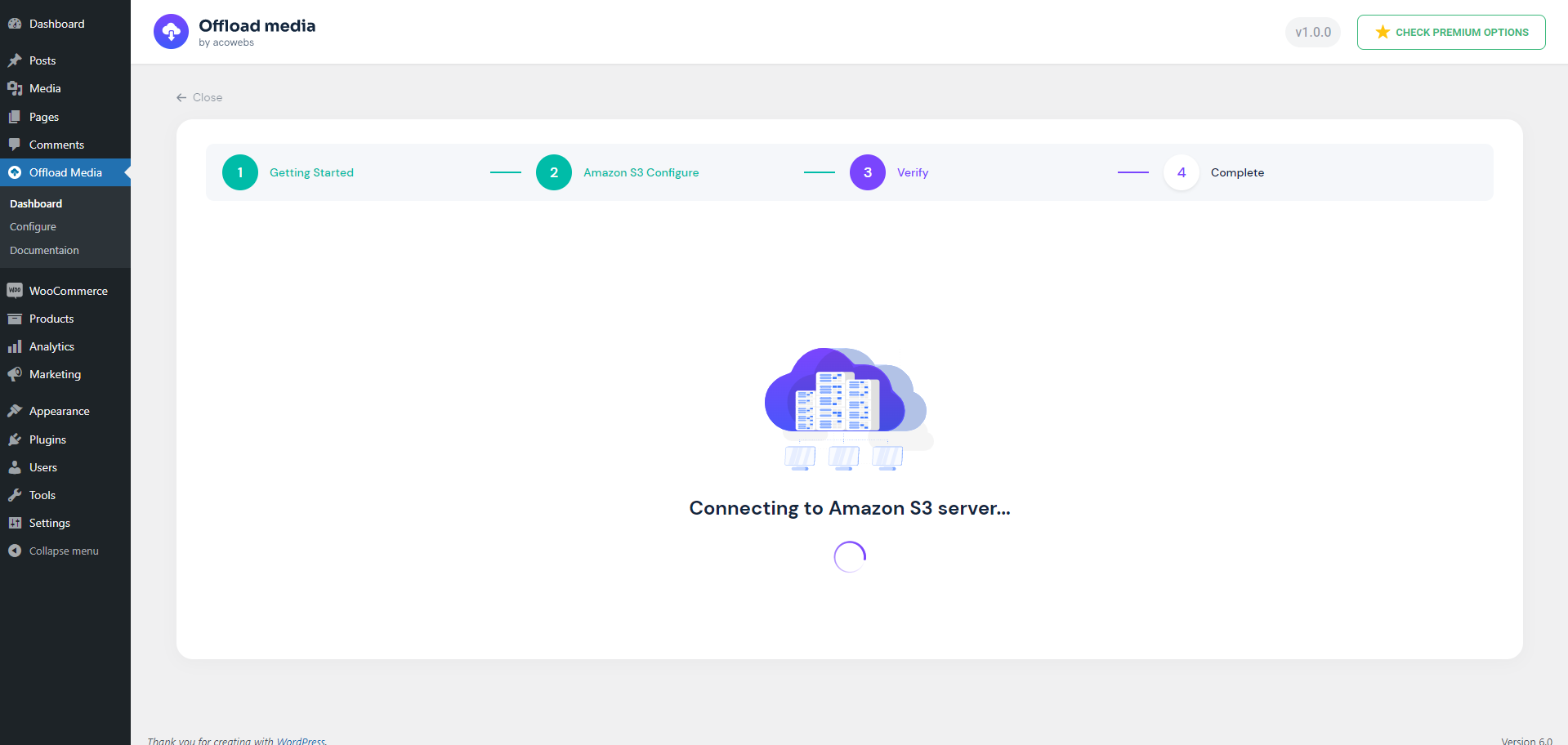
Verifying Service Credentials
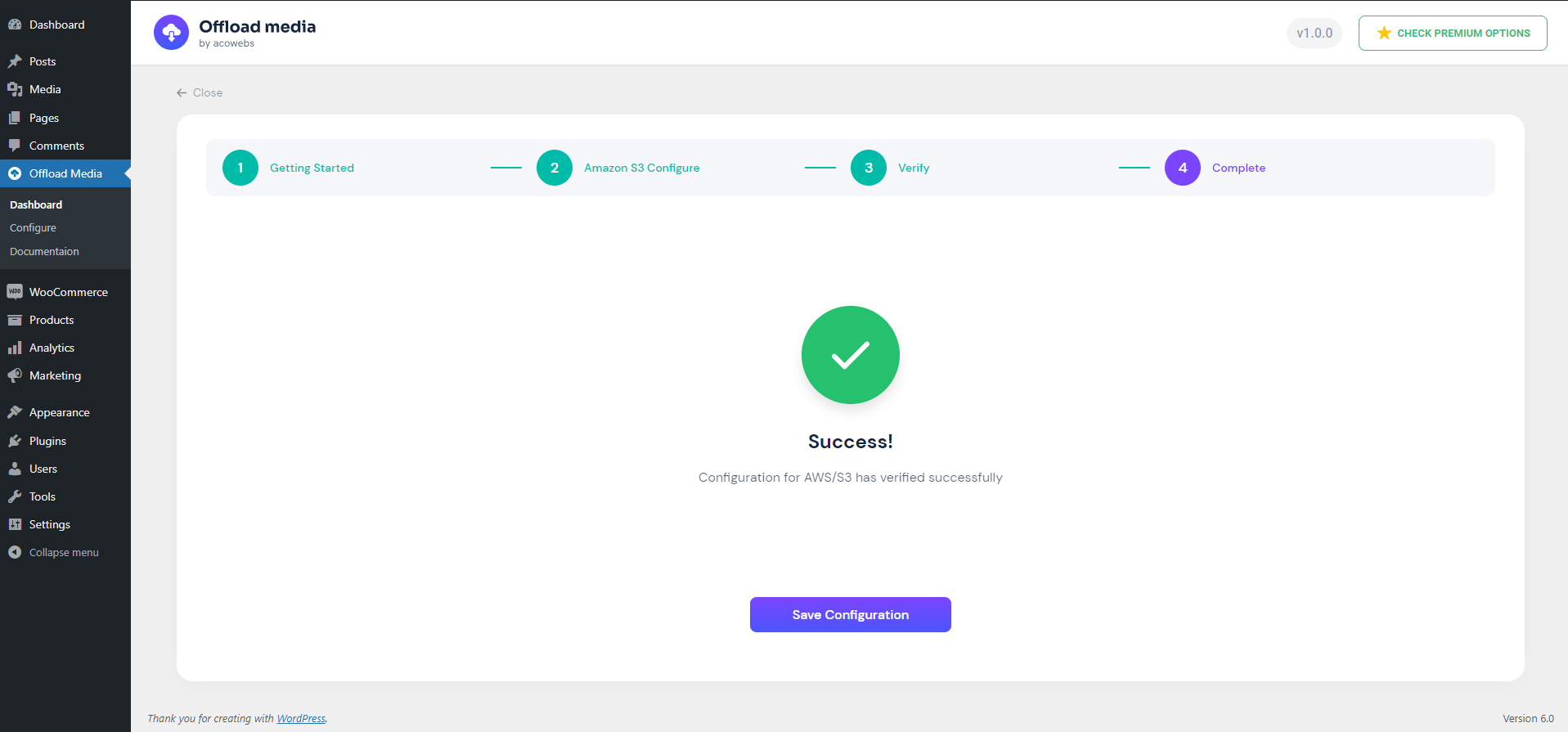
Save configuration after successful verification
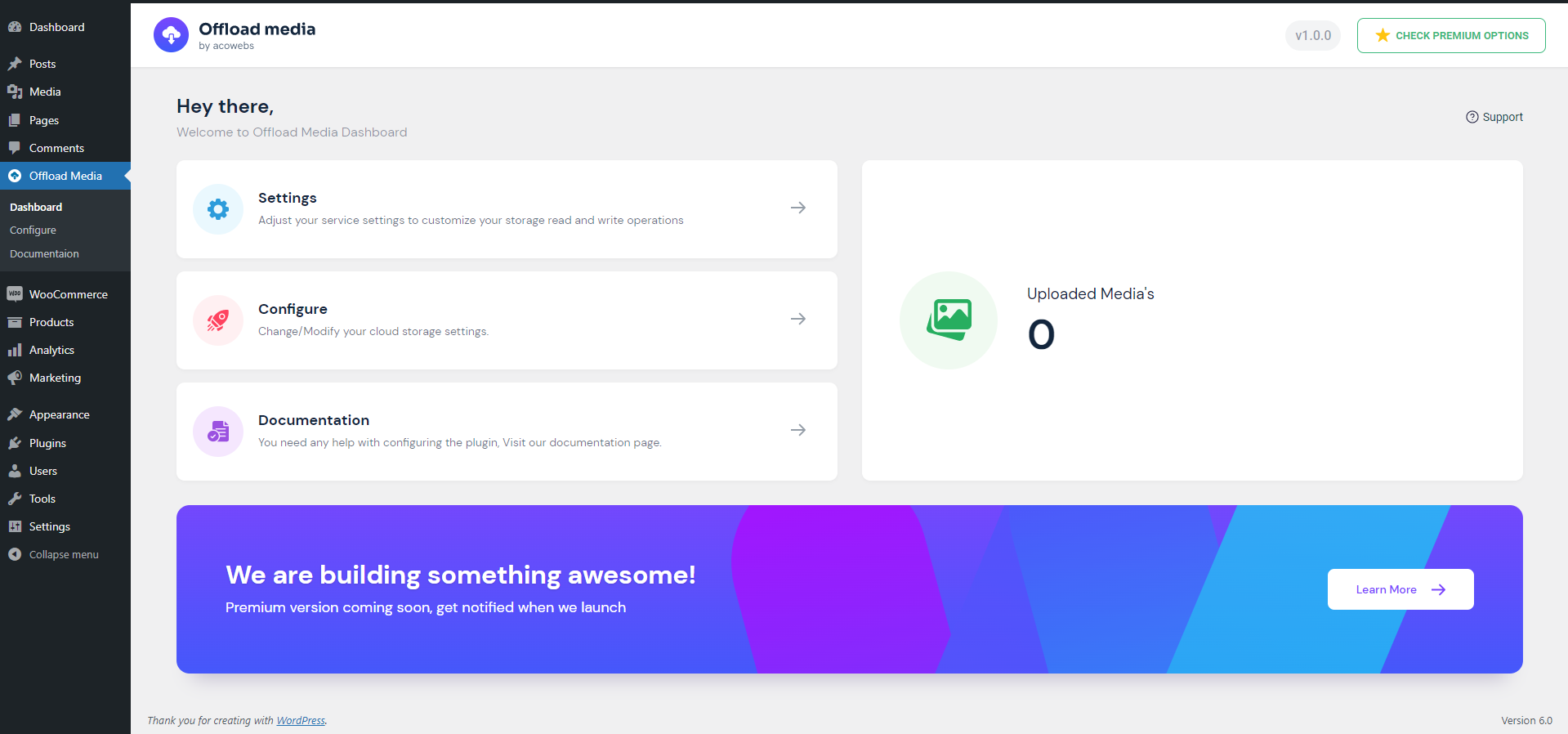
Dashboard

Settings Page
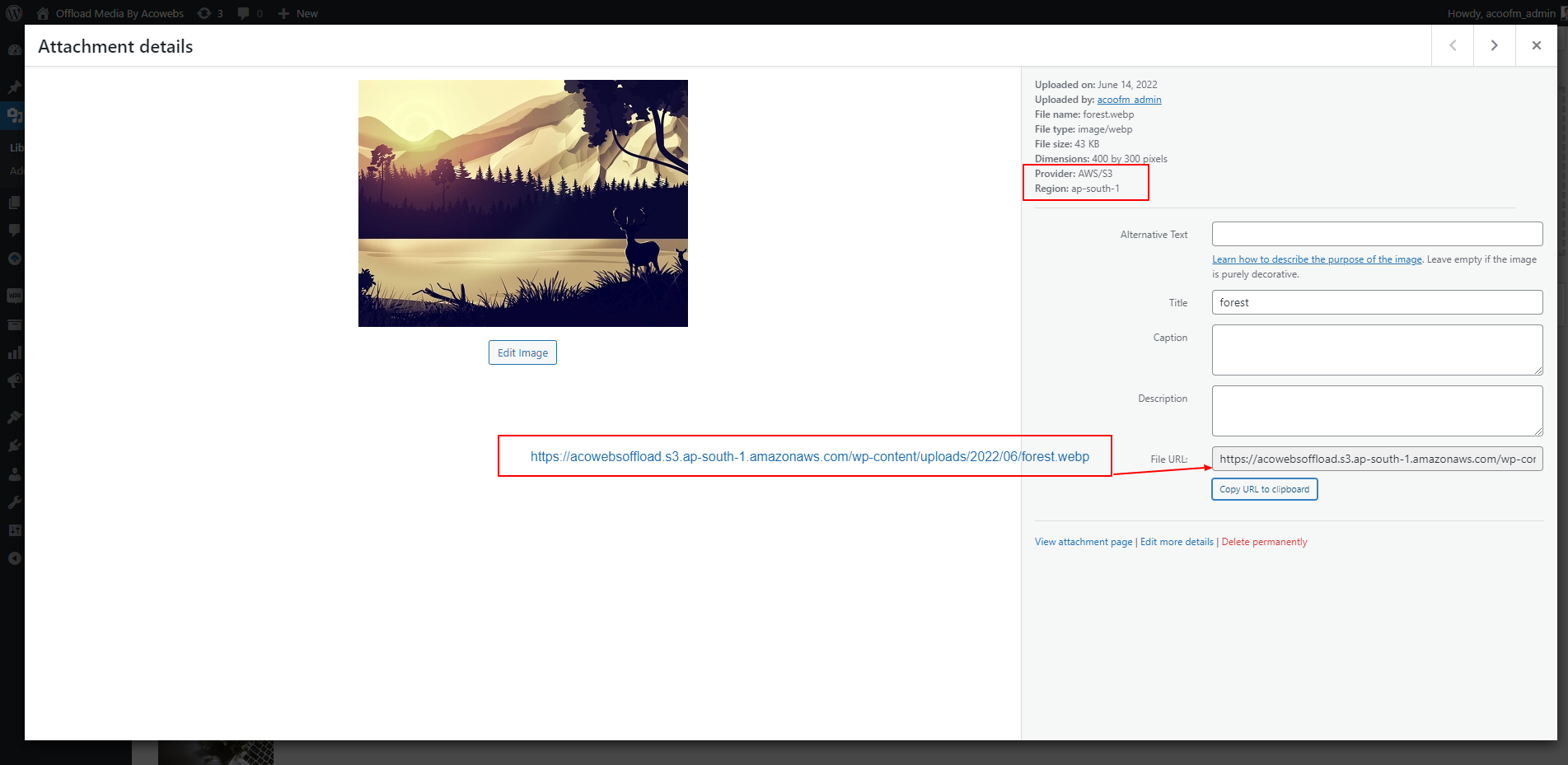
Uploaded Attachment Details