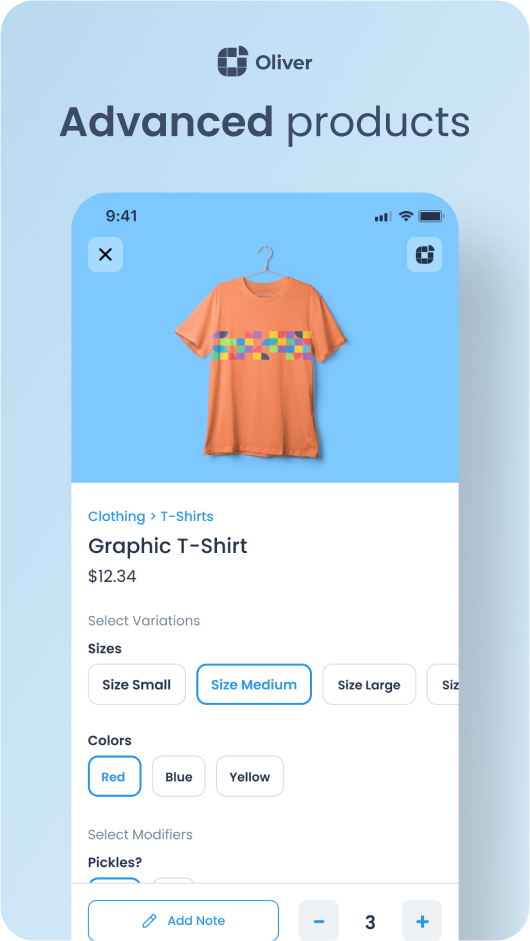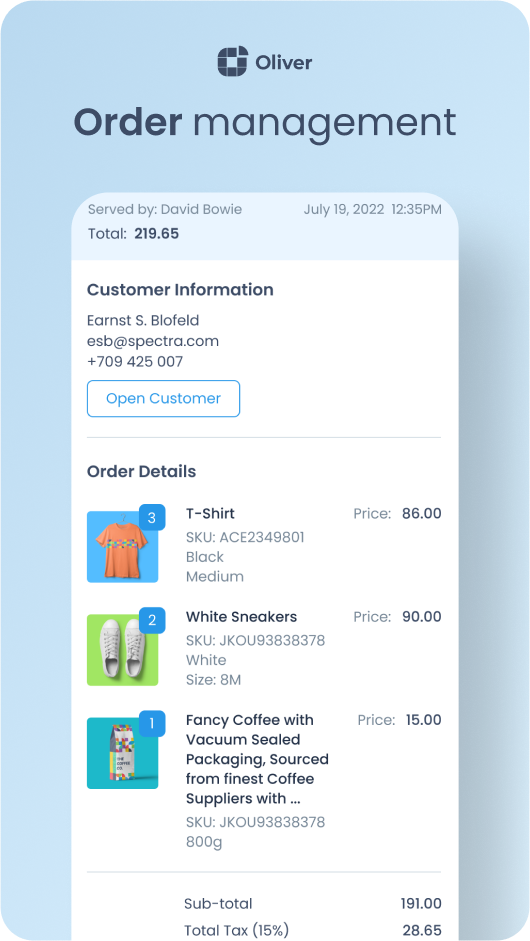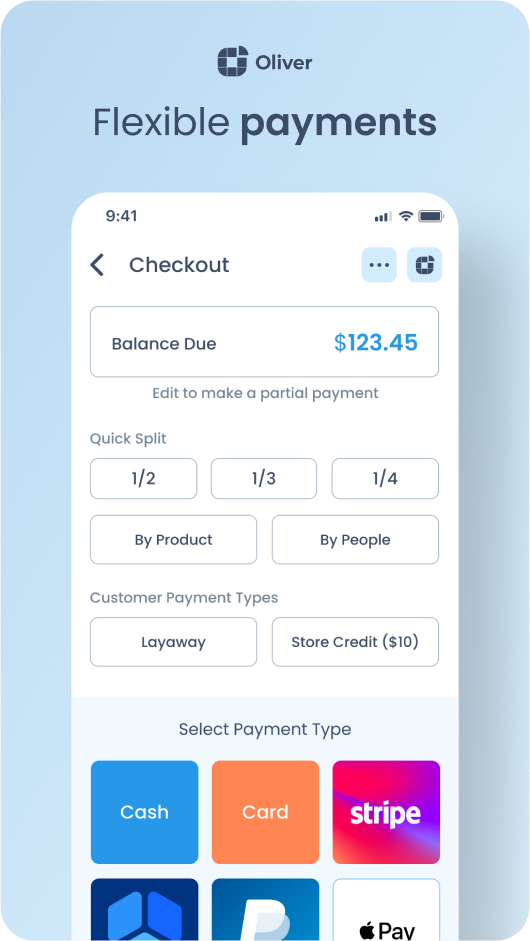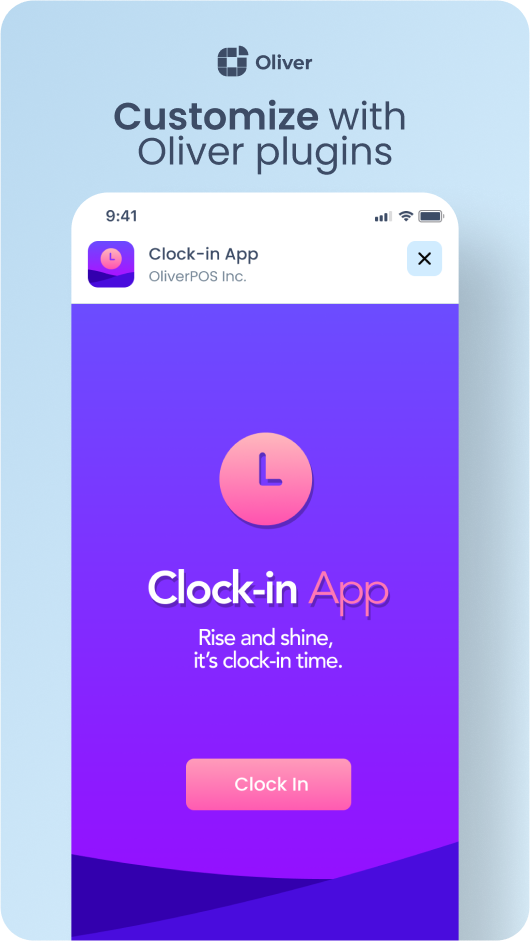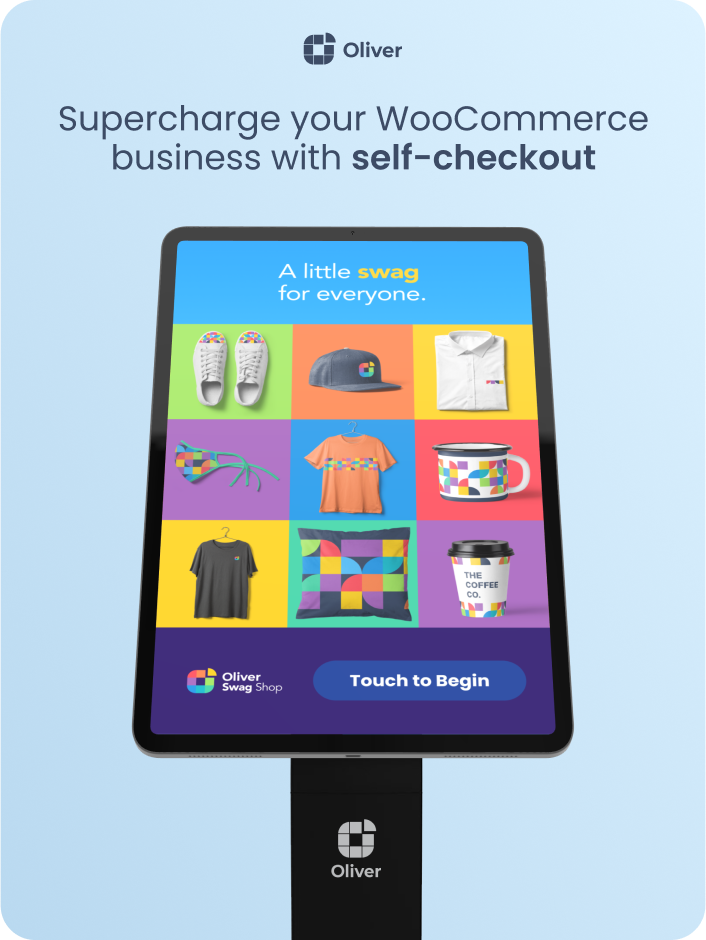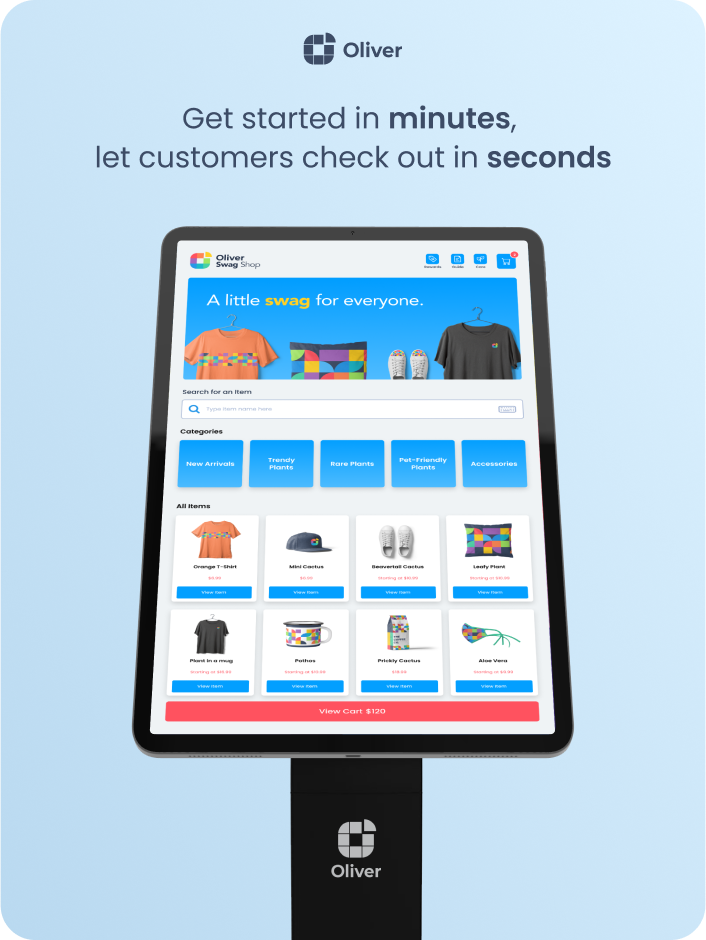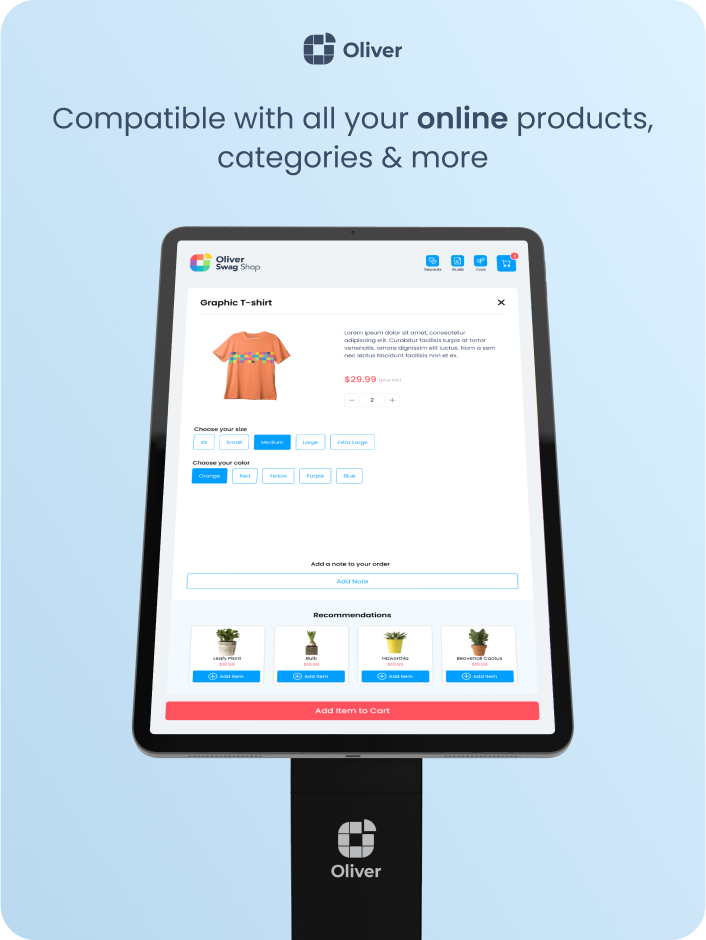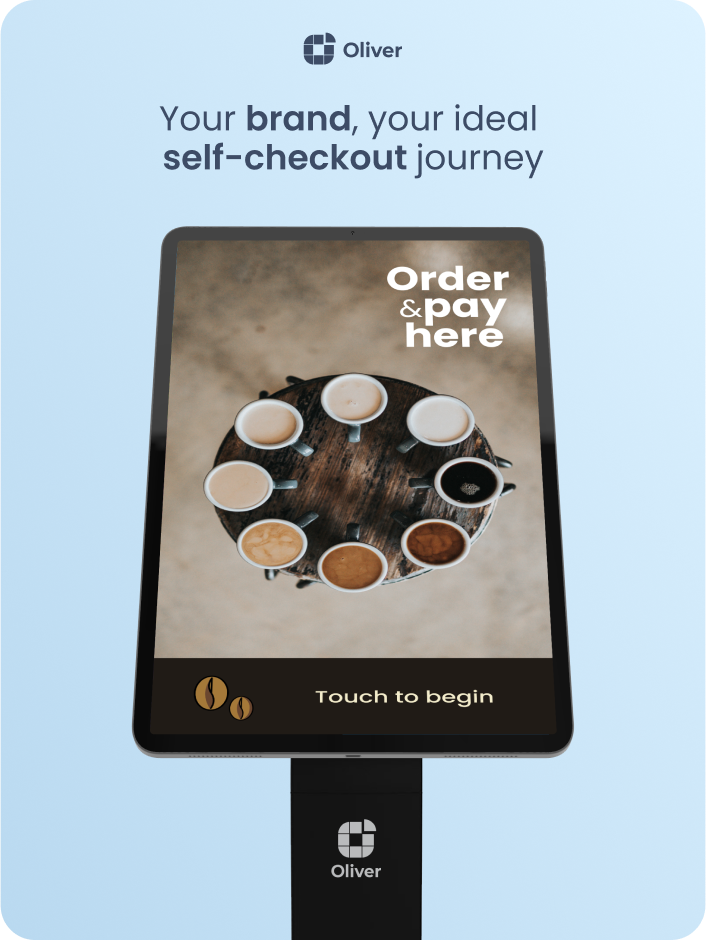Oliver POS – A WooCommerce Point Of Sale (POS) Wordpress Plugin - Rating, Reviews, Demo & Download
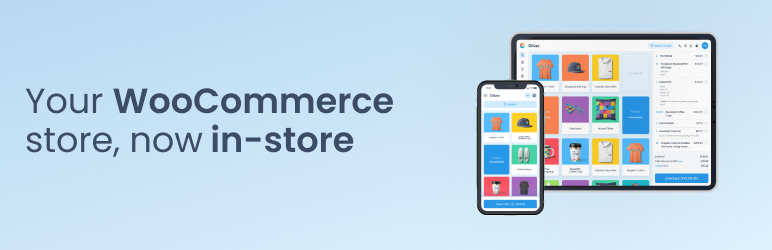
Plugin Description
Oliver POS is a Point of Sale (POS) for WooCommerce. It’s simple, smart and easy to use. With one database and one platform, Oliver POS is the perfect integrated WooCommerce POS for your shop.
Oliver POS is a revolutionary Point of Sale system built on top of WooCommerce. Built especially for physical shops, Oliver POS allows for a consistent combination of e-commerce and physical brick and mortar stores. Oliver POS allows physical shops to easily sell products from their online inventory simply without the need for multiple systems. With the new Oliver POS Free Plan, users can sign up and get started Free with no Credit Card required.
With Oliver POS, everything’s in one place; no need for multiple integrations, syncing with other systems, and manually updating inventory. This simplicity means this WooCommerce POS is always in-sync with:
* WooCommerce Products
* WooCommerce Product Inventory
* WooCommerce Customers
* WooCommerce Orders
* WooCommerce Settings
* 1000’s of WooCommerce Plugins
* + More
With one database and one platform, Oliver POS is the perfect integrated WooCommerce Point of Sale (POS) solution for your shop.
Get Started for Free
Oliver POS has recently adopted a Free Plan where users can download the Plugin for Free, and get started with no Credit Card required. To get started, simply download the plugin and activate it on your WordPress site, then create your Free Account easily from the plugin. Oliver POS still offers additional features via paid user access plans where users can upgrade to reach the full potential of Oliver POS.
Made with Touch in Mind
Oliver POS is designed to work with the devices you’ve already got. Whether that’s an iPad, Mac or PC, we’ve got you covered. We support touch, mouse and keyboard entry. Plus, for shops with barcoded products, we support barcode scanners for quick checkout.
Don’t have any POS Hardware? We’ve got you covered! Check out our Point of Sale Terminal options which have been specially designed to work with Oliver POS.
In-Depth Reports
Oliver POS comes stocked with Reporting tools in the Oliver Hub which makes understanding your store’s performance easy. Get the info you need to manage your shop more efficiently and effectively. Dive deep into the numbers with customizable reports detailing your sales in a clean, organized interface.
Smart Integrations with the Tools You Already Use
Oliver POS is built to work with thousands of WordPress and WooCommerce Extensions and Plugins. Integrating with the tools you already use helps Oliver POS to seamlessly unite your online shop with your Point of Sale system. One click, zero headaches.
Seamlessly Process Payments
With Oliver POS you can process payments your way through debit, credit, cash, gift cards or store credit from your WooCommerce POS. You can split payments, use store credit and give refunds providing customers with the best possible experience.
Oliver POS has integrated with payment processing partners to make payment seamless. Completing a customer checkout automatically pushes the amount due to the payment terminal, processes the payment, and records the transaction inside WooCommerce.
Hello Hardware
Ready to sell? Oliver POS has unique, sophisticated and intelligent WooCommerce Point of Sale Hardware for any type of sales location. Pop-up Shops, Mobile Shops or Brick and Mortar locations, Oliver POS can do it all.
WooCommerce Integration
The Oliver POS – a WooCommerce Point of Sale (POS) plugin is a bridge which creates a seamless link between Oliver POS and your WooCommerce Store. Installing the Oliver POS bridge imports and connects your real-time WooCommerce Data, allowing Olivers POS to create an intuitive integrated Point of Sale system built for in-store sales. Through the unification of online and physical sales, Oliver POS creates a single database for all sales methods.
Installation of the Oliver POS Bridge is a simple 2-step process uniting WooCommerce with Oliver POS. Just input your Oliver POS Account information, and select the subscription you’ve purchased at OliverPOS.com. Installing the Oliver POS Bridge gives your online store access to a powerful, user-friendly and unlimited Point of Sale Platform.
Support
The Oliver POS Team provides support for customers via integrated Live Chat, Support Tickets, and our expanding Help Center. Answers can be found via the Frequently-Asked-Questions (FAQ) below, and you can ask us anything via the support methods listed above. Whether it’s a question about WooCommerce Products, Installation, Subscriptions, Reports, or anything; our Team is here to help with any and all things Oliver POS. Contact Us anytime and we’ll be there in a flash.
More Information
- Website: Oliver POS
- Get Oliver POS Hardware: Oliver POS Hardware
- Feature Request: Request a Feature
- Become an Affiliate: Oliver POS Affiliate Signup
Screenshots

The Oliver POS Register Interface.
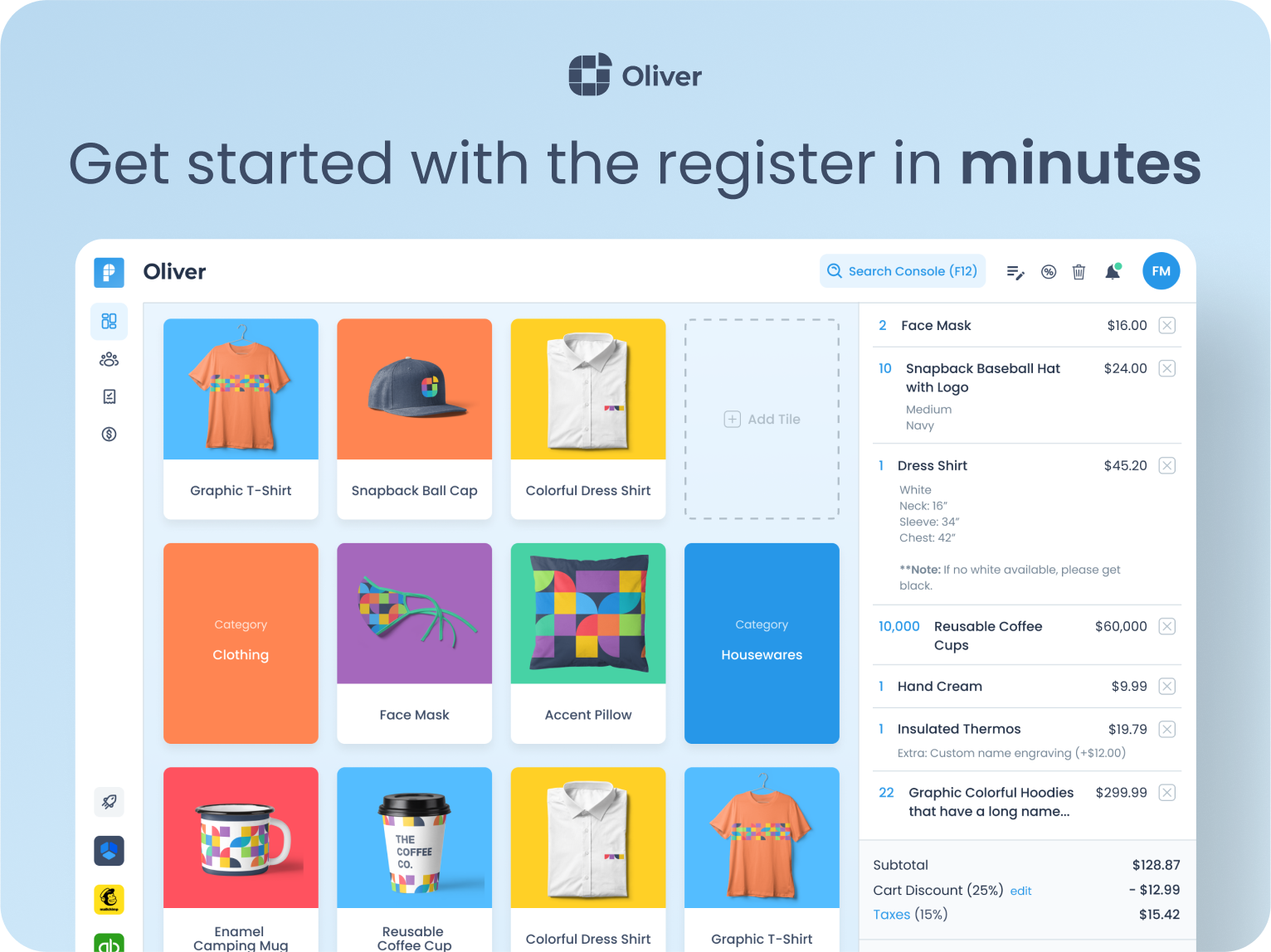
Adding a Variable Product to the Cart in Oliver POS.
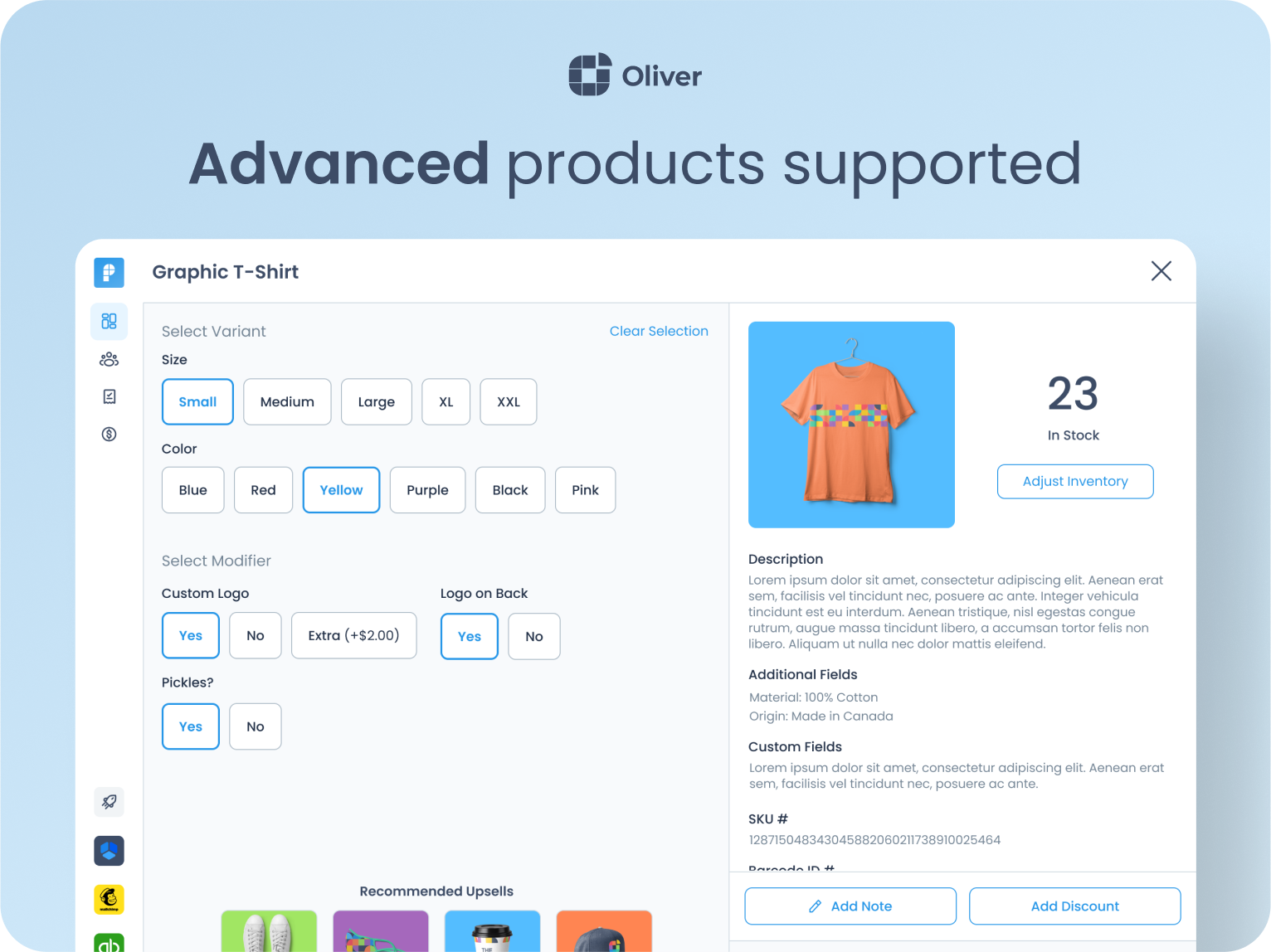
Customer View shows your WooCommerce Customers, their order history and more in one easy to manage location.

The Oliver POS Payments Interface, This is where you process payments and create WooCommerce Orders.
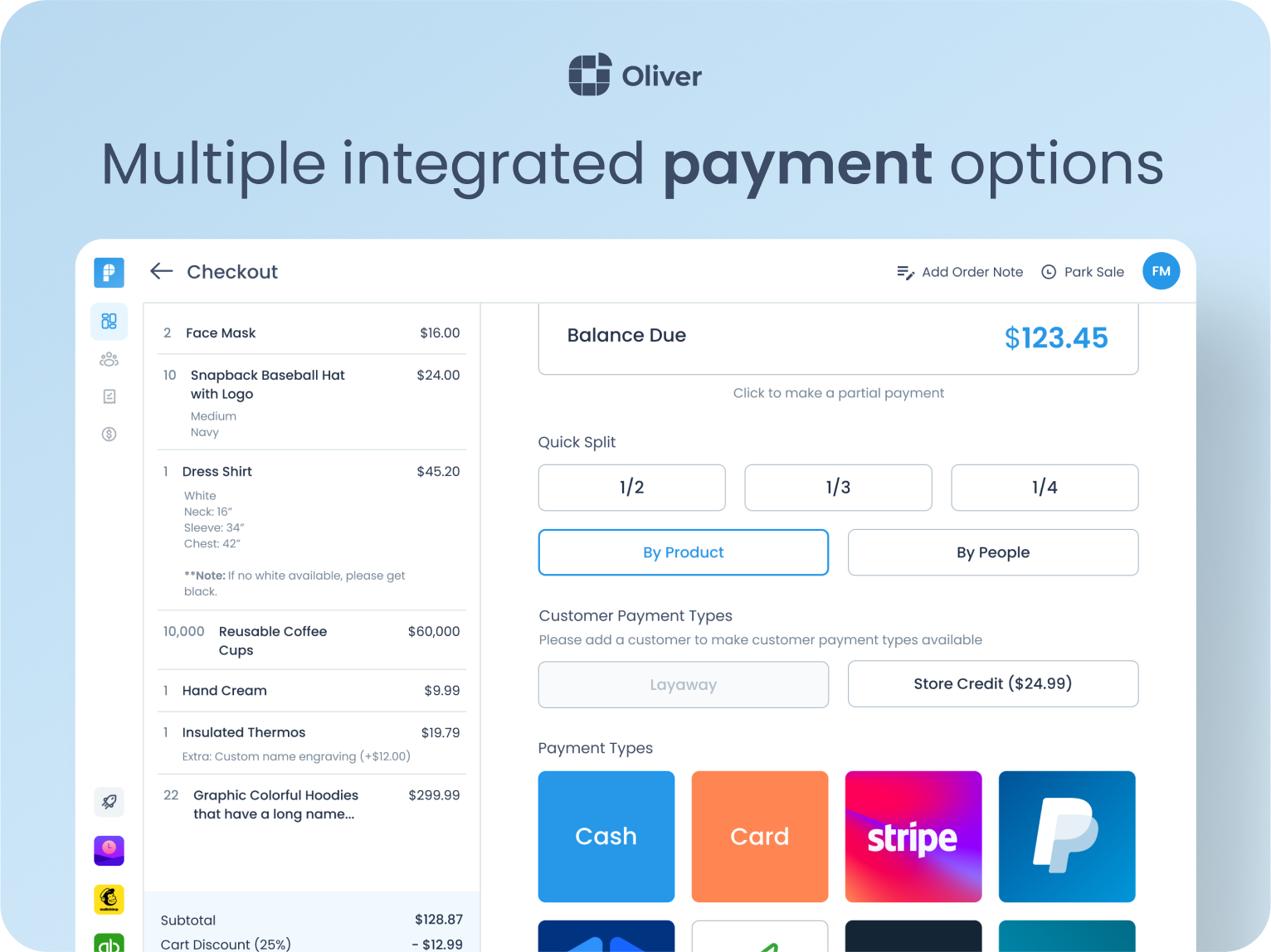
In Activity View, manage, filter and find all your WooCommerce Orders to process Refunds + more.
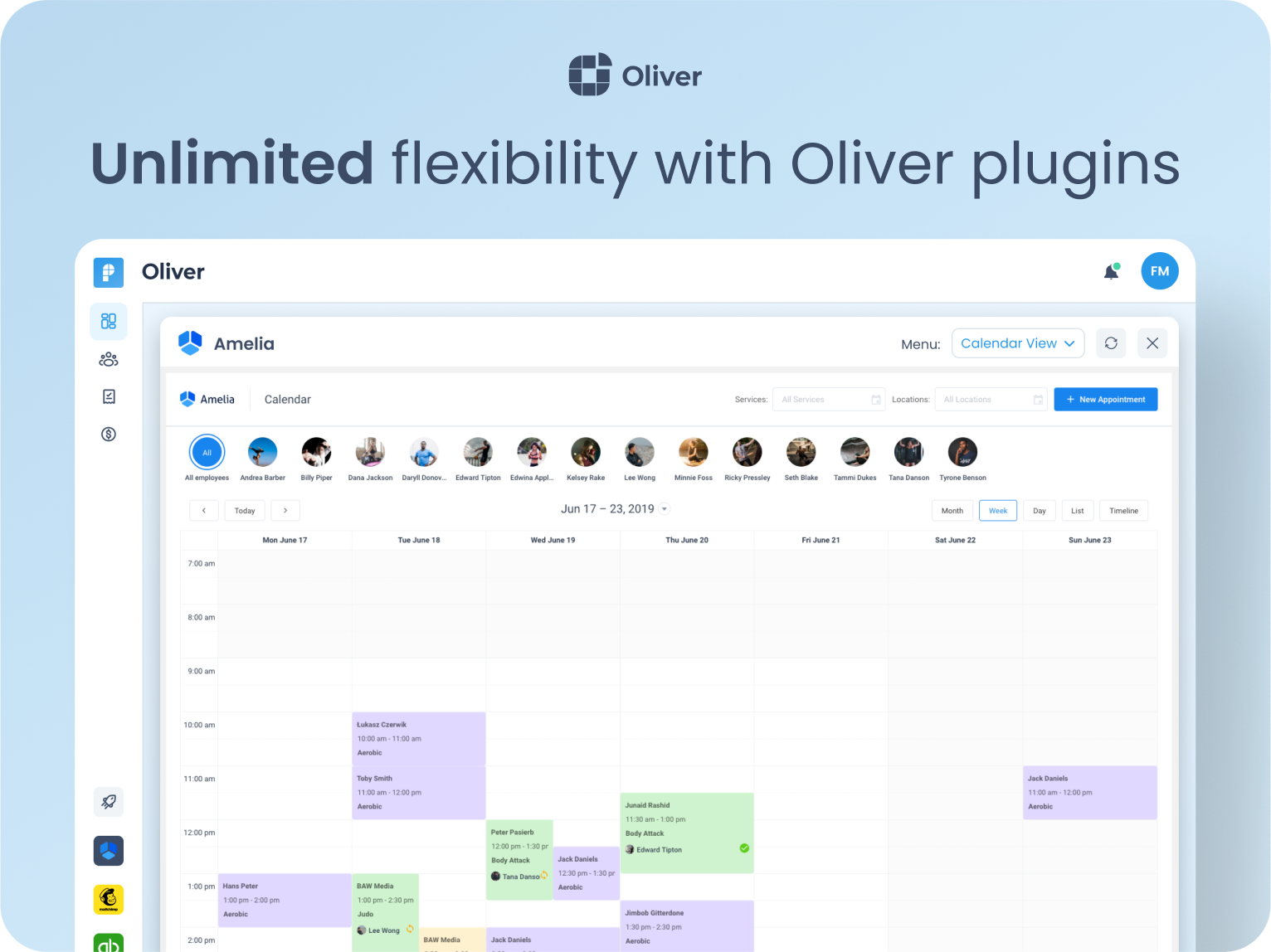
The Oliver POS Sales Summary shows your sales data for your shop. Oliver POS has over 15 unique Reports giving you the information you need.

Manage Staff and view insights on sales performance in Oliver Hub.
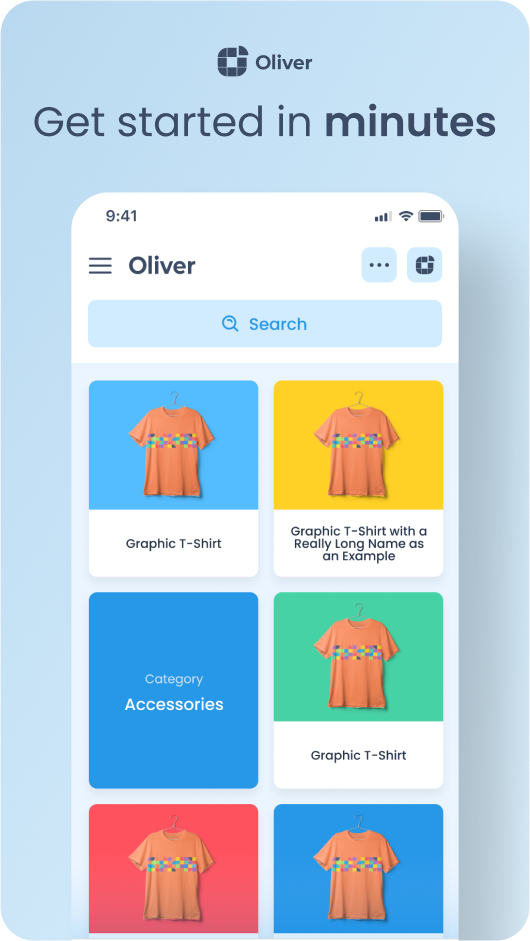
Add Payment Types which are applicable to your shop for easy tracking and reporting.