Omnify – The Best Scheduling Widgets Plugin for Wordpress - Rating, Reviews, Demo & Download
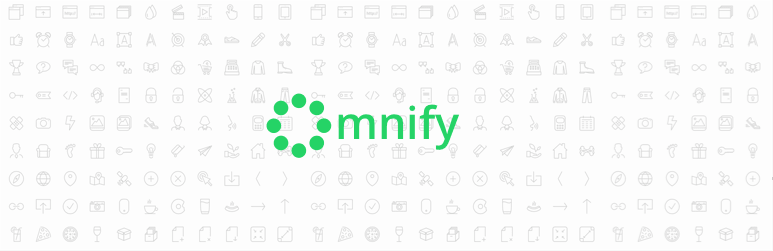
Plugin Description
Are you a business running schedule based services?
Omnify is the simplest scheduling software to help you grow your business online. Omnify integrates seamlessly with your WordPress website and helps you take bookings and payments right from your website.
Whether you run a fitness centre, sports coaching, a yoga studio, a language school or you are an online coach, Omnify provides you all-in-one tools to grow your business and automate tasks.
Features:
- Sell more with Beautiful website template, customisable widgets to sell online;
- Powerful scheduling tools to manage your Classes, Packages, Appointments, Events, Rentals and more with real-time availability.
- Automate your workflow with auto-invoices, reminders, recurring payments and more
- Personalise your branding with custom website and custom emails,
- Know more about your business with Advanced Analytics, Sales reports, CRM, Customer profiles etc.
More information:
All features – Features
Pricing – Plans & Pricing
New product updates – New Features
Knowledgebase – Omnify Knowledge Base
Mobile App:
Once you’ve set-up your Omnify account, you can manage everything from Omnify Go App. Download the app on-
- iOS store – Omnify iOS App
- Play store – Omnify Android App
The Process:
To use this widget, you need to create your account first by signing up at app.getomnify.com and install the plugin to get started. Need help?
How to create an Omnify Account?
How to install Omnify’s WordPress Plugin?
How to create services and publish it in my WordPress site?
If you need any help in set-up or are looking for a demo, kindly drop us a line at hello@getomnify.com
Screenshots

Setting up Omnify Widget with auth token.

Home page, once the setup is done.

Your widgets will look like this.

Class calendar

Professional Profile

Website for bookings

Checkout page

Your schedules

Classes page



