One Click Demo Import Wordpress Plugin - Rating, Reviews, Demo & Download

Plugin Description
The best feature of this plugin is, that theme authors can define import files in their themes and so all you (the user of the theme) have to do is click on the “Import Demo Data” button.
Are you a theme author?
Setup One Click Demo Imports for your theme and your users will thank you for it!
Follow this easy guide on how to setup this plugin for your themes!
Are you a theme user?
Contact the author of your theme and let them know about this plugin. Theme authors can make any theme compatible with this plugin in 15 minutes and make it much more user-friendly.
Please take a look at our plugin documentation for more information on how to import your demo content.
This plugin is using the modified version of the improved WP import 2.0 that is still in development and can be found here: https://github.com/humanmade/WordPress-Importer.
NOTE: There is no setting to “connect” authors from the demo import file to the existing users in your WP site (like there is in the original WP Importer plugin). All demo content will be imported under the current user.
Do you want to contribute?
Please refer to our official GitHub repository.
Screenshots
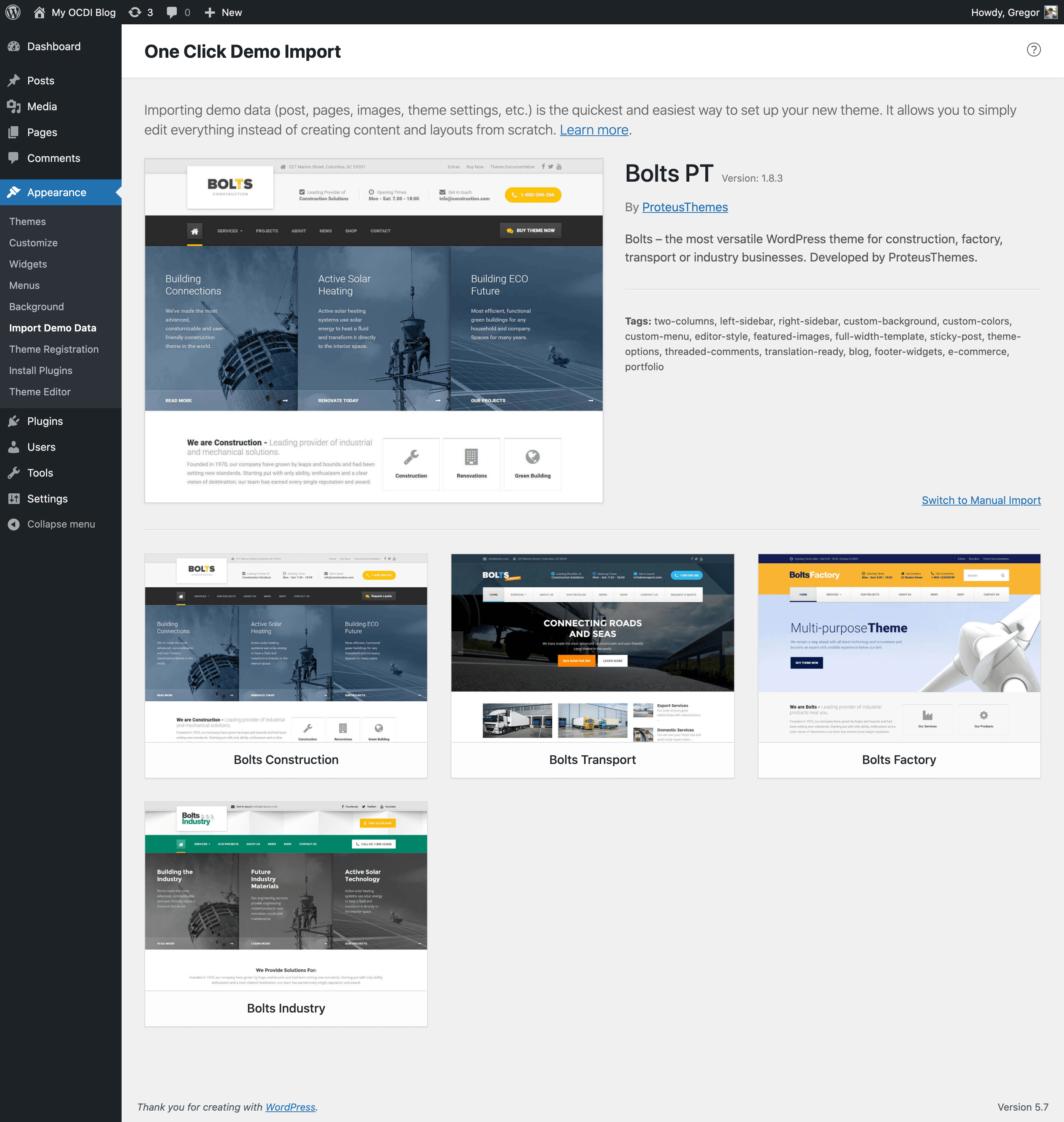
Example of multiple predefined demo imports, that a user can choose from.

How the import page looks like, when only one demo import is predefined.
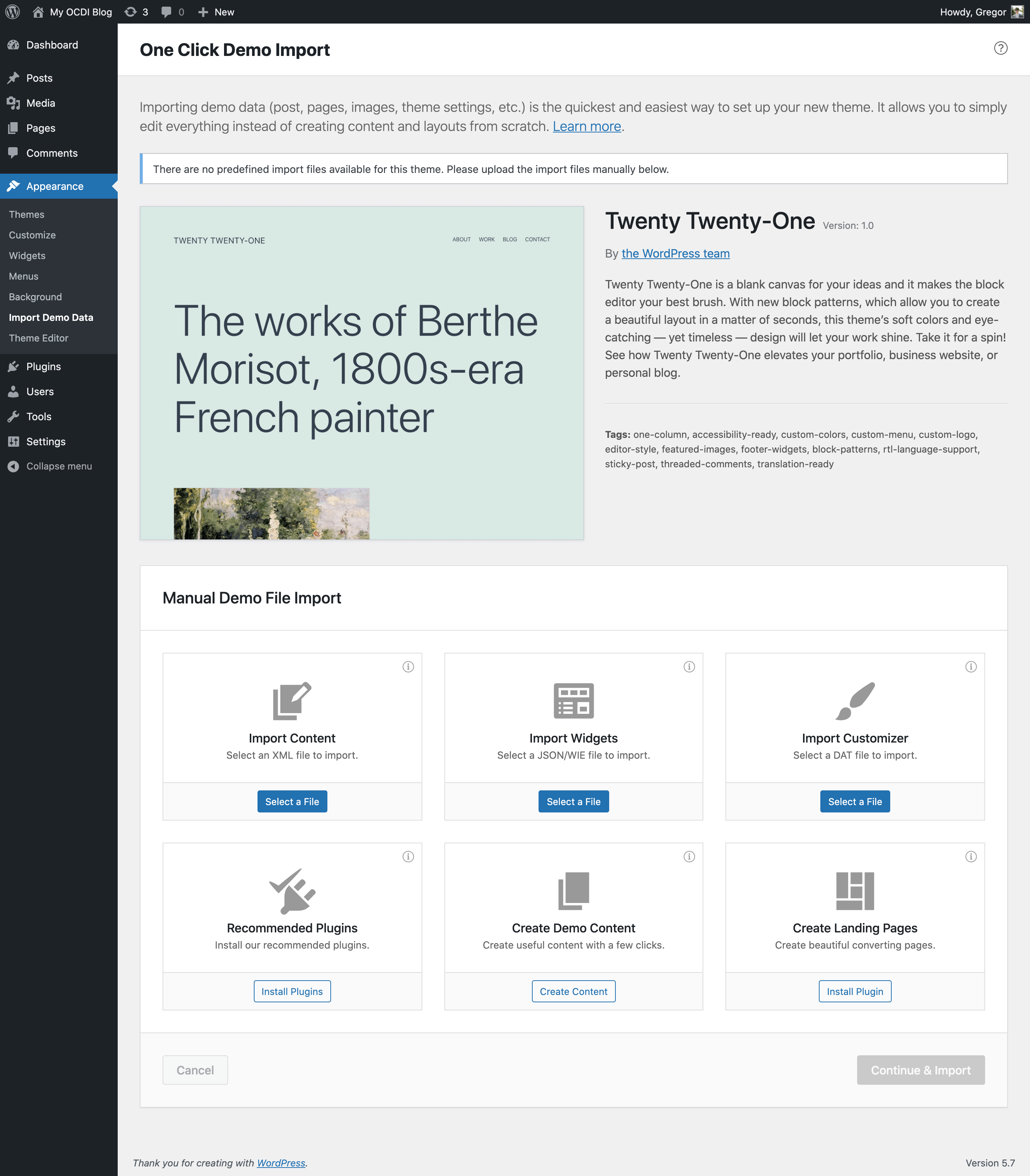
Example of how the import page looks like, when no demo imports are predefined a.k.a manual import.

How the Recommended & Required theme plugins step looks like, just before the import step.



