OnePress Image Elevator Wordpress Plugin - Rating, Reviews, Demo & Download
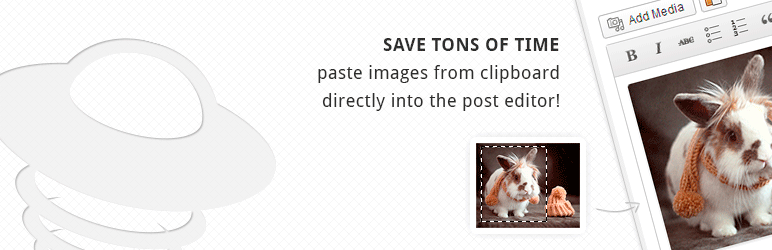
Plugin Description
Save tons of time when adding images into your posts! Write with pleasure, fill your lovely website with quality content!
Have you wondered how many steps you need to do for adding an image into a wordpress post?
For example, a screen snapshot? Or a region from Photoshop? Or a photo somewhere on your hard disk?
We bet you could add images more often and make your content more attractive if it doesn’t take so many time! If you write tutorials, reviews, news or just articles with a lot of photos, the Image Elevator plugin has been made exactly made for you.
Image Elevator allows you to paste images into your posts directly from clipboard!
In other words, you can paste images directly from your favorite graphical editors or from any screen capture programs. Just copy & paste.
- Paste Screenshots & Screen Clippings
- Paste regions from your favorite Graphical Editor
- Copy images from other websites
- Paste local images stored on your PC (in Firefox only)
The plugin is a free edition of the premium Image Elevator plugin that provides more features: renaming images after pasting and compressing images on the fly.
How it works
View the demo video below to learn how the plugin makes writing articles more easy.
The latest two features that are demonstrated in the video are available only in the premium version.
Browser Compatibility
The most of the plugin features are available in all the major browsers (Chrome, Firefox, IE 11, Safary). Pasting local images stored on PC via clipboard is available in Firefox only.
Resources
Need Support, We Got You Covered
All of our plugins come with free support. We care about your plugin after purchase just as much as you do.
We want to make your life easier and make you happy about choosing our plugins. We guarantee to respond to every inquiry within 2 business days.
Please visit our help desk.






