Online Hotel Booking System Pro (WordPress Plugin) - Rating, Reviews, Demo & Download
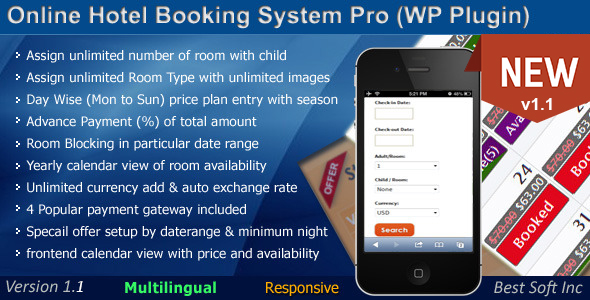
Plugin Description
Non-WordPress version available here of this script.
Online Hotel Booking System Pro v1.1 (WordPress Plugin)
Online Hotel Booking System Pro (WP) is powerful WordPress plugin for single hotel. Powerful hotel reservation system with real time availability and room booking functionality. You can easily integrate with your website or new template. You can manage room, room types, capacity, hotel rates with different date range and month wise advance payment feature. Online reservation manager at the back-end with invoices.
Feature List:
| Room Manager You can insert unlimited number of room based on room-type and capacity. Also you can insert maximum child in a room at the time of room insert but that feature is optional. you can leave blank if you don’t need child feature. |
| Room Type You can insert unlimited room-type with facilities and unlimited image based on room type, capacity. |
| Price Plan Manager Insert price with day wise (e.g. mon , tue, wed …) and also you can insert unlimited seasonal price of a room-type by date range. |
| Special Offer Define unlimited special offer by date range based on room type and minimum night(optional). special offer calculate upon define percent (%)deduct from based price. |
| Advance Payment Here you can define percent( ) in each month where advance payment calculate define percent( ) of total price. |
| Booking List You can View active Booking & booking archive by date range. also you can do cancel booking , price invoice and complete booking details with client details. |
| Customer Look-up Get complete list of customer with booking list of particular client. |
| Calendar View Script included two type of calendar view, one is admin side where you can view total number of room availability in each day. another is front-end search result where you can view availability of room with price in each day. |
| Payment Gateway Script included four payment gateway. two gateway is manual and 2 is live.
|
| Multilingual Script included 16 language. Multilingual features for front-end. you can set anyone as default language. Also you can delete language which you not need and can be add if you need another by copy & converting any language file. we use Google translator for translate. so you may not get proper meaning of word. you can edit language file easily by editor. Static text are display any of 16 language as per your selection. Admin menu, room type , capacity, and email text you can edit as your default language. customer notification email sent to default language. Languages included: Chinese, Dutch, English, French, German, Greek, Indonesian, Italian, Japanese, Polish, Portuguese, Romanian, Russian, Spanish, Thai, Turkish |
| Multiple Currency You can insert unlimited currency with auto exchange rate calculate by goggle calculator. also you can setup cronjob for auto exchange rate update everyday. |
| Room Blocking Room Blocking in particular date range. i.e. booking from desk and phone blocking feature will be use. its similar like fronend booking but no client details. |
Some Other features
|
Demo:
Front end: Click here
Back-end: Click here
Back-end Login username / password: demo / demo123
Note: Demo database restore/reset every 12 hours.
Changelog
v1.1 (15/11/2017):
- PHP 7. x, MySQL 5.7 and WordPress latest version supported.
- Session start error fixed
- Image upload easier than previous versions
- Room type facilities pop-up fixed
- Currency auto exchange api updated
- Error fixed “You enter the wrong currency code!”
- Customer title issue fixed
- Date-picker error fix “Minimum number of night should not be less than 1 night”
- Post code digit only error fixed.
- Identity number optional
- Special request show in admin view booking details.
- Major security update
- Minor bugfixes and Improvement.
v1.0 : (01/11/2014)
- Initial release..
Support:
No free support for customization. Customization is your responsibility.
If you need any help regarding the installation of the script please create a support ticket from here with help topic “CodeCanyon Support ” with purchase code.
BSI Support Center: http://support.bestsoftinc.com
Our tech support team get back to you in 72 hours (Mon – Fri).
Note: we do not provide any support if ay error occur when you run script in localhost.



