OptinAble – Opt-ins Popups, Stickybars, Slide-ins & Embeds Wordpress Plugin - Rating, Reviews, Demo & Download
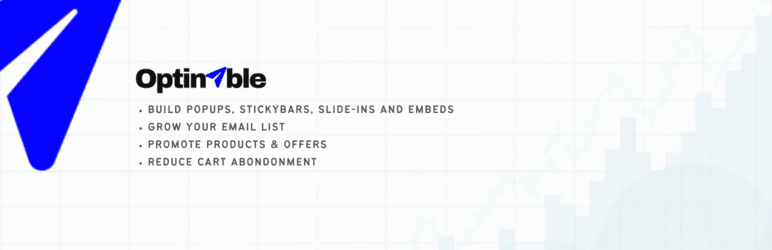
Plugin Description
OptinAble is a powerful WordPress plugin that allows you to easily collect email subscribers and grow your email list. With its user-friendly interface and a wide range of built-in templates, you can create stunning popups, stickybars, slide-ins, and embed forms that effectively capture leads and increase conversions.
DEMO | DOCUMENTATION | OptinAble Website
Key features of OptinAble include:
-
User-friendly interface: – OptinAble provides a simple and intuitive interface that makes it easy to create and customize your opt-in forms.
-
Multiple opt-in types: – Choose from various opt-in types, including popups, stickybars, slide-ins, and embed forms, to suit your specific needs.
-
20+ Free Customisable Templates: – OptinAble comes with a collection of pre-built templates that you can customize to match your website’s design and branding.
-
Targeted display options: – Show your opt-in forms to specific audiences based on various criteria such as page type, referral source, location, and more.
-
Exit intent technology: – Engage visitors who are about to leave your website with exit-intent popups that capture their attention and encourage them to stay.
-
Advanced targeting rules: – Set up advanced targeting rules to display your opt-in forms at the right time and to the right people.
-
Analytics and reporting: – Track the performance of your opt-in forms with built-in analytics and reporting features to optimize your lead generation efforts.
-
Mobile responsive: – OptinAble ensures that your opt-in forms are fully responsive and display correctly on all devices, providing a seamless user experience.
Whether you’re running a blog, an e-commerce store, or a business website, OptinAble empowers you to capture leads and grow your email list effectively.
Note: The plugin is using Google fonts which are being extracted from fonts.gstatic.com and are free to use.
Screenshots
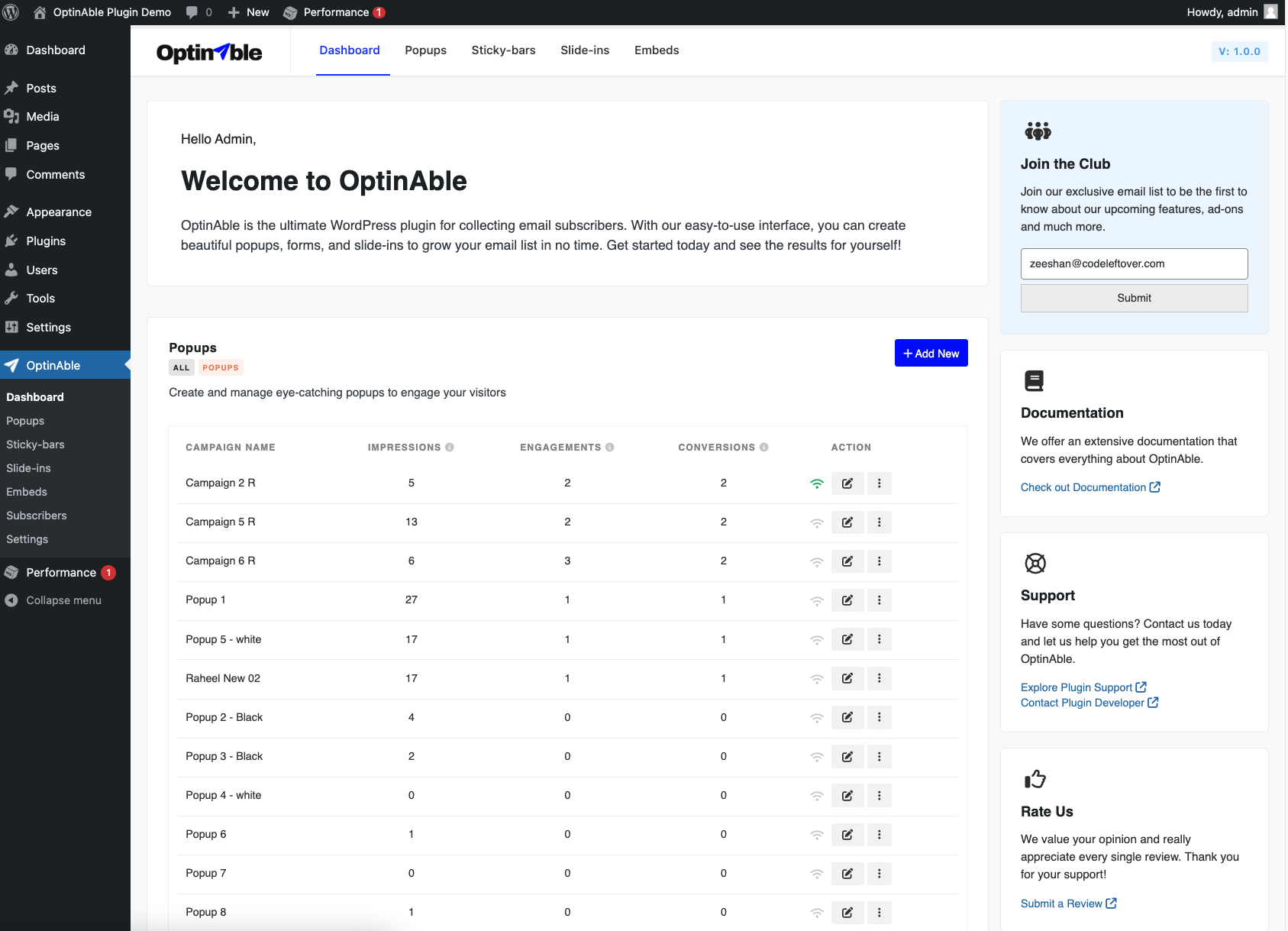
Dashboard campaign list page.
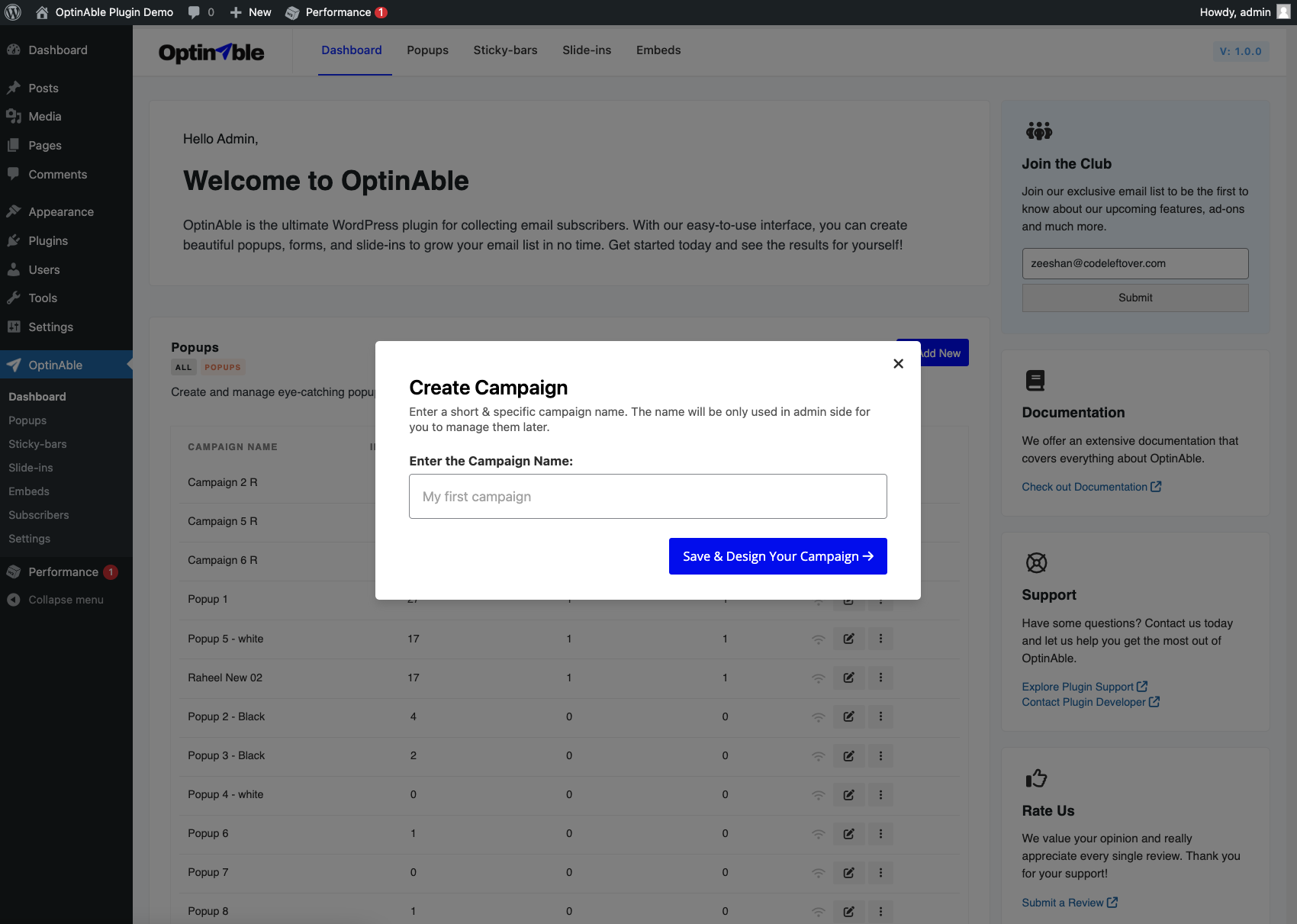
Create popup or slide campaign form.

Select your desired template.

Templates list of Popup layout.
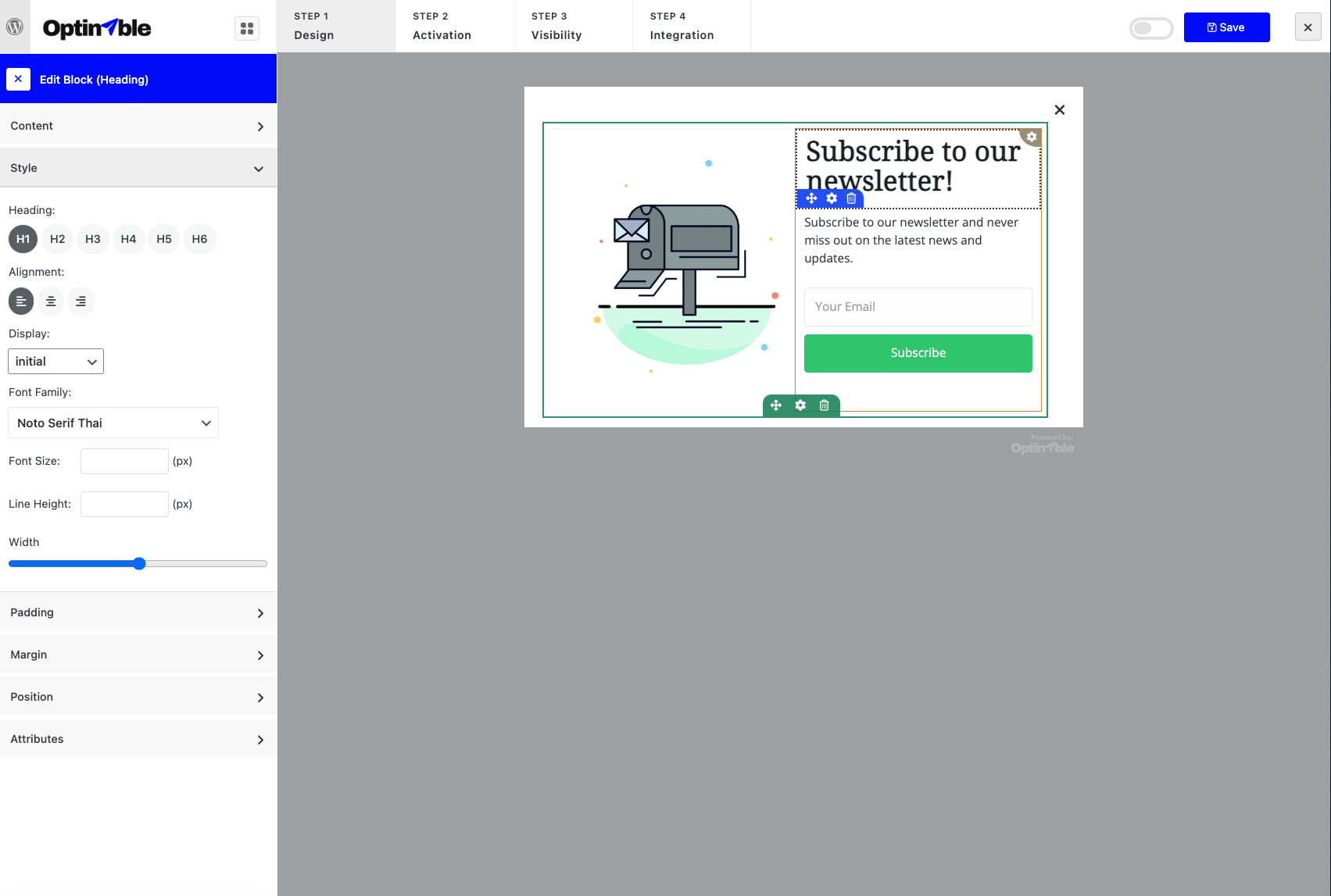
Customise your template design.
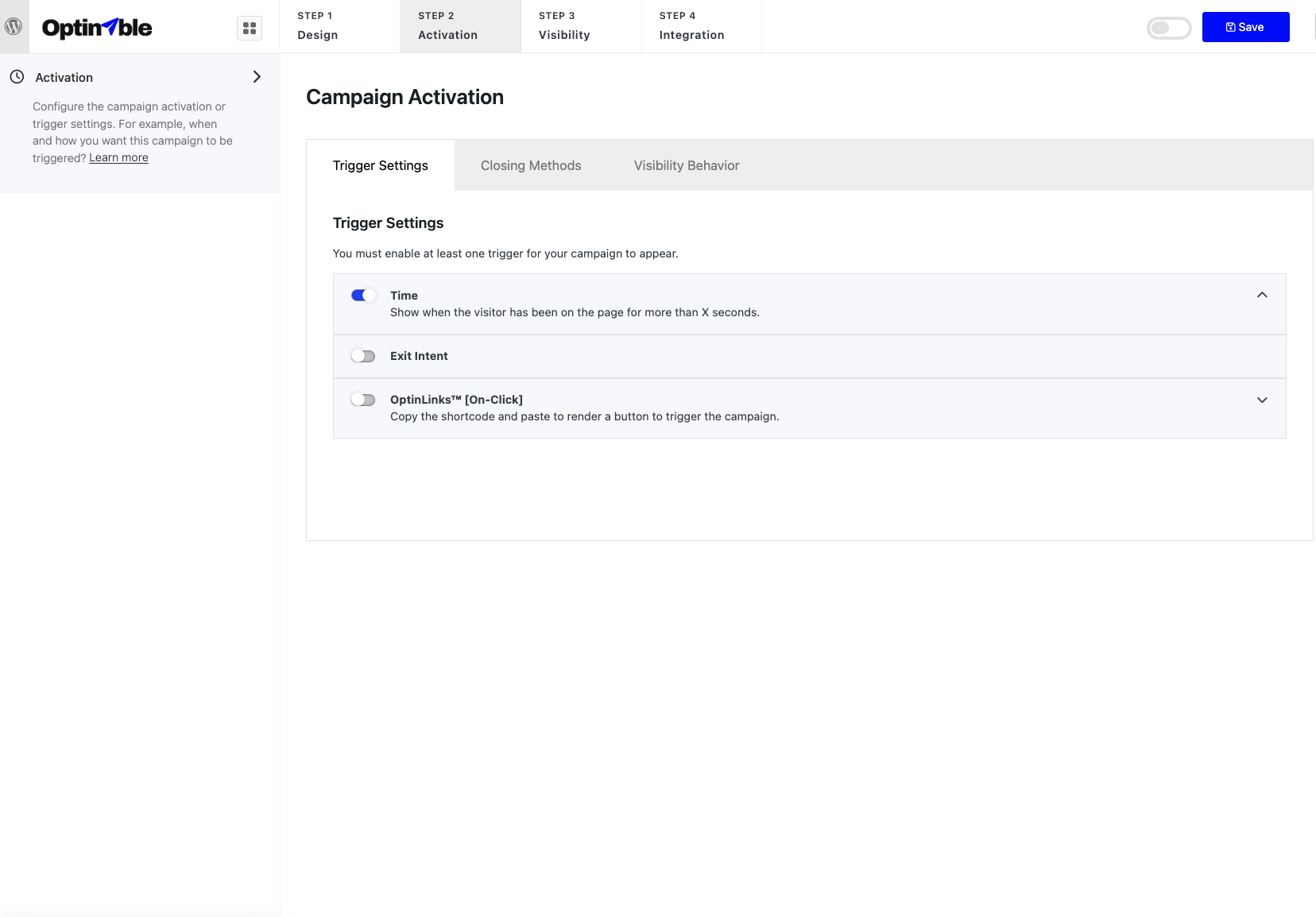
Manage the trigger settings and behaviour of the popup.
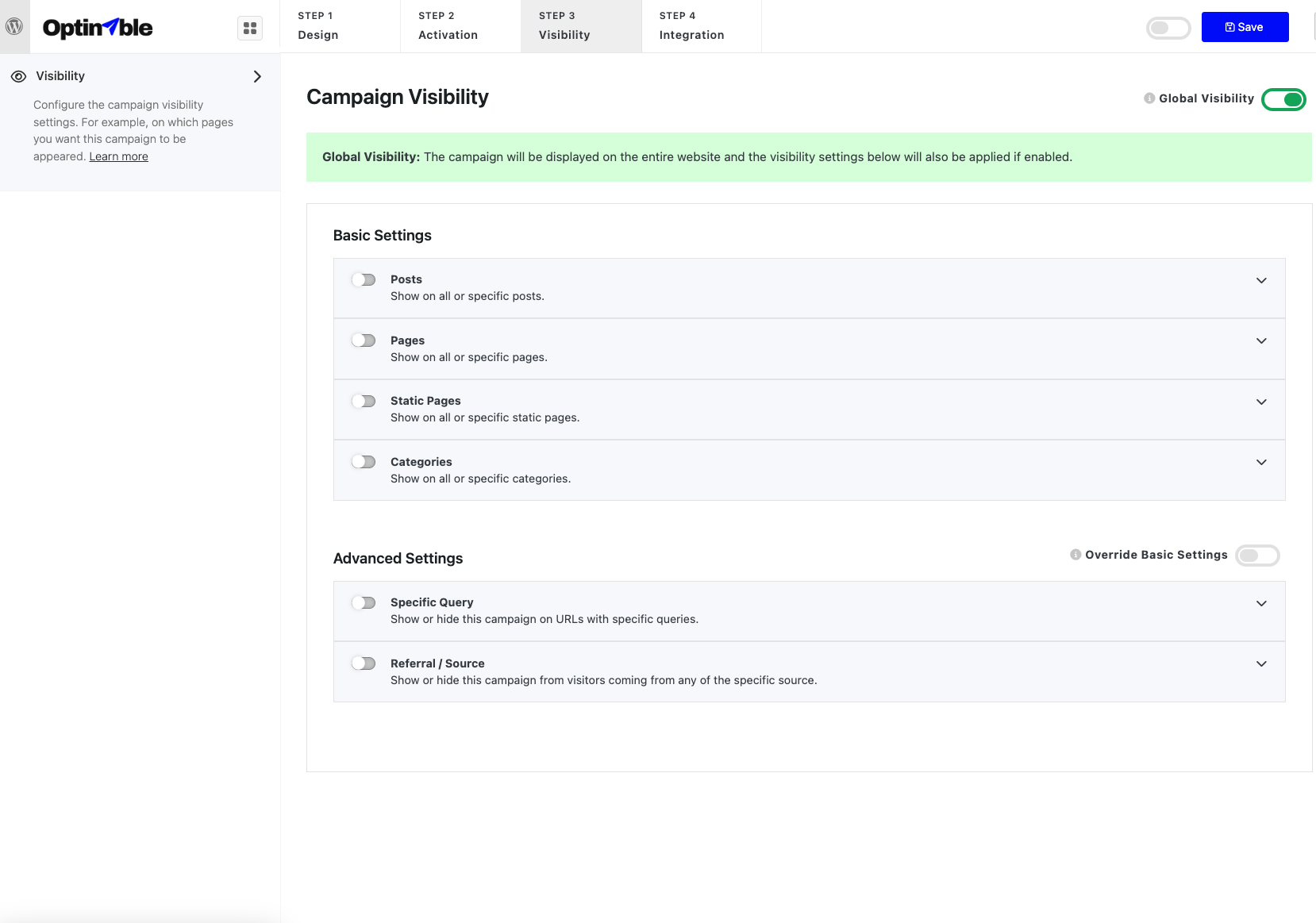
Customise the visibility settings.



