Orcas Responsive Wiki Wordpress Plugin - Rating, Reviews, Demo & Download
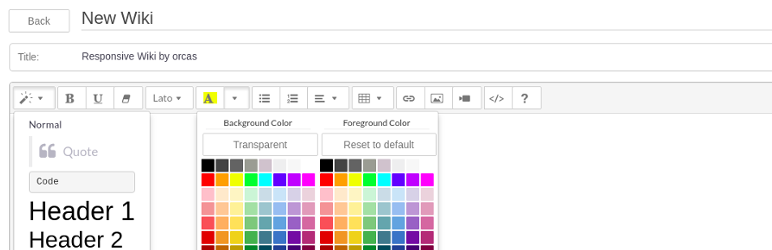
Plugin Description
orcas Responsive Wiki is currently the once wiki with buddypress support ( pro version needed ) to get every buddypress group its own wiki.
At default our plugin allows registered users to edit wiki documents in the frontend. In addition, it is possible to set which users or roles can create or modify wiki documents. With the WYSIWYG editor you can insert and manage tables and you can insert images per drag and drop. As highlight can you input wiki: to get an auto complete list to insert links to other wiki pages.
You can it also use to build term overviews, dictionaries, encyclopedias, glossaries, knowledge bases and lexicons.
With orcas Responsive Wiki Pro you get additionally a revisions history.
Features
- Optimized for mobile devices.
- Editing in frontend possible.
- Unlimited wiki pages.
- Restrict your wiki, who can create/update wiki pages.
- WYSIWYG editor (What You See Is What You Get), write wiki pages like a word document.
- Insert images in your wiki with drag and drop.
- Create and modify tables in your wiki.
- With auto complete function after keyword
wiki:you can insert links to other wiki pages. - “pinterest”-style overview.
orcas Responsive Wiki Pro Features
- Buddypress group support.
- Revisions view.
Shortcodes
- [wiki_add_create_button] – Add a external button to open the create form.
- [wiki_add_create_link] – Add a external link to open the create form.
Screenshots

“pinterest”-style overview.

Format selection.

Color selection.

Table creation widget.

Result view.

WYSIWYG editor view.

Drag and drop images to insert.



