Order And Inventory Manager For WooCommerce Wordpress Plugin - Rating, Reviews, Demo & Download
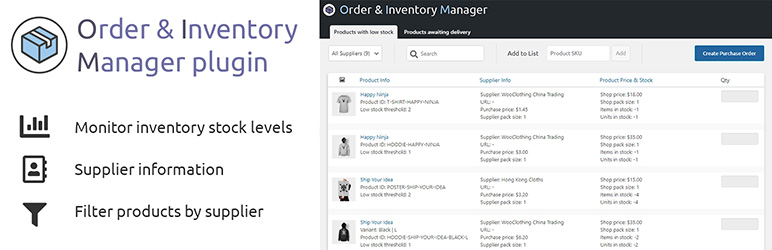
Plugin Description
Order and Inventory Manager plugin for WooCommerce is a complete inventory management plugin that collects all products that have reached their low stock threshold level in one single page. From there, you can fast and easily create professional purchase orders with just a few clicks.
Low stock page
Here is where all your products including product variants that have reached their low stock threshold level will be listed. You then also get the option to sort by a supplier.
Suppliers
Create your suppliers and fill out all information about your suppliers so you have it saved all in one place. You can then assign suppliers to all your products so you know where you buy them from.
Filter products by supplier
With the new supplier assigned to your product, you can now filter by supplier your products that have reached their low stock threshold level to easily create purchase orders.
Premium Versions
The premium version is where this plugin really shines. This plugin was created to make purchase order management a breeze to handle. You can easily create a purchase order from the products that have low stock. Simply just download the purchase order file and send it to your supplier or send it directly to your supplier’s email address via the plugin itself. When the products arrive, you can simply just mark them as received and the stock will automatically update with the number of ordered products.
But that is far from all it can do, here are some more things it can do to improve your WooCommerce experience.
- Add supplier information to each product such as purchase price, product ID, and pack size.
- Pack sizes – This makes it possible to give each product a pack size that will also be displayed to the customer on the product page. The pack size also helps you when you are going to make purchases from your suppliers.
- Order management tools – Have you ever started to pack an order to realize you did not have all products in stock? For all of you who have many different products, you know how impossible it is to keep track of all your products and how many are still in stock. Well with this plugin you don’t have to think about it. On the order page, status icons are shown for each order that will let you know if you have all products needed in stock to ship the order. It will even consider earlier made orders into the calculations. You can also filter out all these orders for very fast bulk management.
- Set products as discontinued. When stock is empty, they will be disabled in the shop but their page will still remain to maintain SEO traffic.
- Admin Quick Search Bar – Don’t you just hate that you have to go to the order/product page to search orders or products? It now adds a quick-search bar at the top that you can use wherever you are in the WordPress admin.
- Inventory stock value – Each month the plugin records your whole stock value so you can keep track of how much your stock is worth. You cal also see the current value of your stock.
- Physical stock quantity – Do you know how many of each product you really have in stock? Nope, you can check that in WooCommerce, the value you see there is physical stock minus products in pending orders. This plugin adds that value so you can easily check to see if your physical stock is the same as the stock in your shop.
- Limit access to sensitive information – You can control who will have access to your supplier info. Maybe you don’t want to share all your business secrets with all your employees.
Interested in the premium features? You can read all about it on the official OIMWC’s HOMEPAGE.
Screenshots

Page where all products with low stock are shown. You can filter products on suppliers.

Collect your active and finalized purchase orders all in one place.

Create and assign suppliers to all your products.

All products now have a ton of new data fields such as purchase price, pack size, supplier, and much more.

Display the product pack size to the customer directly on the product page.

Update stock levels when products arrive by simply enter the qty or press the fully arrived button.



