Order Barcodes For WooCommerce Wordpress Plugin - Rating, Reviews, Demo & Download
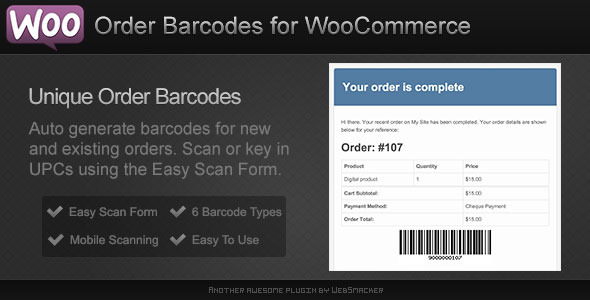
Plugin Description
The best selling order barcode plugin on CodeCanyon!
Mobile QR Code Checkin Feature Included!
Now you can add a Barcode or QR Code to new and existing orders within WooCommerce. The barcode or QR Code is added below the order details for both the web and email forms. Using the built in easy scan form, store owners can quickly complete orders or check customers in. Also, use any QR code scanner to scan and automatically set order status. This makes this plugin a robust (yet simple) e-ticket solution for any type of event, booking or reservation.
Scanner or Mobile Device
If you don’t have a scanner we highly recommend this one. We used this scanner to code/test the plugin and can 100% guarantee that it will work with our plugin.
REALINN Wireless Barcode Scanner 1D 2D QR Code Scanner USB Rechargeable 1D 2D Automatic Handhold Barcode Reader Cordless with USB Receiver for Warehouse POS and Computer
Features
- Barcodes are auto generated for all orders and included in the store and order emails
- New setting added to add barcode to invoices and packing slips, from the WooCommerce PDF Invoices & Packing Slips plugin
- Includes Easy Scan Form
- QR Mobile Friendly Form
- Works with PCs, Tablets and Smartphones
- Shortcode allows you to place the form anywhere on your site
6 Barcode Types Supported
- Code 11
- Code 25
- Code 39
- Code 49
- Code 93
- Code 128
- QR Code
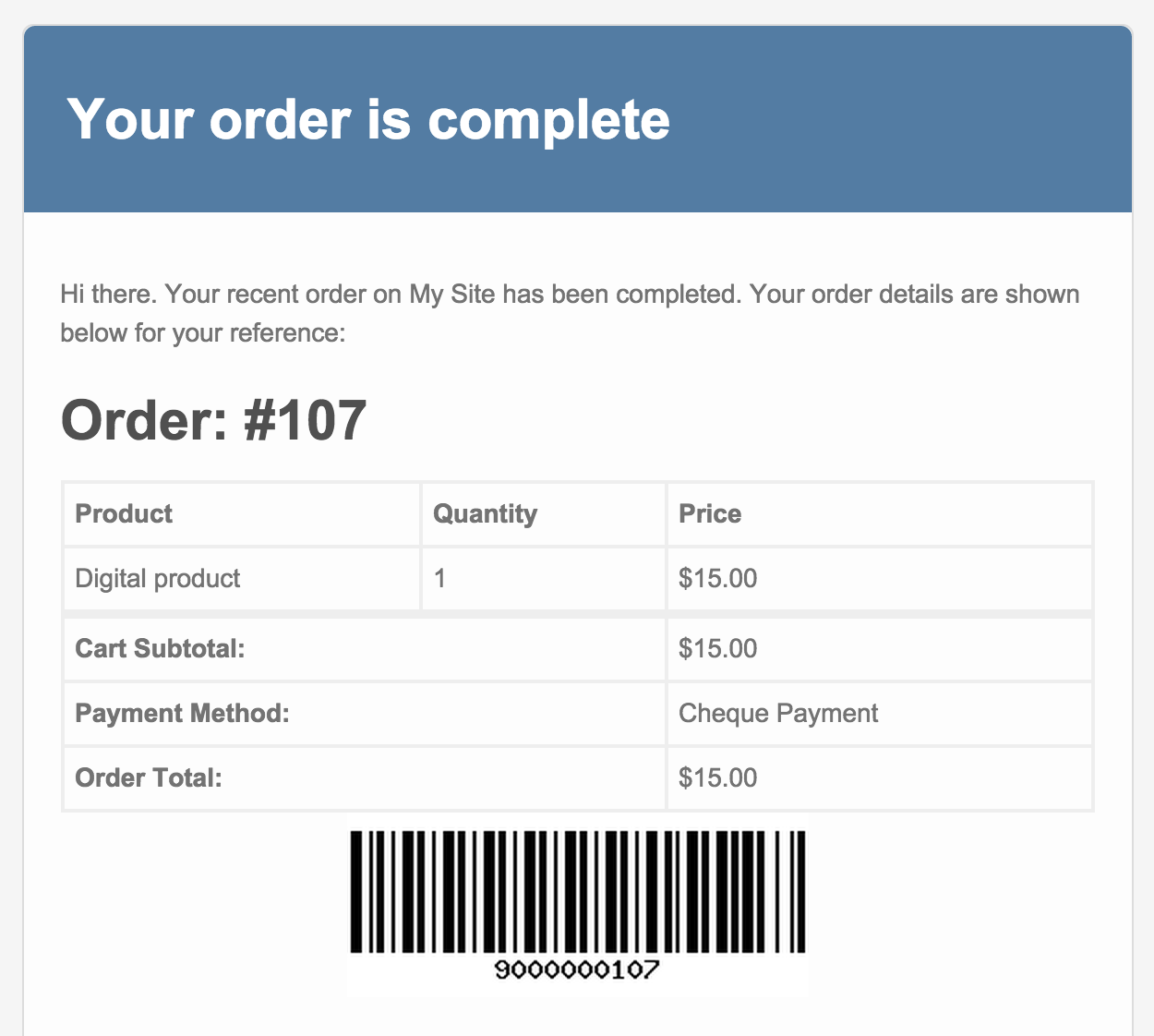

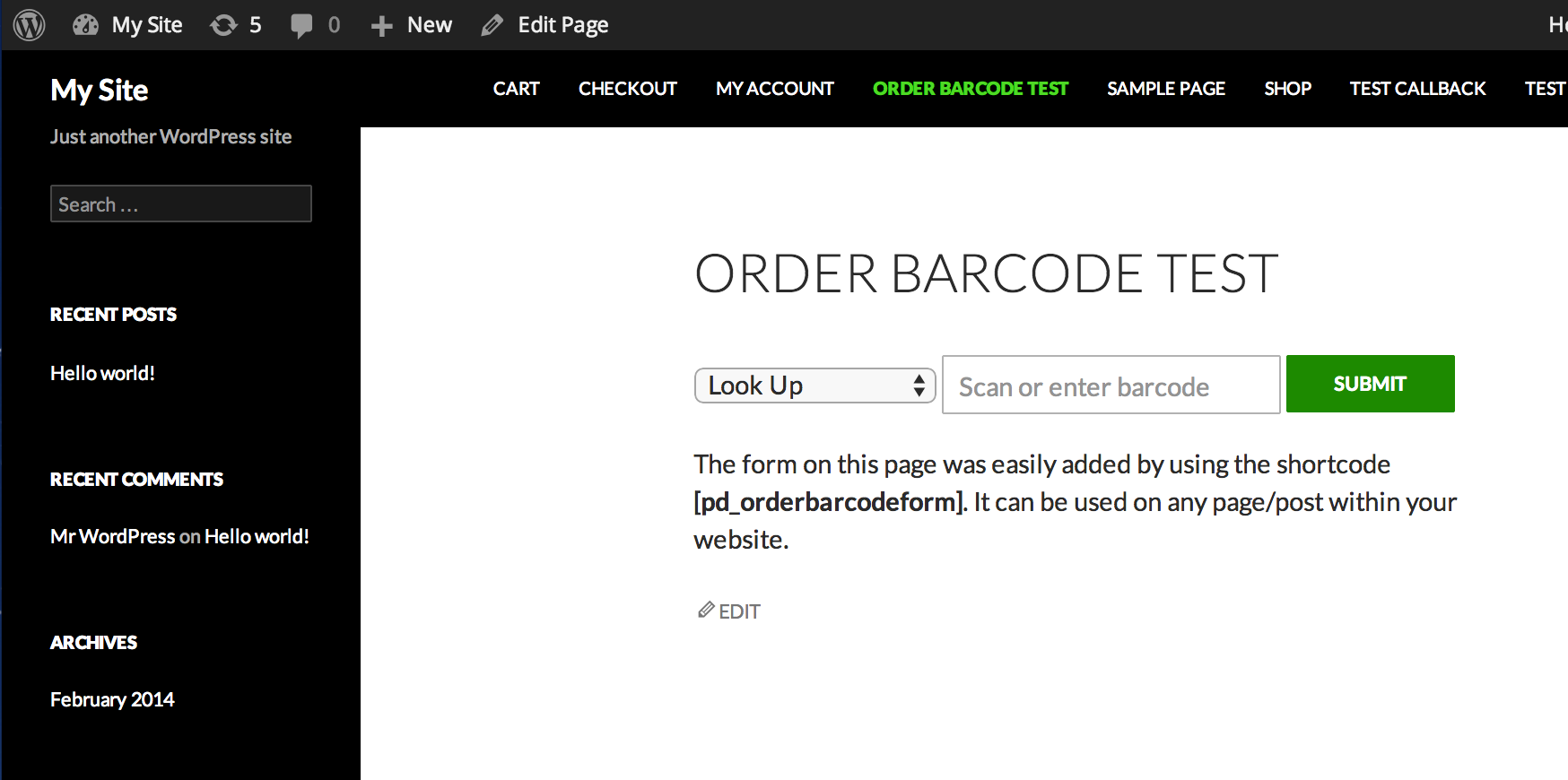
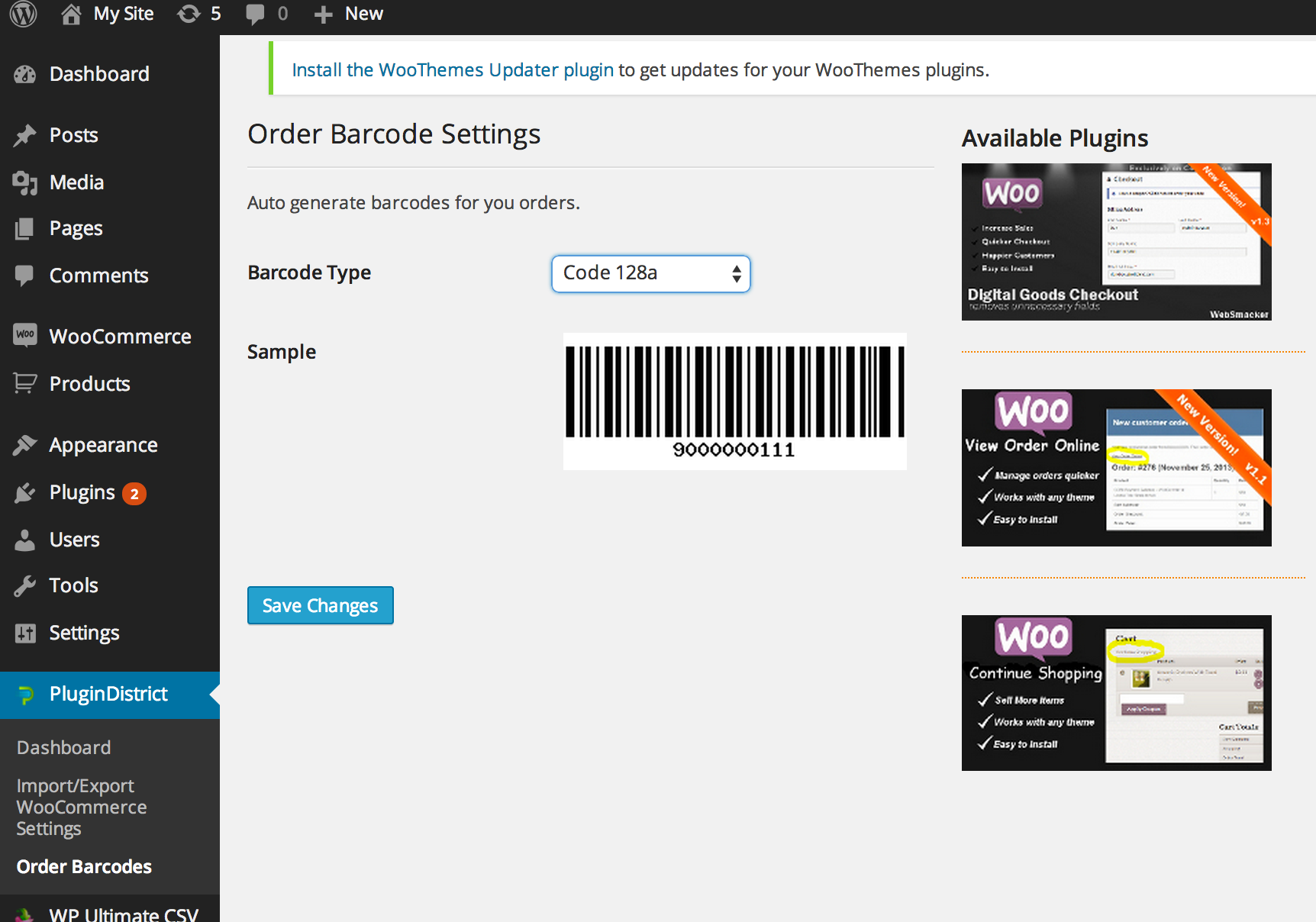
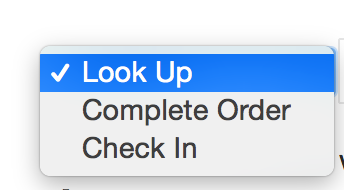
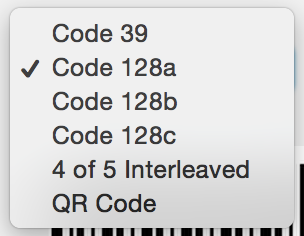
Want to add a custom status? Check out this article… Check out this article with full instructions
Changelog:
# 3.6 - (Nov 9th, 2021)
- FEATURE: Adding QR Auto Status dropdown to allow user to select the status to set the order to when QR is scanned
# 2.8.3 - (Jul 24, 2021)
- Added new setting for custom barcode prefix text
# 2.8.2 - (Jul 23, 2021)
- Fixed bug in qrlookup.php file
# 2.8.1 - (Jul 21, 2021)
- Fixed issue with user roles on the mobile check in page
# 2.8 - (Jun 02, 2021)
- Fixed issue with QR redirect URL setting
- Added new setting for QR redirect URL. E.G. http://localhost/wp-admin/post.php?post#{orderId}&action#edit
# 2.7 - (May 27, 2021)
- Added new setting to hide barcode on frontend
- Added new setting to change QR Code URL
# 2.6 - (May 20, 2021)
- Fixed bug, when checkin or completed roles were empty on the settings page, the save button would not display
# 2.5 - (May 19, 2021)
- Added new setting to add prefix to UPC code
# 2.4 - (May 19, 2021)
- Changes for Envato reviewers
# 2.3 - (May 2, 2021)
- Added settings to control barcodes in email
# v2.2 - (Oct 27, 2020)
- Fixed issue with WooCommerce PDF Invoices & Packing slips not showing QR code correctly
# v2.1 - (May 22, 2020)
- Added option to add barcode to the invoices and packing slips created by the WooCommerce PDF Invoices & Packing Slips plugin
- Fixed bug with text not showing under QR Code
# v2.0 - (Apr 11, 2020)
- Added support for secured https sites
- Removed leading 9 and 0s from the barcode
- Added options for setting roles to the check-in/complete order options on the easyscanform
- Fixed error when order id entered doesn't exist on easyscanform
- Added new lookup by phone number option
#v1.3 - (Jun 10th, 2018)
- Fixed issue with QR code on the easy scan form
- Enhanced the mobile check-in page with more information
- Integrated with wordpress update feature, so customers can be notified of updates via wordpress admin page
- Tested with latest version of WordPress and WooCommerce
# v1.2 - (Dec 23, 2014)
- Added QR Auto Check-In setting. When a QR code is scanned it will auto check-in the order.
# v1.1 - (Dec 17, 2014)
- Added QR Code Functionality - when scanning a QR Code you are taken to a mobile friendly page to Check In or Complete the order
# v1 - (Dec 10, 2014)
- initial release





