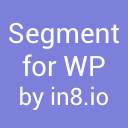Order Delivery Date For WP E-Commerce Wordpress Plugin - Rating, Reviews, Demo & Download

Plugin Description
The customer experience after clicking the “BUY” button (often called as post-purchase experience) is as important as the acquisition process. That is why we built the Order Delivery Date plugin. It helps you to improve your customer service by delivering the orders on the customer’s specified date.
This plugin will allow the customer to choose an order delivery date on the checkout page. The customer can choose any delivery date that is after the current date. The plugin uses the inbuilt datepicker that comes with WordPress.
The delivery date chosen by the customer will be visible to the site administrator while viewing the order under the “Additional Checkout Fields” section.
Order Delivery Date settings in the Admin panel allow the site administrator to have control over aspects like setting the order delivery week days, minimum delivery time (in days) and number of dates to offer to the user to choose from.
This plugin allows you to improve your customer service by delivering the order on the customer’s chosen date.
Pro Version:
Order Delivery Date Pro – The Pro version allows the customer to choose a delivery date & time on the checkout page. Date Settings, Time Settings, Appearance & Black-out dates allow the site owner to decide which dates should be made available for delivery.
- Ability to allow the customer to select Delivery Time along with Delivery Date
- Same-day & Next-day delivery with cut-off time
- Choose from 24 different themes for the calendar
- Specify the time range available for delivery / pick up
- Add holidays or black-out dates to the calendar
- Option to show Delivery Date in Customer Notification Email
- Show 2 months in calendar
- Choose the convenient date format
- Customize field label, field note text
- Capture only delivery date or only delivery time or both
Some of our Pro plugins:
Some of our other free plugins:
Screenshots

The Delivery date field will be visible on checkout page, with dates displayed as per the settings.

The order delivery date settings in the Admin Panel for greater control.

The selected delivery date will be shown in “Additional Checkout Fields” in Sales Log.