Order Delivery Details For WooCommerce Wordpress Plugin - Rating, Reviews, Demo & Download

Plugin Description
What is it
As an WooCommerce store admin, you might want to give option to your customers to choose their convenient delivery type (for example: Pickup, Delivery, Dinein ) & delivery date time, then this plugin is for you. This plugin lets you enable these features in your store.
Nowadays, custom delivery type & date time options became a common part in online stores, especially for food industries. This customer friendly feature adds an extra value to your store, increases your sales and ultimately gives you more profit. So why wait, purchase this awesome plugin and have more sales.
How it works
To make it work, just follow the installation instructions and activate the plugin. Post installation, navigate to WP Admin Dashboard > WooCommerce > Settings > Delivery type & time and configure your settings. No coding knowledge is required.
Features
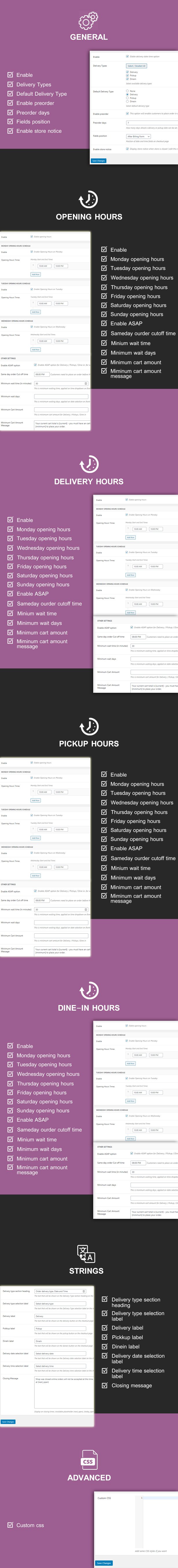
The view
The order delivery details set by the customer can be seen in the order details as follows:
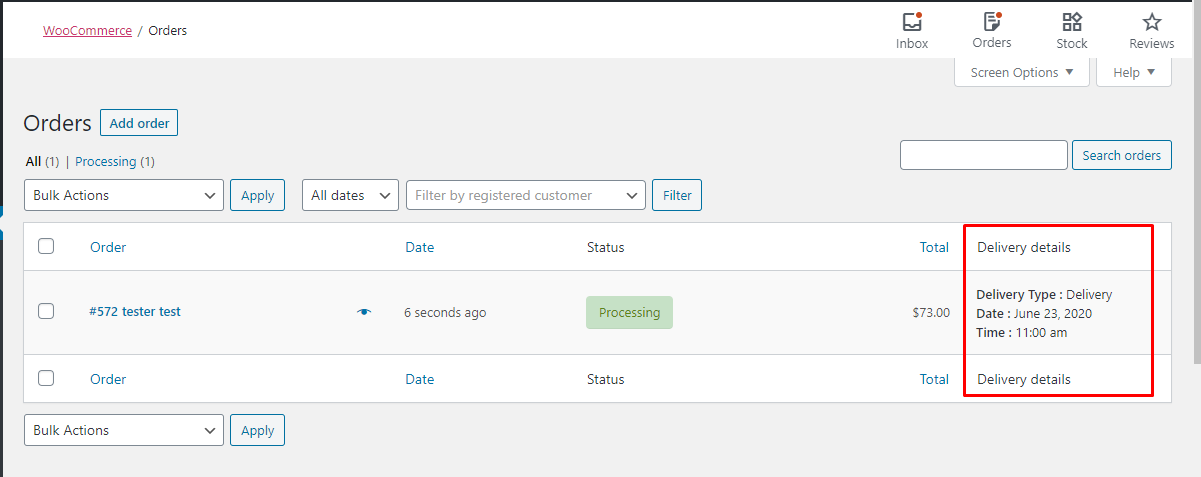
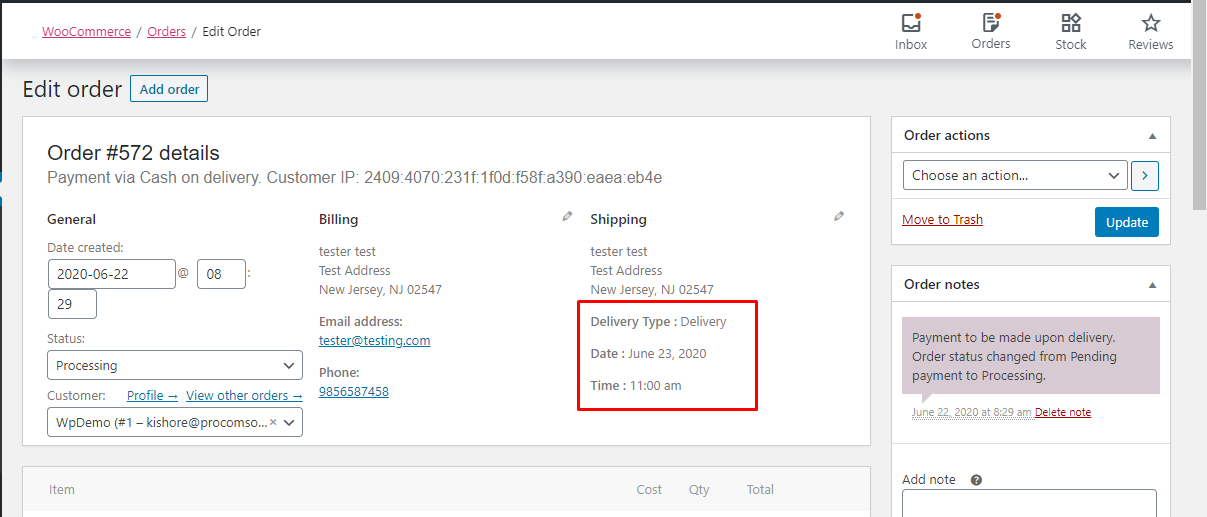
Updates & Change log
= 1.0.7 - 2024.06.05 = * Added: High-Performance Order Storage compatibility. * Fixed: compatibility issue with WooCommerce 8.9.x = 1.0.6 - 2022.02.22 = * Added : filter to disable delivery options for virtual products * Added : Compatibility with WooCommerce 6.2.* * Fixed some warnings = 1.0.5 - 2021.05.21 = * Added : More string translation. * Added : Automatic Order Printing Compatibility. * Added : Compatibility with WooCommerce 5.3.* = 1.0.4 - 2021.02.21 = * Added : Hide delivery details for non shippable products. = 1.0.3 - 2020.11.23 = * Added: Next day order Cut off time option * Fixed Minimum wait time issue * Fixed Minimum wait days issue = 1.0.2 - 2020.07.27 = * Added: Option to set shipping methods for delivery type. = 1.0.1 - 2020.07.21 = * Added: Time slots option. = 1.0.0 - 2020.07.03 = * Initial release!



