Ordered Thumbnails Wordpress Plugin - Rating, Reviews, Demo & Download

Plugin Description
Ordered Thumbnails is a WordPress plugin that allows you to display thumbnails based on images that have been attached to a post. This plugin also allows you to specify which thumbnail appears next to a post with multiple images by ordering the thumbnails in the Gallery tab of the WordPress “Add Images” lightbox and placing the thumbnail desired in the first position.
To style how the thumbnail appears on your page, you may pass optional CSS class names to the plugin, which will then be applied to the <img> tag returned. Alternately, by setting the display parameter to “false”, Ordered Thumbnails will return the thumbnail URL, height, and width as a PHP array to be used however you see fit. If no images have been attached to a post, the plugin fails gracefully and returns “false”. This plugin will work anywhere the WordPress posts loop is used and works particularly nice in combination with the_excerpt for archive pages.
Screenshots
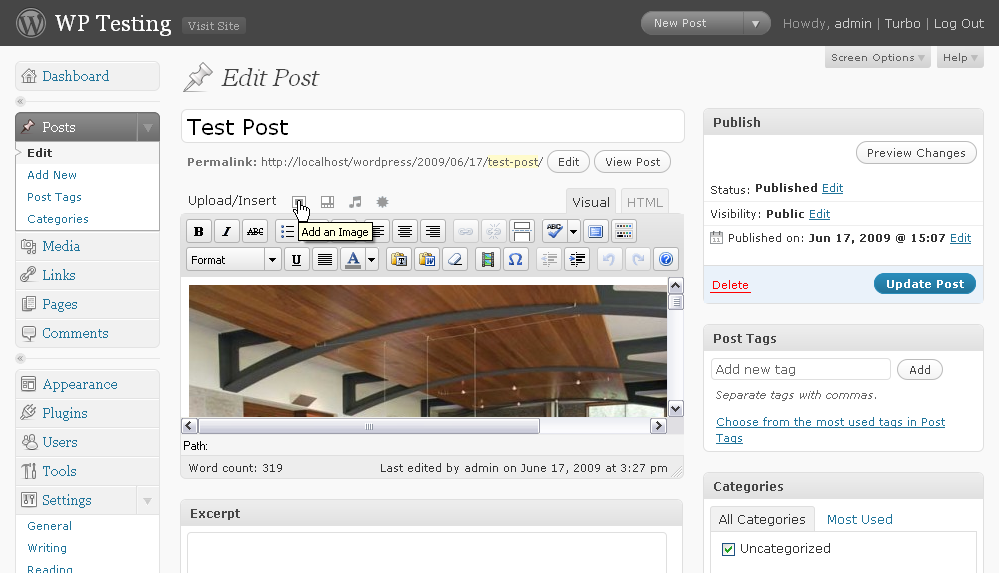
To change which thumbnail is used for a post with multiple images, click the “Add an Image” icon in the post edit screen.

Click the “Gallery” tab and then drag the image thumbnail you want to appear for the post to the top of the order. You may also change the order number to “1”. Then click “Save all changes”.



