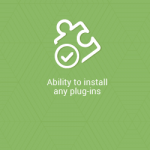OrderStorm ECommerce Custom Files Manager Wordpress Plugin - Rating, Reviews, Demo & Download

Plugin Description
Never lose the changes you make to your style sheets in an update of the OrderStorm e-Commerce plugin. The OrderStorm eCommerce Custom Files Manager sets up a second folder called orderstorm-wordpress-e-commerce-custom that contains a duplicate set of .css files for your shopping cart. You no longer need to worry about creating a separate backup of your style sheets prior to an upgrade. By using the OrderStorm eCommerce Custom Files Manager, its done for you. After the plugin is installed, make all changes to the OrderStorm e-Commerce .css files in the Custom Files Manager plugin edit screen instead of to the .css files in the main plugin.
CAUTION: Make a backup before an upgrade.
Setup
Note: You must have the OrderStorm e-Commerce plugin installed to use this plugin.
- To change the look of your shopping cart categories and products, go to the Plugin page. Then go to OrderStorm eCommerce Files Manager plugin, click on ‘Edit’.
- The .css files controlling the appearance of the categories, subcategories and products are here. You can completely customize colors, fonts, product display, product box sizes etc.
- Make all of your style changes here, not in the .css files that came with the OrderStorm eCommerce plugin itself.
- OrderStorm will overwrite the main plugin .css files when we issue updates to the shopping cart functionality. If an orderstorm-wordpress-e-commerce-custom folder exists and your .css files are stored in this separate folder, the OrderStorm eCommerce plugin will check here first and display these files first so your changes will not be lost with an update. If no orderstorm-wordpress-e-commerce-custom folder exists, the plugin will display the default .css files. You will have to back them up manually before you update your shopping cart.
Customize Appearance
Go to the User Manual on http://www.OrderStorm.com for assistance with customizing the .css files. Look for the page, CSS Help, http://www.orderstorm.com/wordpress-ecommerce/wordpress-shopping-cart-user-manual/css-help/
Screenshots
No screenshots provided