Originality.ai AI Checker Wordpress Plugin - Rating, Reviews, Demo & Download

Plugin Description
The Most Accurate AI Checker in the World
The Originality.ai plugin brings the world’s most accurate AI content detector directly into your WordPress dashboard. Scan all your content – from a single post, to your entire website – for AI content.
Originality.ai is effective on AI text generated using popular large language models (LLMs) such as ChatGPT, GPT-4, Claude, Llama, Gemini and more. It also detects paraphrase plagiarism, which is one of the most popular ways to bypass AI or plagiarism detection.
The Originality.ai plugin brings up to 3 different AI detection models to suit your needs:
- Lite – 98% accurate, with less than 1% false positive rate and allows for light AI editing (with tools like grammarly). Best for academia and other uses that require a low false positive rate.
- Turbo – 99%+ accurate, with less than 3% false positive rate. This model is robust against all common bypass methods and does not allow for AI editing. Best for anyone with a NO AI policy.
- Multi-language – Advanced AI detection across 15 languages.
Please be sure to watch our tutorial videos for more information on how to use the tool and properly interpret the scores.
How Does Originality.ai Compare to Other AI Content Detectors?
Originality.ai is the most accurate AI content detector producing the fewest false positives while also the only tool that accurately identifies a piece of content (human or AI) that has been paraphrased.
See the complete study analyzing how Originality.ai matches up in detection capabilities to other AI detectors here – See Case Study.
Originality.ai is more than an AI detector. We are an innovative organization building out a comprehensive suite of content QA tools that will help you gain control over the quality of your content. Readability scores will be added in the near future. .
Key Features
- Accurate AI Detection: Originality.ai offers the most accurate AI checker with our world-class leading detection. With one-click, you have the ability to see with confidence the likelihood that your content was generated by AI.
- Scanning Posts in WordPress: Scan each post right from your wordpress dashboard without having to copy/paste it into another tool or having to leave the page.
- View Scores in WordPress: After you’ve scanned your posts, you can view the Originality.ai score directly in your WordPress dashboard. This allows you to make the necessary edits to your content directly in WordPress and the ability to scan again for updated scores.
- One-Click Scans: Just select which post you’d like to scan and press “Scan now” or scan all of your posts at once with just one click.
- Detects AI-text Across all LLMs: Our detector works against all major LLMs, including GPT, GPT-4o, GPT 4, Gemini Pro, Llama 3.1, Claude 3.5 and even Baidu’s Ernie.
- Shareable Scan Reports: Export and share scans safely with clients and writers for improved transparency.
- Three Models: Select any of our 3 models (Lite, Turbo, or Multilanguage) based on your preference.
- Additional In-app Features: If you prefer to view text highlighting or add in additional scan features, such as plagiarism detection, fact checking, grammar or spelling, you can also view every scan directly in our app with one click.
Getting Started
To use the Originality.ai WordPress plugin, you will be required to create an Originality.ai account first. You can download the plugin without one, but it will be linked to your Originality.ai account and won’t run scans until you have credits added.
To set up an account with us, visit our sign up page here.
If you already have an Originality.ai account, then you’ll be prompted to login after the WordPress plugin is installed on your site. Once connected, you can start scanning your content!
Installation Instructions
To install from the WordPress search directory, go to the Add plugin page and search for “Originality.ai.” Next, click “Install now” to install the plugin. After installation, go to “Installed plugins” and click “Activate” to activate the Originality.ai plugin.
Once you’ve installed the plugin, you’ll be prompted to sign in to your Originality.ai account. After you’ve signed in, that’s it! You can start scanning your content.
Usage
After installing the plugin, visit Settings > Originality.ai > click the settings tab. To get started, connect your Originality.ai account to the plugin by entering your login details and choose your default AI detection model. Save your settings and now you are ready to run your first scan.
On your “Posts” page, you’ll see a new column added named “Originality.ai Score”. Under this column, you’ll be able to view all of your most recent AI scores.
To scan an individual post, you have two options:
- Click “Start new scan” under the “Originality.ai Score” column for a specific post to scan that individual page.
- Or you can select a post > go into the WordPress editor > select “Click to Scan” in the right block under “Originality.ai Score” to scan that page.
In the WordPress editor, you can also select your Originality.ai Model. We offer 3 models: Turbo, Lite, and Multilanguage. Select which model you prefer prior to running a scan. If you want to run multiple scans under different models, you can change the model under the dropdown and scan again. For more information about our models, read our detailed description here.
Alternatively, if you prefer to scan multiple pages at once and save time, you can also use the “Start AI scan for all posts” to scan your entire website in one go.
After you’ve run your scans, you can view the scan directly in-app, which also allows you to scan for other features as well, such as plagiarism detection, fact-checking, and grammar and spelling. You can also securely share your scan with anyone by selecting “Copy link of results”.
The result of the scan will show you the confidence score of whether that post is likely AI or Original.
You can view all lifetime scan results on the Originality.ai settings page, share the results with your clients or writers, and even dig deeper into each scan in the originality.ai page.
What Our Users Are Saying
“Originality.ai did a fantastic job on all three prompts, precisely detecting them as AI-written. Additionally, after I checked with actual human-written textual content, it did determine it as 100% human-generated, which is important.” – Search Engine Journal
“I use this tool most frequently to check for AI content personally. My most frequent use-case is checking content submitted by freelance writers we work with for AI and plagiarism.” – Search Engine Land
“After extensive research and testing, we determined Originality.ai to be the most accurate technology.” – Rock Content
“ChatGPT lacks empathy and originality. It’s also recognized as AI-generated content most of the time by plagiarism and AI detectors like Originality.ai”__ – Forbes
Licensing
Licensing is compatible with the GPL. For more info, please refer to our Terms and Conditions here: https://originality.ai/terms-and-conditions
Contributors
Originality.ai Team
Contact
If you have suggestions for a new feature, send us an email at info@originality.ai
Want regular updates?
Visit our website here: https://www.originality.ai
Follow us on socials here:
– https://www.linkedin.com/company/originality-ai
– https://twitter.com/aioriginality
– [https://www.youtube.com/channel/UCv2aM3LvdQDL5uVH8qdhtxw]- (https://www.youtube.com/channel/UCv2aM3LvdQDL5uVH8qdhtxw)
– https://www.tiktok.com/@originality.ai
Source Code
The original Vue.js components used in this plugin are located in the /assets/js/mainapp/components/ directory.
Debug Logs
Debug logs for this plugin are stored in the wp-content/uploads/originality-ai-logs/ directory. Ensure this directory is writable by the server.
External Services
This plugin connects to Originality.ai’s external services to provide the authentication and
scanning capabilities to users of this plugin. This service is provided by Originality.ai – for more information, you can visit our Terms of Use and Privacy Policy on our website: https://originality.ai/
Screenshots

Unified Dashboard
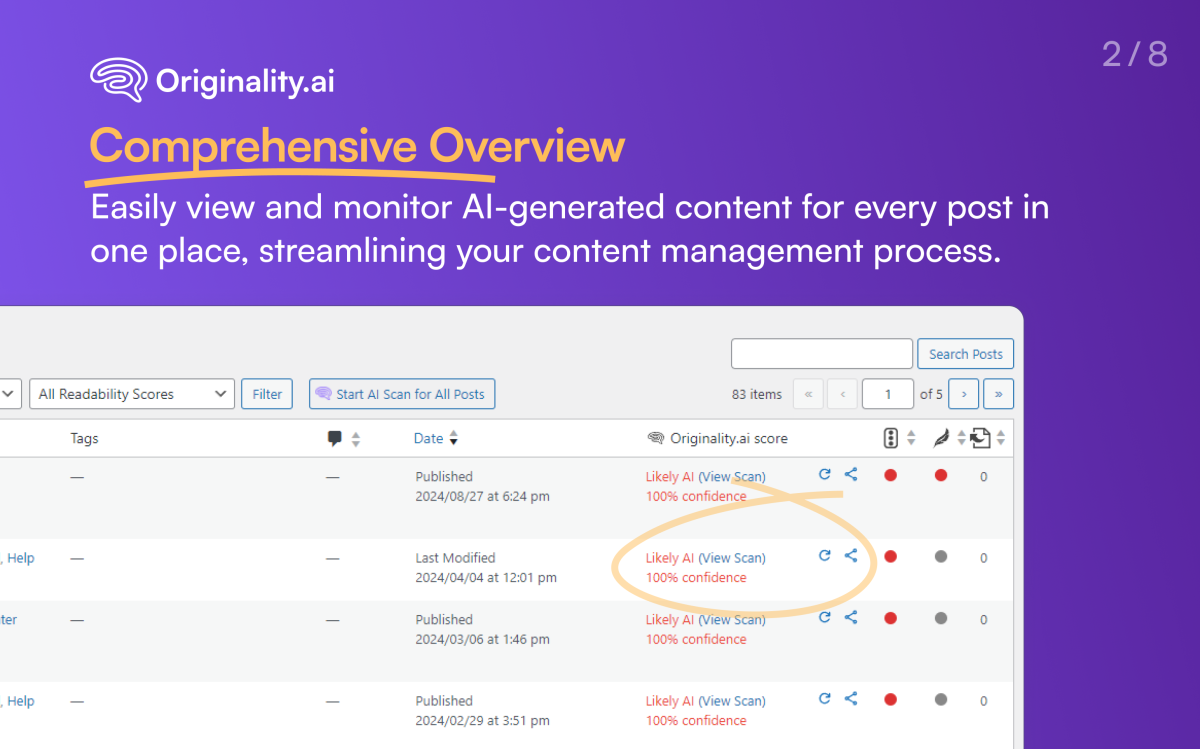
Comprehensive Overview
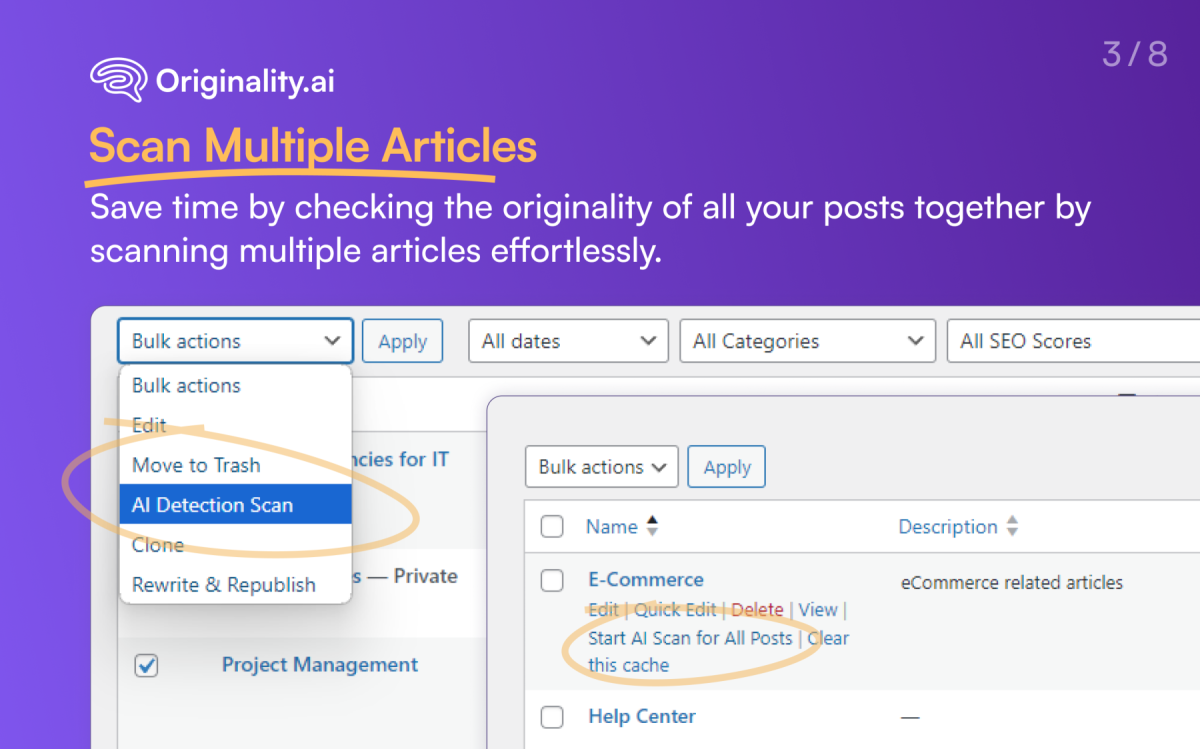
Scan Multiple or All the Articles

Intuitive Threshold Indicators
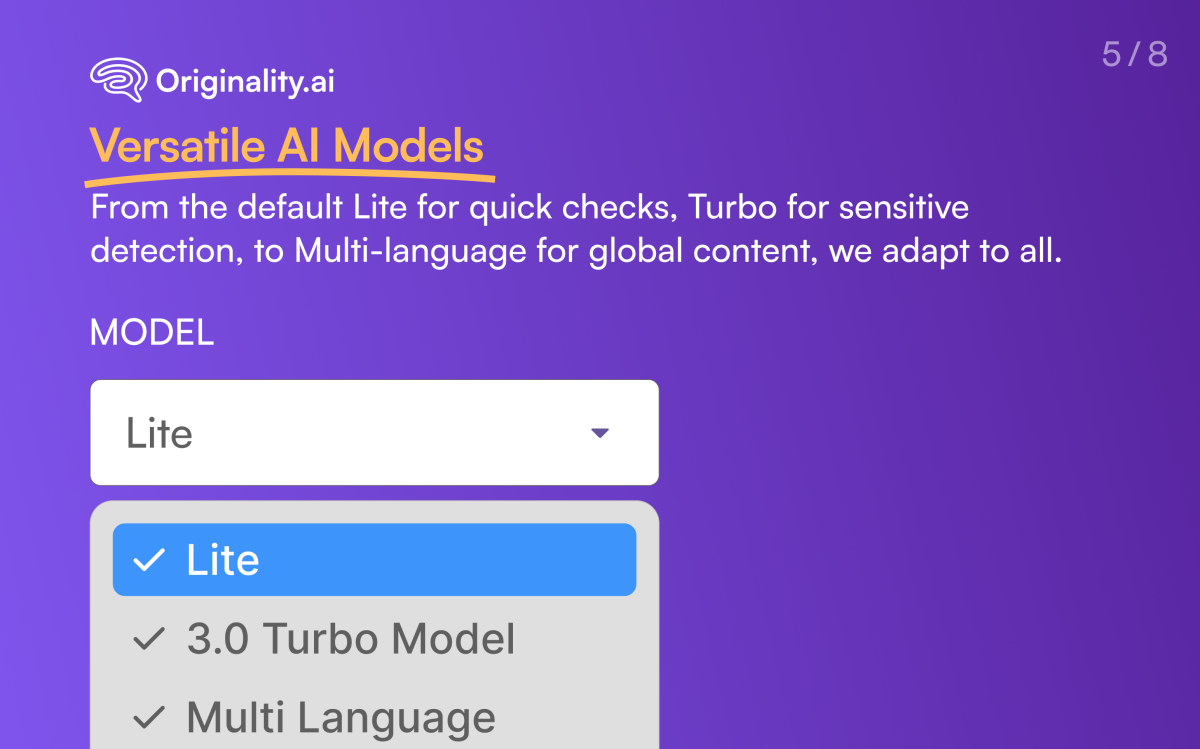
Versatile AI Models

Most accurate score

Trusted by Industry Leaders

Loved by Customers



