OsTicket Connector Wordpress Plugin - Rating, Reviews, Demo & Download

Plugin Description
This WordPress plugin supports the creation of new tickets in the osTicket system by using osTicket API. Only contact forms, which send emails, are supported as our plugin hooks the wp_mail function to get the forms’ data.
Important
The contact form must contain “Email”, “Full Name”, “Subject” and “Message” fields at least.
osTicket API
The osTicket API is used as simple XML or JSON over HTTP. Ticket creation is supported only.
Authentication
Authentication via the API is done via API keys configured inside the osTicket admin panel. API keys are created and tied to a source IP address, which will be checked against the source IP of requests to the HTTP API.
API keys can be created and managed via the admin panel. Navigate to Manage -> API keys. Use Add New API Key to create a new API key. Currently, no special configuration is required to allow the API key to be used for the HTTP API. All API keys are valid for the HTTP API.
See more details here.
Deployment
- Configure osTicket support system to enable the access via API for your WordPress (see “Authentication” section).
- Set up the contact form and input the attribute value of the tag name exactly as given in the settings form of the plugin. This will let the data map to osTicket API data template correctly.
- Add a hidden input with a name specified in ‘Form Identifier’ while using the contact form.
Screenshots

API settings

Contact Form 7 fields settings

Example of Contact Form 7
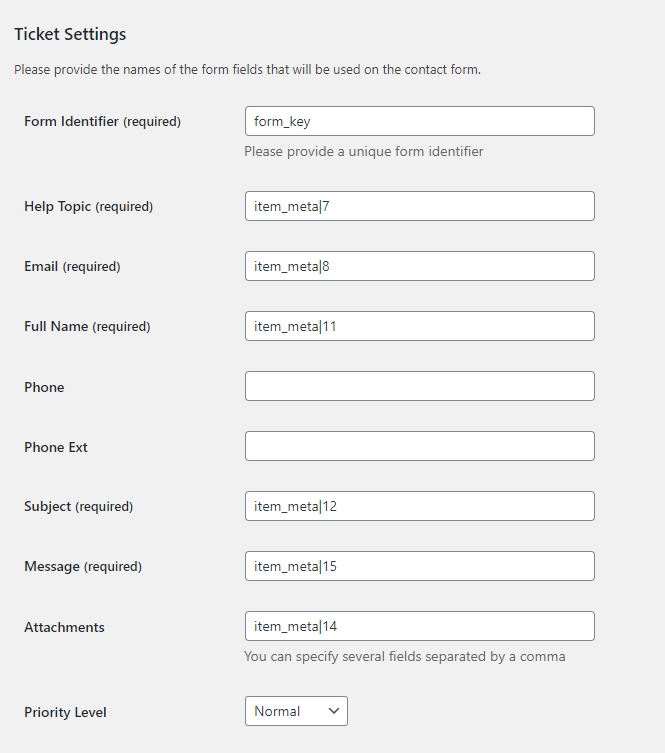
Formidable fields settings
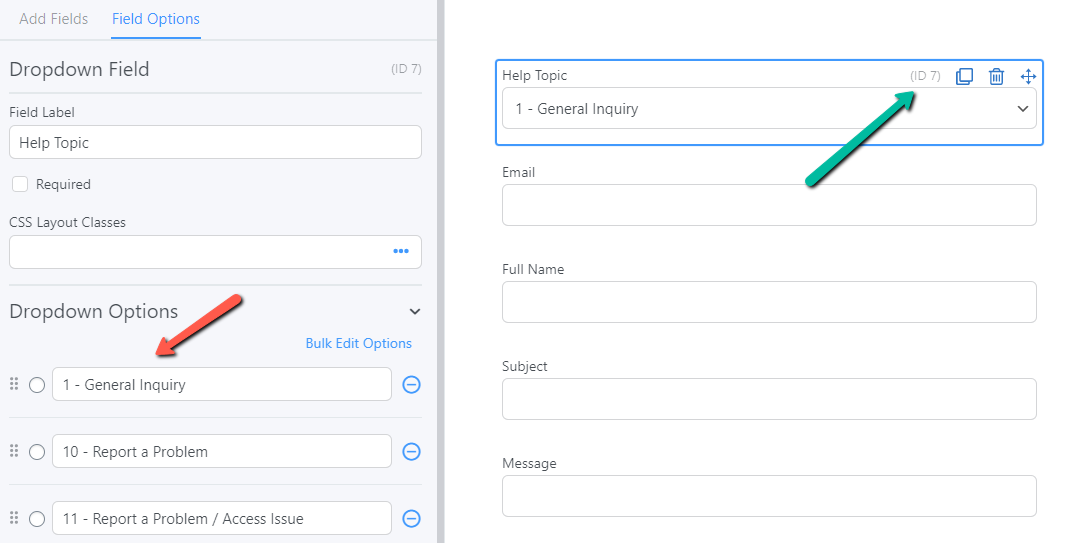
Example of Formidable form

WPForms fields settings
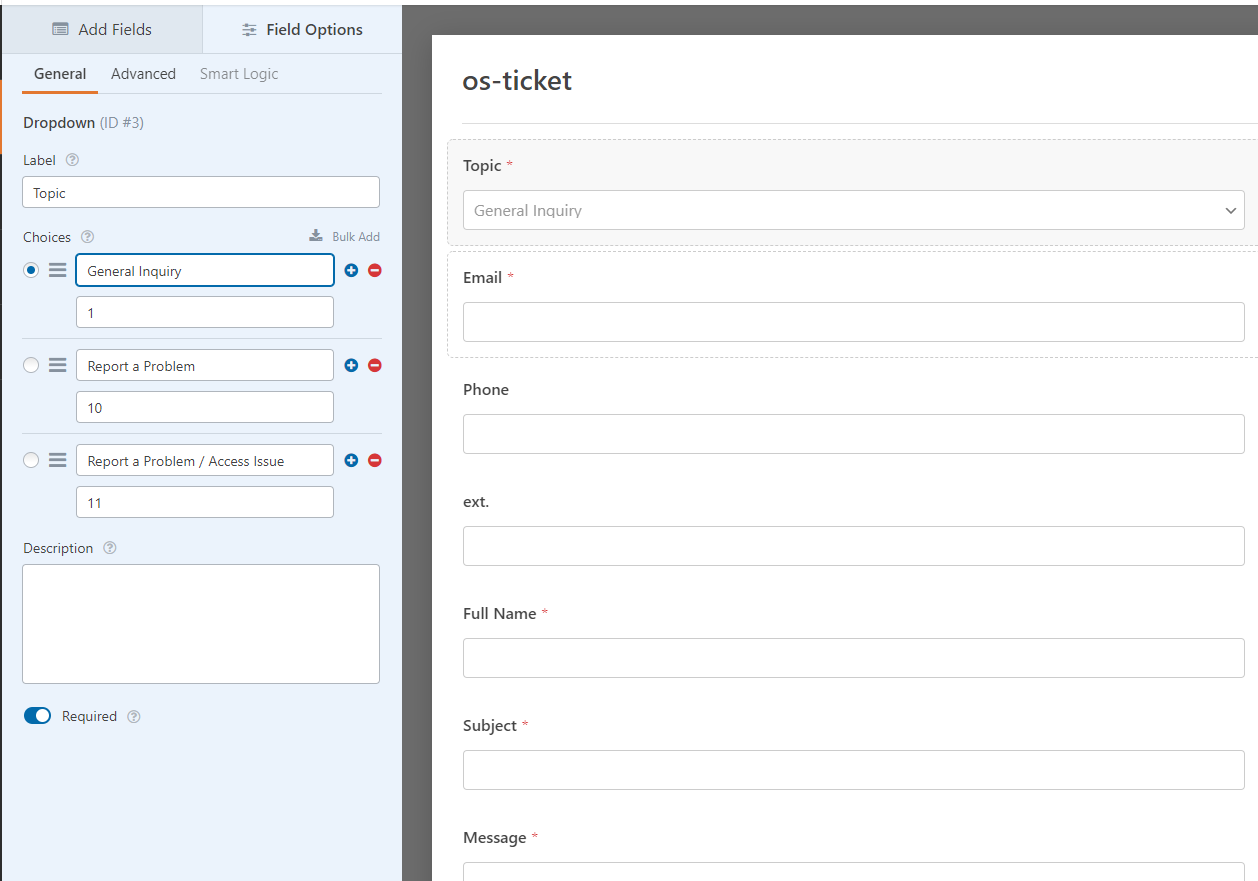
Example of WPForms form



