Owl Carousel Responsive Wordpress Plugin - Rating, Reviews, Demo & Download
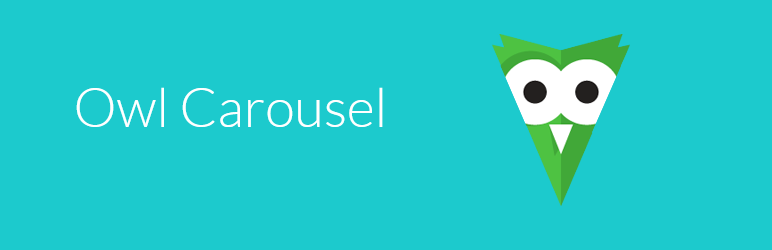
Plugin Description
This wordpress plugin is using Owl Carousel jQuery script and that lets you create a beautiful responsive carousel slider and its fully customizable carousel. You have admin option to upload your images for carousel. You can add your carousel into any post or footer of your website. Check official website for live demo http://www.gopiplus.com/work/2017/11/18/owl-carousel-responsive-wordpress-plugin/
Live demo
Live Demo
Documentation
Frequently Asked Questions
Feature
- Free plugin.
- It supports all major browsers.
- Admin option to control carousel speed.
- Option to set number of images based on screen size.
- Option to set auto Width/Height alignment.
How to use
When you activate this plugin it will create one default gallery with 5 images. you can use that galley for your sample. Go to Create Gallery menu to add new carousel gallery. Once you create the galley successfully go to Add Images menu to upload images for your gallery.
Some of my other free plugins on WordPress.org
- Email download link plugin – This plugin will send a download link to user after they have submitted a form.
- Popunder popup – Popunder popup is a plugin to load window behind the browser window of your website.
Short code for post
You can add your carousel into your wordpress post with the following shortcode. Go to Create Gallery menu to find unique short code for your gallery.
[owl-carousel-responsive id="1"]
If you want to include this carousel in your custom theme, please look at the do_shortcode option in wordpress.
echo do_shortcode( '[owl-carousel-responsive id="1"]' );
Special thanks to David Deutsch (https://owlcarousel2.github.io/OwlCarousel2/), Owl Carousel developer.






