Owl Carousel WP Wordpress Plugin - Rating, Reviews, Demo & Download
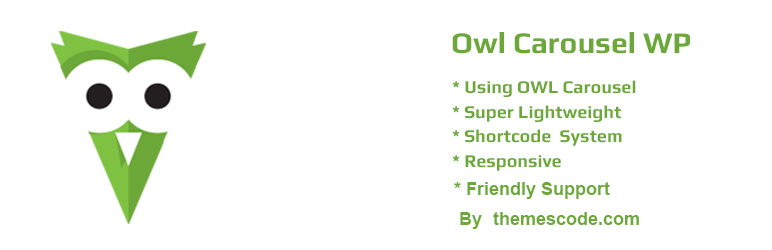
Plugin Description
Owl Carousel WP is an easy plugin to add carousel in WordPress sites.This plugin is responsive and works using shortcode .
- Upgrade To Pro »
- View live Demos »
- Documentations »
- Support »
- Send Message On Facebook »
- How To Create A Website »
Plugin Features:
- Easy installable
- Fully responsive OWL Carousel.
- Supported all Modern browsers
- Powered by OWL Carousel.
- OWL Carousel Shortcode Ready.
- Custom post type with category.
- Less coding so super weight.
- Mobile, Tablet touch supported.
- Work with all WordPress theme.
- Developer friendly & easy to customize.
- Custom prefix for CSS class , JS and PHP function name so no conflict with other plugins or theme .
- Multiple Carousel can be shown from different Carousel categories.
- Add Link/URL To Image.
Video Tutorial (Free Version)
Basic Shortcode – in Free version
Show All images in a carousel
[tc-owl-carousel]
Show All images of any category in a carousel in ASC Order
[tc-owl-carousel carousel_cat="pic" order="ASC"]
Show All images of any category in a carousel in DESC Order
[tc-owl-carousel carousel_cat="pic" order="DESC"]
Pro Features:
- 7 Different Layout Style
- 5 Nice Image Hover Effects
- Shortcodes Generator.
- Different Styling Option For Blog Post Carousel
- Image box hover color for style three
- Light Box effect
- Advance settings panel with all necessary options.
- Support within 6 hours.
- Price is very Reasonable.
- Unlimited Number of Carousel Items.
- Background Color Changeable.
- Title Color Changeable.
- changeable Navigation and Pagination color.
- Carousel item stop on hover option
- Carousel items auto & fixed height option
- Carousel from post with image only
- Custom Post Carousel with Excerpt
- Carousel Items from multiple Custom Post category
- Carousel Post Slider from different Posts Category
- Multiple Design Carousel can be shown from different Carousel categories
Upgrade to Premium Now ! Only $15
Screenshots

Final output after adding shortcode from
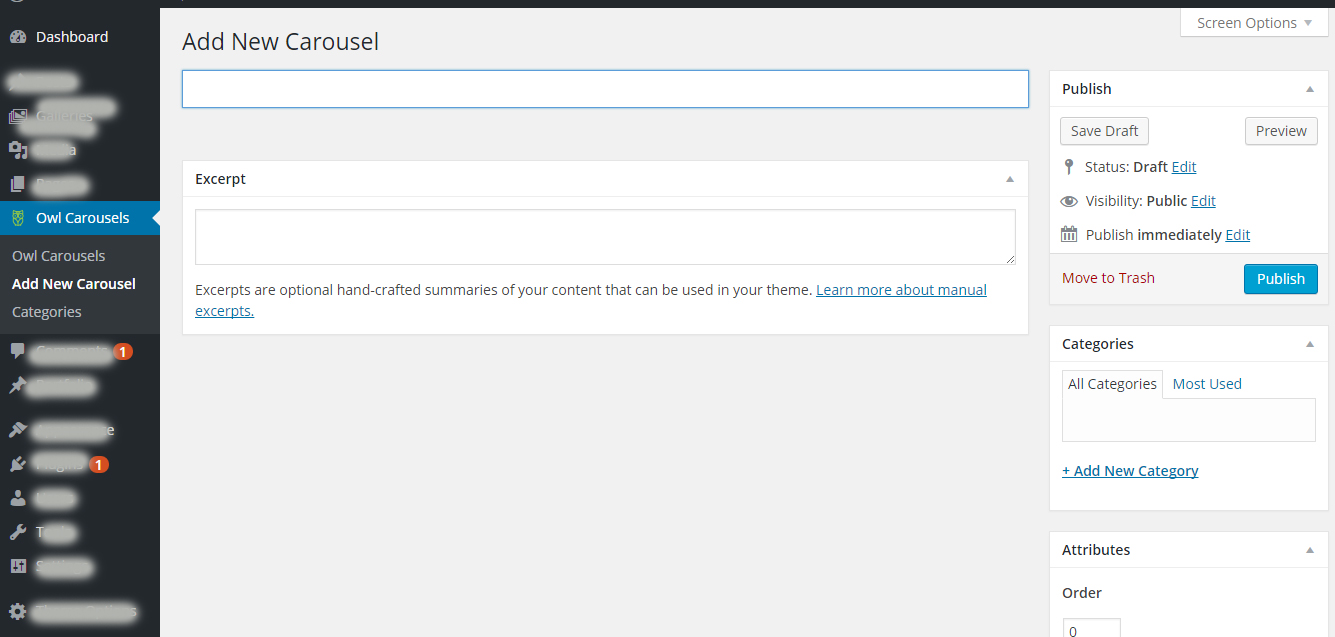
OWL Carousels > Add New Carousel. Then add Title , category and Set featured image.
![Add the [tc-owl-carousel] shortcode in any page .](https://ps.w.org/owl-carousel-wp/assets/screenshot-3.jpg?rev=1287852)
Add the [tc-owl-carousel] shortcode in any page .



