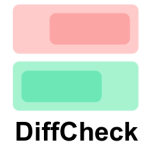P2P Electronic Cash Payments For WooCommerce Wordpress Plugin - Rating, Reviews, Demo & Download

Plugin Description
Bitcoin Cash and SV Payment Gateways for Woocommerce. 0 fees, 0 commissions, no third parties, financial sovereignty.
Using Electron Cash/Electrum SV Master Public Keys. No keys are stored on your server, and your funds are always safe.
Bank the unbanked.
Your online store must use WooCommerce platform (free wordpress plugin).
Once you installed and activated WooCommerce, you may install and activate P2P Electronic Cash Payments for WooCommerce.
If you encounter any problems, please open an issue.
Features
- Bitcoin Cash and Bitcoin SV payment gateways.
- Zero fees and no commissions for bitcoin cash/sv payments processing from any third party.
- Accept payment directly into your personal Electron Cash/SV wallet.
- No middleman for payments.
- Accept payment in bitcoin cash for physical and digital downloadable products.
- Individual configurations for each gateway, allowing you to customise each one according to market conditions.
** Automatic conversion to bitcoin cash/sv via realtime exchange rate feed and calculations.
** Ability to set exchange rate calculation multiplier to compensate for any possible losses due to bank conversions and funds transfer fees.
** Ability to set the amount of time for which to cache the exchange rate, allowing you to react faster to market volatily. - Store wide configurations such as automatically marking paid orders as completed and Privacy Mode (allows the reuse or not of addresses when orders are not completed).
- Support for APIs requiring accounts, eg. CoinMarketCap and Coinlib.
Brought to you by Cryptartica
P2P Electronic Cash Payments for WooCommerce is a WordPress plugin that allows you to accept Bitcoin Cash and Bitcoin SV at WooCommerce-powered online stores.
Remove plugin
- Deactivate plugin through the ‘Plugins’ menu in WordPress
- Delete plugin through the ‘Plugins’ menu in WordPress
Supporters
Previously contributed to Bitcoin/Bitcoin Cash/Bitcoin SV Payments for Woocommerce
- sanchaz: https://sanchaz.net
- mboyd1: https://github.com/mboyd1
- Yifu Guo: http://bitsyn.com/
- Bitcoin Grants: http://bitcoingrant.org/
- Chris Savery: https://github.com/bkkcoins/misc
- lowcostego: https://wordpress.org/support/profile/lowcostego
- WebDesZ: https://wordpress.org/support/profile/webdesz
- ninjastik: https://wordpress.org/support/profile/ninjastik
- timbowhite: https://github.com/timbowhite
- devlinfox: https://wordpress.org/support/profile/devlinfox
Roadmap
- Enable/Disable and select order of preference for APIs used to fetch the exchange rate and check address balance.
Screenshots

Settings

Advanced Settings

Woocommerce Payment methods

Woocommerce Payments methods Bitcoin Cash Settings
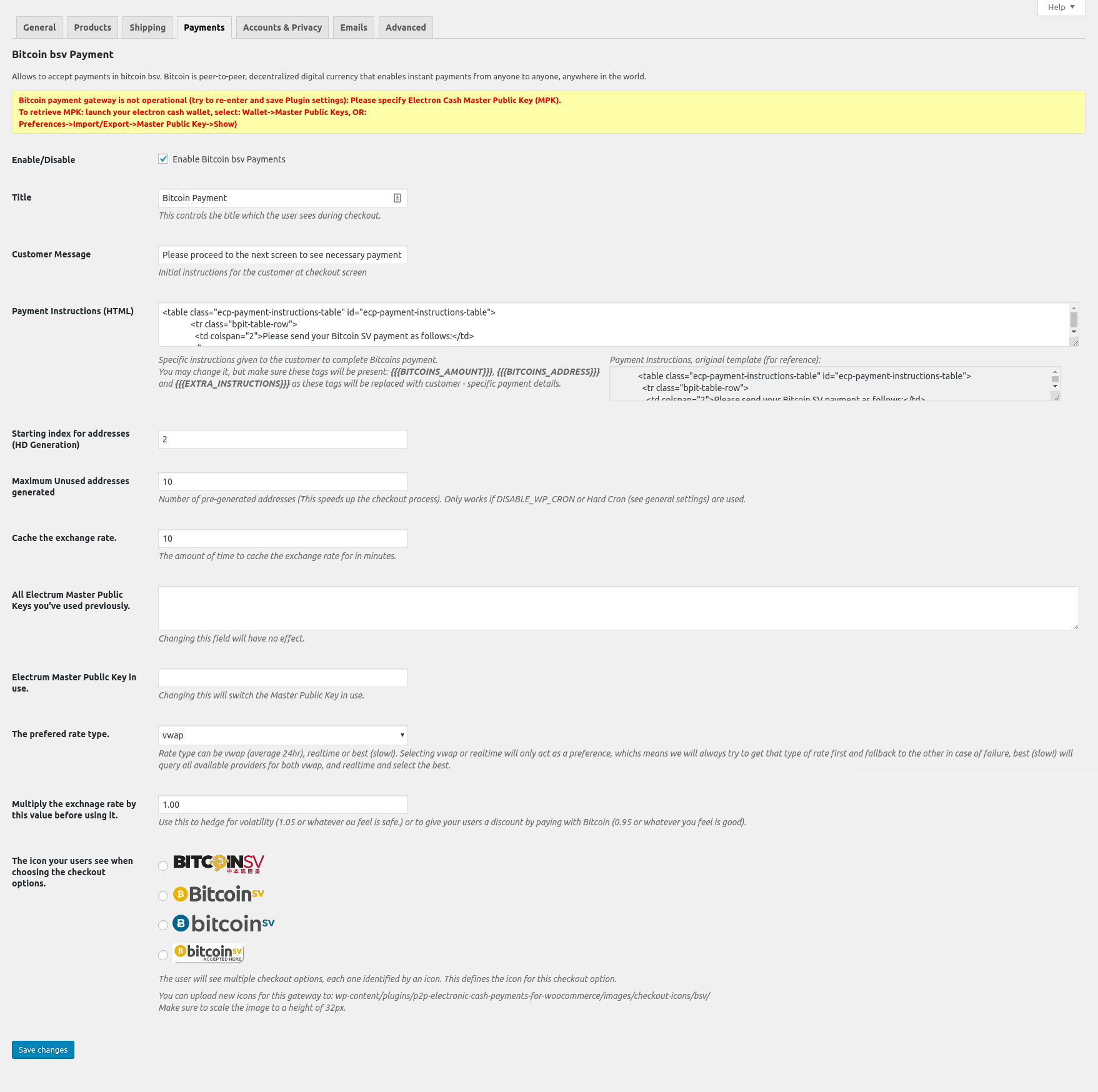
Woocommerce Payments methods Bitcoin SV Settings