Page Composer – The Easiest Page Builder Wordpress Plugin - Rating, Reviews, Demo & Download

Plugin Description
WordPress Page Builder Plugin
Welcome to Page Composer, the ultimate WordPress website builder that empowers users to craft professional websites effortlessly. Our intuitive drag-and-drop interface ensures you have complete control over the website building process, all without the need for coding skills.
Page Composer is more than just plugin. By harnessing the power of AI, we’ve streamlined the website creation process, making it not only more efficient but also accessible to users of all skill levels. This innovative feature is designed to enhance your overall website building experience, liberating you from the constraints of traditional website development.
Take your website creation journey to new heights with Page Composer AI, a seamlessly integrated AI experience designed exclusively for Page Composer. This groundbreaking AI integration generate original text, and seamlessly incorporate code and images.
Whether you’re a seasoned web developer or a beginner venturing into the online realm, Page Composer, coupled with its AI integration, equips you with the essential tools to construct a professional and visually stunning website. Our user-friendly interface, combined with the remarkable capabilities of AI, empowers individuals and businesses alike to showcase their unique brand and content effectively.
Embark on your website building journey with Page Composer and discover a world where creativity knows no bounds. Welcome to the future of website creation. Welcome to Page Composer!
Features
-
Drag n Drop: Effortlessly build your pages by dragging and dropping elements into place. No coding skills required.
-
Inline Text Editing: Edit text directly on your page, providing a true visual experience.
-
True Visual Editing: See your changes in real-time with our true visual editor, making the design process seamless.
-
Easy to Use: Page Composer is user-friendly, allowing both beginners and experienced users to create professional-looking websites effortlessly.
-
Modern UI: Enjoy a sleek and modern user interface for a delightful user experience.
-
AI Integration: Harness the power of artificial intelligence for smart suggestions and optimizations.
-
Undo, Redo, & Revisions: Make mistakes? No problem. Easily undo and redo changes or review previous revisions.
OVER 30+ FREE ELEMENTS
Unlock the potential of your website with Page Composer’s free version. Enjoy a user-friendly experience with the following features:
-
Text Editor (WYSIWYG): Create and edit text directly on your page with the What You See Is What You Get (WYSIWYG) editor. Enjoy a seamless content creation experience.
-
Row Inner: Achieve sophisticated page layouts by dividing your content into rows with inner sections, allowing for greater customization and design flexibility.
-
Image: Easily insert and customize images to enhance your content and create visually appealing pages.
-
Single Title/Heading: Add clear and attention-grabbing titles or headings to organize your content and improve readability.
-
Maps: Integrate maps seamlessly into your website to help visitors locate your business or points of interest.
-
Video Player: Embed videos effortlessly and engage your audience with dynamic multimedia content.
-
YouTube Gallery: Showcase multiple YouTube videos in a visually appealing gallery format to keep your audience entertained.
-
CTA (Call to Action): Encourage user interaction and guide visitors with effective calls to action strategically placed on your page.
-
Button: Create stylish and functional buttons to drive user engagement and prompt specific actions.
-
Icon: Enhance visual appeal and convey information concisely with a variety of customizable icons.
-
Separator: Use separators to add structure and visual interest between different sections of your content.
-
Spacing: Fine-tune the layout and spacing of your content for a polished and well-organized design.
-
Image Comparison: Highlight differences or transformations by using an image comparison element for impactful visual storytelling.
-
Links: Easily incorporate hyperlinks to direct users to relevant pages, resources, or external websites.
-
Social Link: Integrate social media links to connect with your audience and expand your online presence.
-
Blog: Display your latest blog posts or create a dedicated blog section to keep your audience informed and engaged.
-
Post Carousel: Showcase multiple blog posts in an interactive carousel format for a dynamic and engaging user experience.
-
Product Box: Promote products effectively with customizable product boxes that include images, descriptions, and calls to action.
-
Alert Box: Grab attention and convey important messages with customizable alert boxes.
-
Custom HTML Editor: Take full control of your content with a custom HTML editor for advanced users who want to add custom code.
-
WordPress Widgets: Seamlessly integrate and display standard WordPress widgets to enhance functionality and content on your pages.
-
And many more.
PRO FEATURES
Unlock an extensive range of advanced elements and take your website to the next level with Page Composer’s Pro version. Elevate your user experience with the following premium features:
Image Gallery:
Showcase your images in a stunning gallery format, providing a visually appealing way to display multiple images on your website.
Image Slider:
Create dynamic and interactive image presentations with a sleek slider, adding a modern touch to your website and improving user engagement.
Image Carousel:
Display a series of images in a rotating carousel, offering a visually captivating way to showcase multiple images in a limited space.
Image Flipster:
Bring a unique and eye-catching element to your website by incorporating an image flipster, allowing visitors to interactively flip through a selection of images.
Timeline:
Visualize chronological events or milestones on your website with a customizable timeline, enhancing the storytelling aspect of your content.
List:
Present information in a structured and organized manner with customizable lists, improving readability and user comprehension.
Progres Bar:
Highlight progress or completion percentages with stylish progress bars, providing a visual representation of achievements or milestones.
Tabs:
Organize and present content more efficiently with tabbed sections, allowing users to easily navigate through different topics or categories.
Accordion:
Save space and present content in a compact yet accessible manner with collapsible accordion sections, enhancing user experience.
Round Chart:
Illustrate data or statistics in a visually appealing manner with round charts, making complex information more digestible for your audience.
Line Chart:
Communicate trends or comparisons effectively with customizable line charts, providing a dynamic way to showcase data.
Newsletter Form:
Capture leads and build your subscriber base with a customizable newsletter form, seamlessly integrated into your website.
Facebook Page Feed:
Connect with your audience by embedding your Facebook page feed directly into your website, keeping visitors informed and engaged.
Twitter Timeline:
Showcase your latest tweets and stay connected with your Twitter audience by embedding your Twitter timeline on your website.
Instagram Feed:
Curate and display your Instagram content directly on your website, fostering a visual connection with your audience.
Event Calendar:
Keep your audience informed about upcoming events with an interactive calendar, allowing users to explore and stay up-to-date.
Table:
Display data in a structured and organized format with customizable tables, improving data presentation and user comprehension.
Feature Box:
Highlight key features or information with feature boxes, adding visual emphasis and improving the overall aesthetics of your content.
Pricing Box:
Present pricing information attractively with customizable pricing boxes, making it easy for visitors to understand your offerings.
Pricing List:
Display pricing plans in a clear and organized list format, helping users compare and choose the most suitable option.
Contact Form:
Foster communication and interaction with your audience by incorporating a customizable contact form, making it easy for visitors to reach out.
Testimonial:
Build trust and credibility by showcasing customer testimonials, providing social proof and enhancing the reputation of your brand.
Testimonial Slider:
Create a dynamic and engaging testimonial showcase with a slider, offering a visually appealing way to present customer feedback.
Counter:
Highlight achievements or milestones with customizable counters, adding a sense of accomplishment and credibility to your website.
Screenshots

Page Composer welcome page

General settings

Layout Packs, Templates & Presets Manager

Individual Layout Packs preview

Editor option

Advanced Panel

Frontend Editor
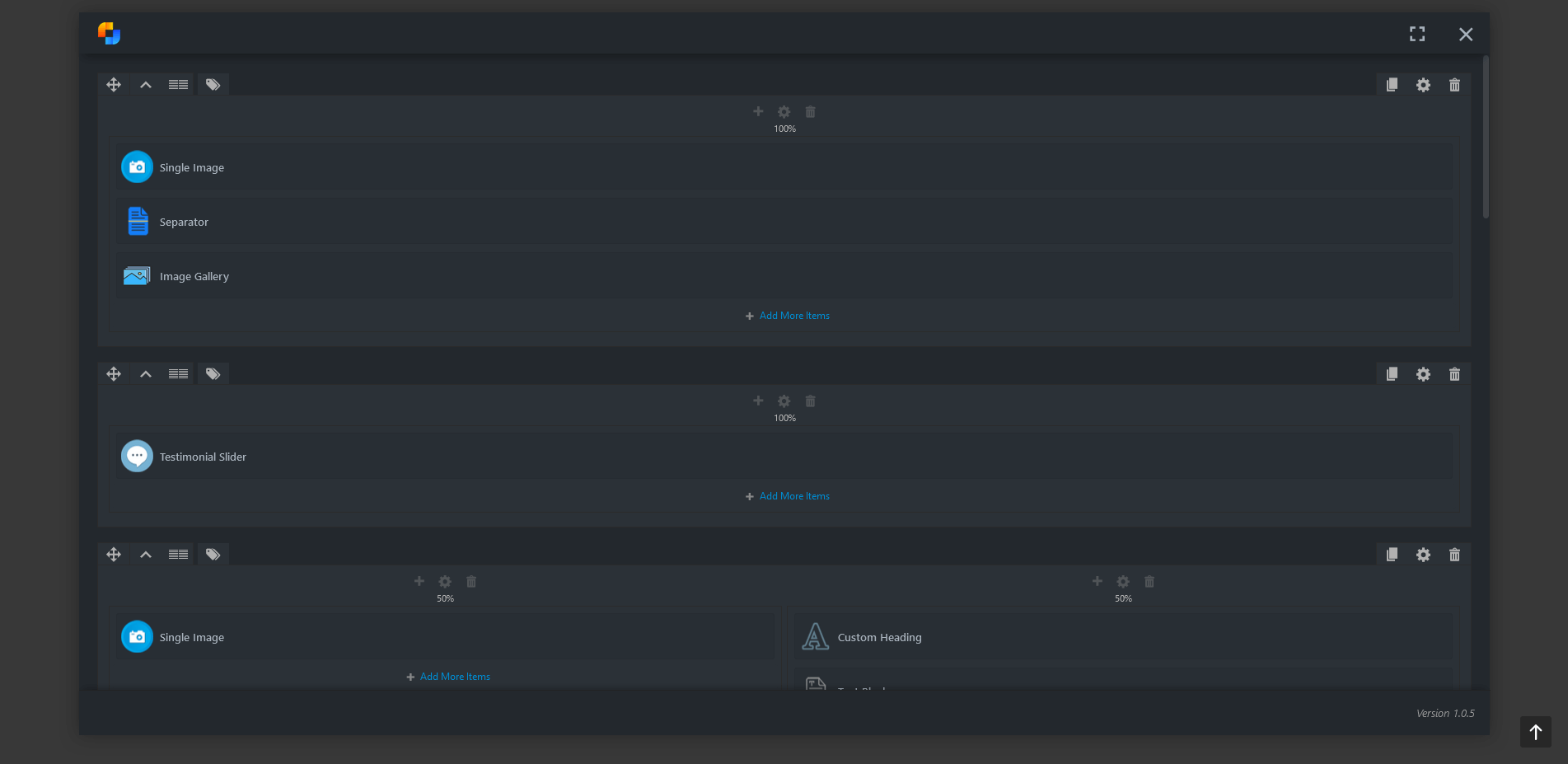
Backend Editor

Page Navigator
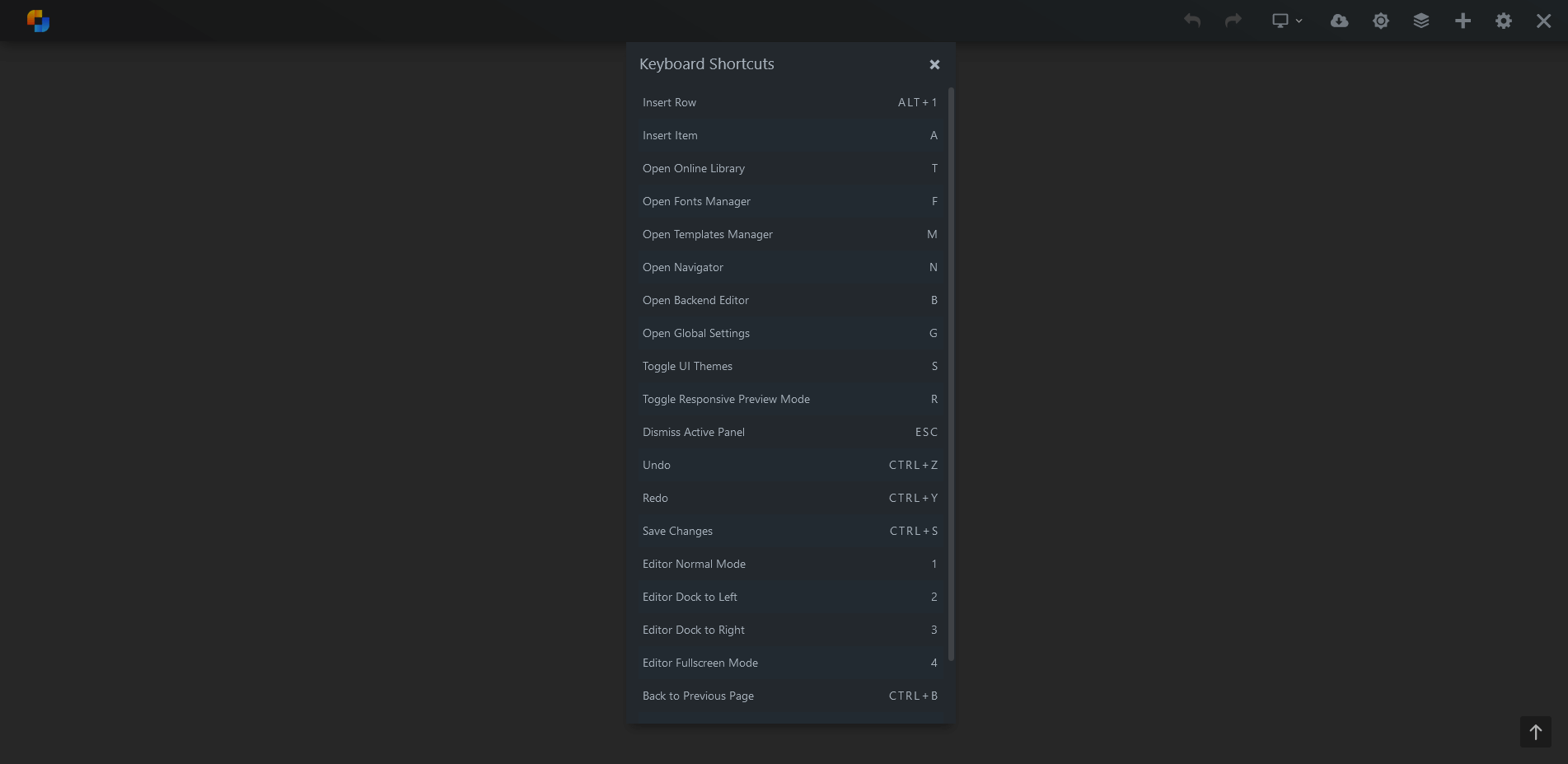
Keyboard Shortcuts
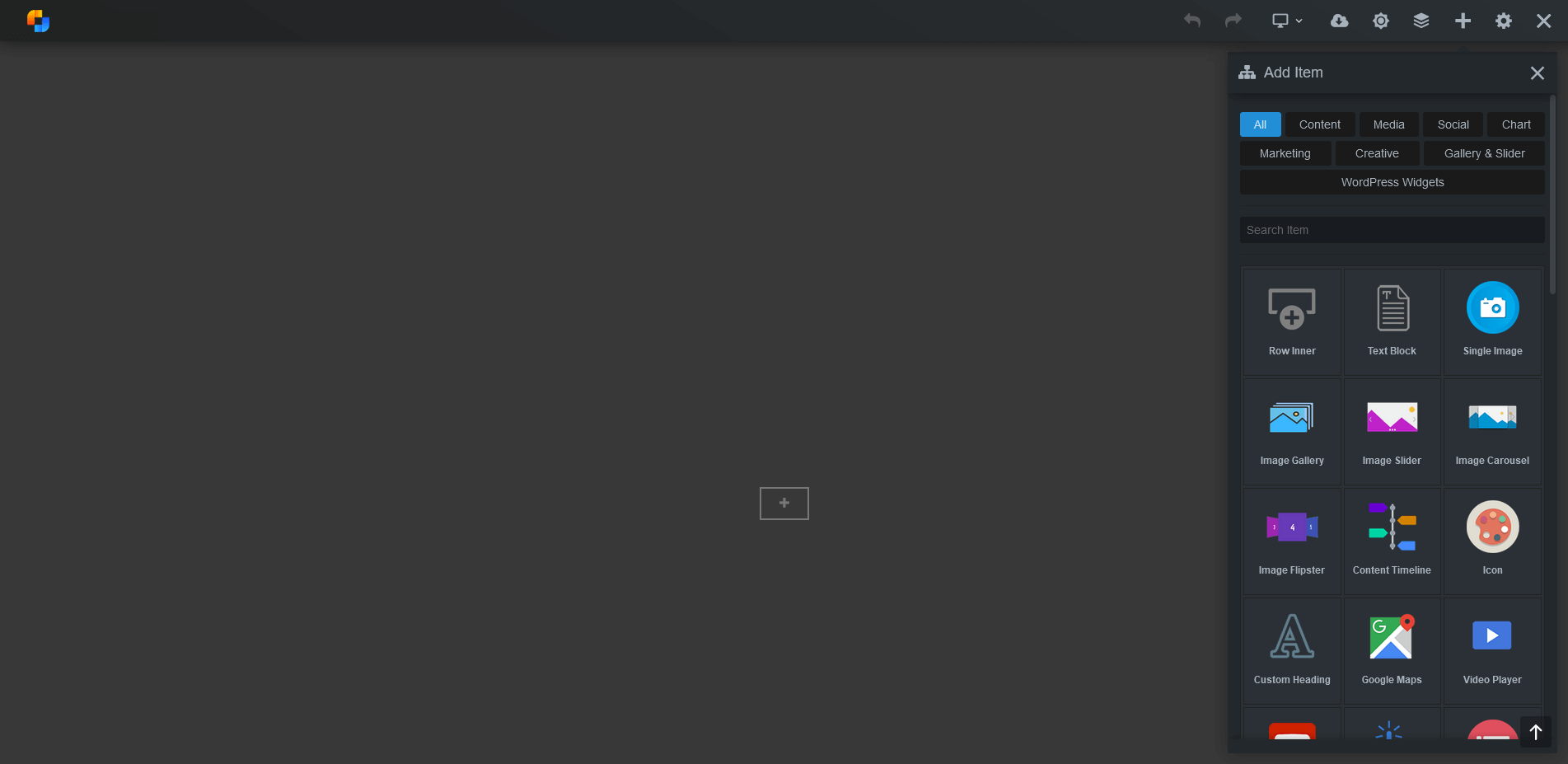
Item/Element picker

Fonts Manager

Inline Editor

AI (Artificial Intelligence) Text to Image generator
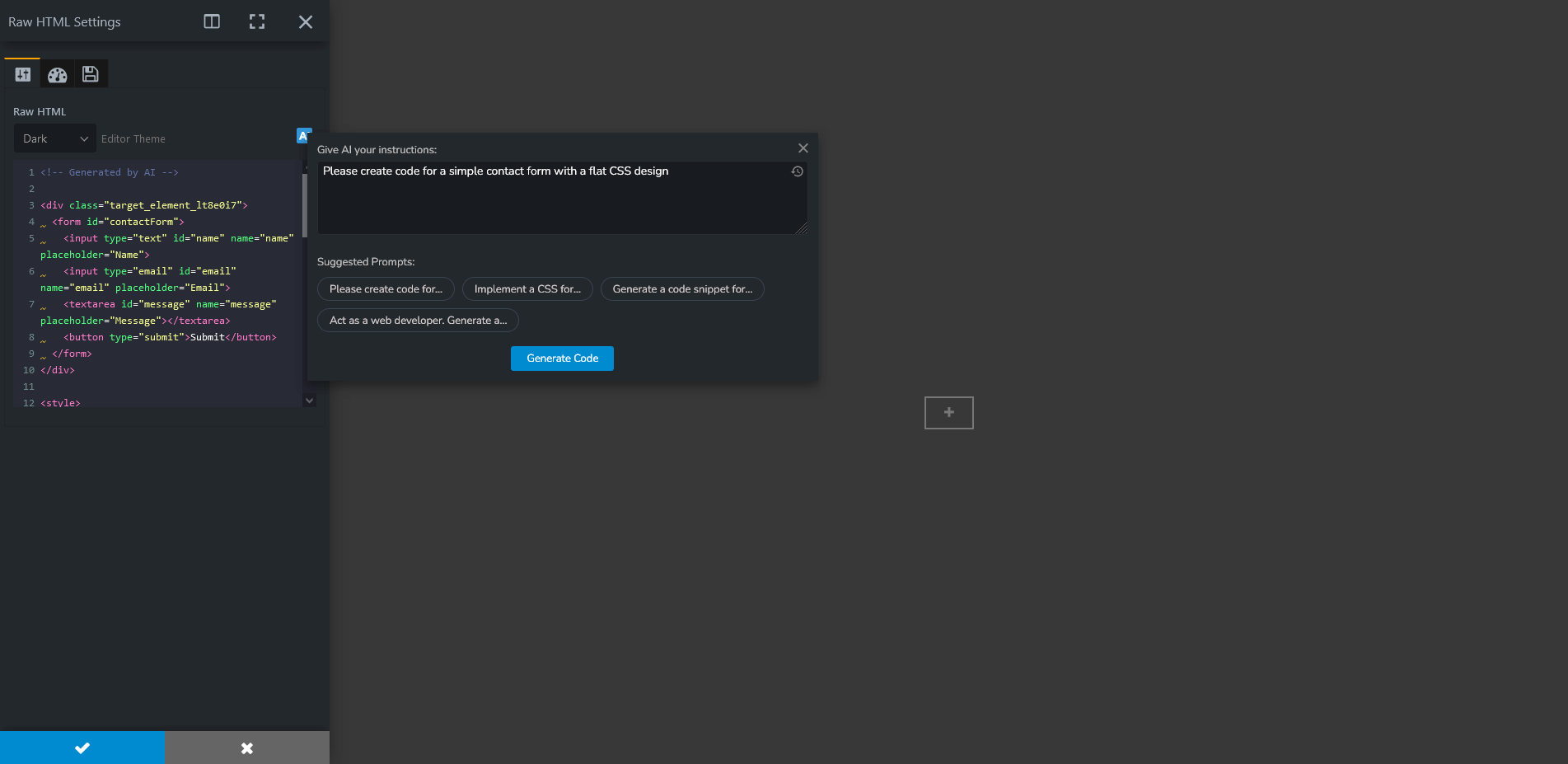
AI (Artificial Intelligence) Code generator



