Page Metrics Wordpress Plugin - Rating, Reviews, Demo & Download
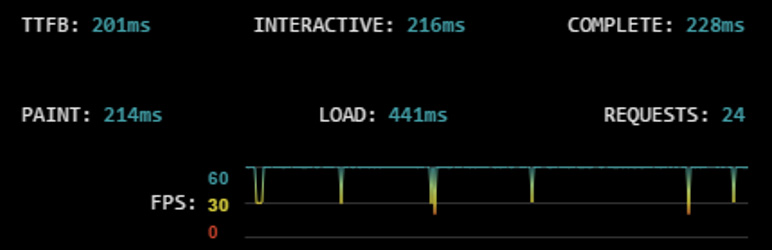
Plugin Description
Page Metrics is based on the script javascript justice.js, it allows captured and displays top-level measures, it will give you an overview of the performance of your web pages.
You can set your own budget. The results are displayed by color depending on the budget and the warning :
Blue: in the budget, Yellow: the warning and Red off budget.
If the warning (WARN threshold) is set at 0.90: Yellow color will be used when exceeding 90% of the budget.
Indicates the number of second image displayed on a computer screen (fps animation).
Screenshots

Activate the plugin

Click Settings to change the predefined configuration.

Set your budgets and validate.

Choose a name for the group.

Go client side and watch the metrics bar.



