PAK: Custom Payment Gateways For WooCommerce Wordpress Plugin - Rating, Reviews, Demo & Download
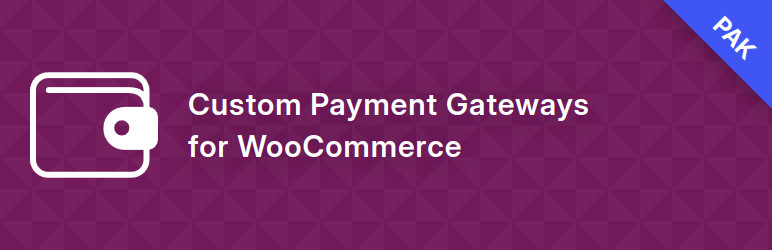
Plugin Description
Easily add simple, yet customizable payment gateways to WooCommerce.
Features
- Creation of an arbitrary number of custom payment gateways (payment methods).
- Per-gateway configuration of title, description, instructions, and icon.
- Per-gateway availability configuration depending on an order’s minimum and/or maximum amount.
- Per-gateway availability configuration depending on whether an order is virtual.
- Per-gateway availability configuration depending on the shipping zone and method chosen by the customer.
- Per-gateway ability to configure an order’s status after it has been placed.
- Numerous hooks supported for easy programmatic extension and fine-tuning to a website’s specific needs.
- Carefully coded and lightweight, yet extensible and powerful.
How to use
- Log in your WordPress administration site.
- Install the plugin.
- Navigate to Settings -> PAK Custom Payment Gateways for WooCommerce.
- Click on the New Gateway button to create a new custom gateway. A dialog will appear.
- Specify the (default) title and description of the new gateway.
- Click on the Create button to save the new gateway and close the dialog.
- The new gateway should appear in the list.
- Navigate to WooCommerce -> Settings -> Payments.
- You should now see the newly added gateway.
- Access the settings page for each gateway and configure it as necessary.
- Alternatively, click on the Configure icon/button appearing within the row corresponding to the new gateway. This will directly take you to the gateway’s configuration page.
Guide
Consult the README file available on GitHub.
Source Code
- You may view the complete source code of this plugin on its Official GitHub Repository.
- The “admin/settings” directory of the plugin’s release on WordPress.org contains the compiled and optimized files implementing the settings page of the plugin. These files are the result of a NPM/Node/Vite/Vue based project, the source files of which are available on the plugin’s Official GitHub Repository.
Screenshots

Plugin’s main configuration page.

Gateway creation dialog.

Gateway update dialog.

WooCommerce-based gateway configuration page.



