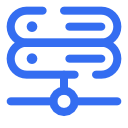Time Sheets Wordpress Plugin - Rating, Reviews, Demo & Download

Plugin Description
A fully configurable time sheet system which allows for employee time tracking, workflows, time sheet approvals, invoicing and payroll processes.
The system is pretty straight forward to configure. It supports a basic workflow of employees submitting timesheets to their supervisor, who then approves or denies the time sheet. Once approved the time sheets go over to the accounts receivable queue (we call it the Invoicing Queue) so that the customer can be invoiced. From there if needed it goes to the payroll queue so that expenses can be paid back to the employee. There’s even a setting for making all invoices that someone submits go to the invoicing queue in case you have hourly employees that you need to handle.
When clients are entered into the system, there is security setup on the clients so that only employees who are working with those clients can see them in their drop down. This makes the drop down smaller for employees and keeps any third party contractors that are working for you from seeing your entire client list.
The system is configured to allow for retainer projects that get billed automatically and it drops in reminder time sheets to the invoicing queue so that those invoices are invoiced at the beginning of each month. Reminders are also sent to employees automatically if they have overdue time sheets or if they are working on retainers and they need to get their time sheets in at the end of the month.
Screenshots
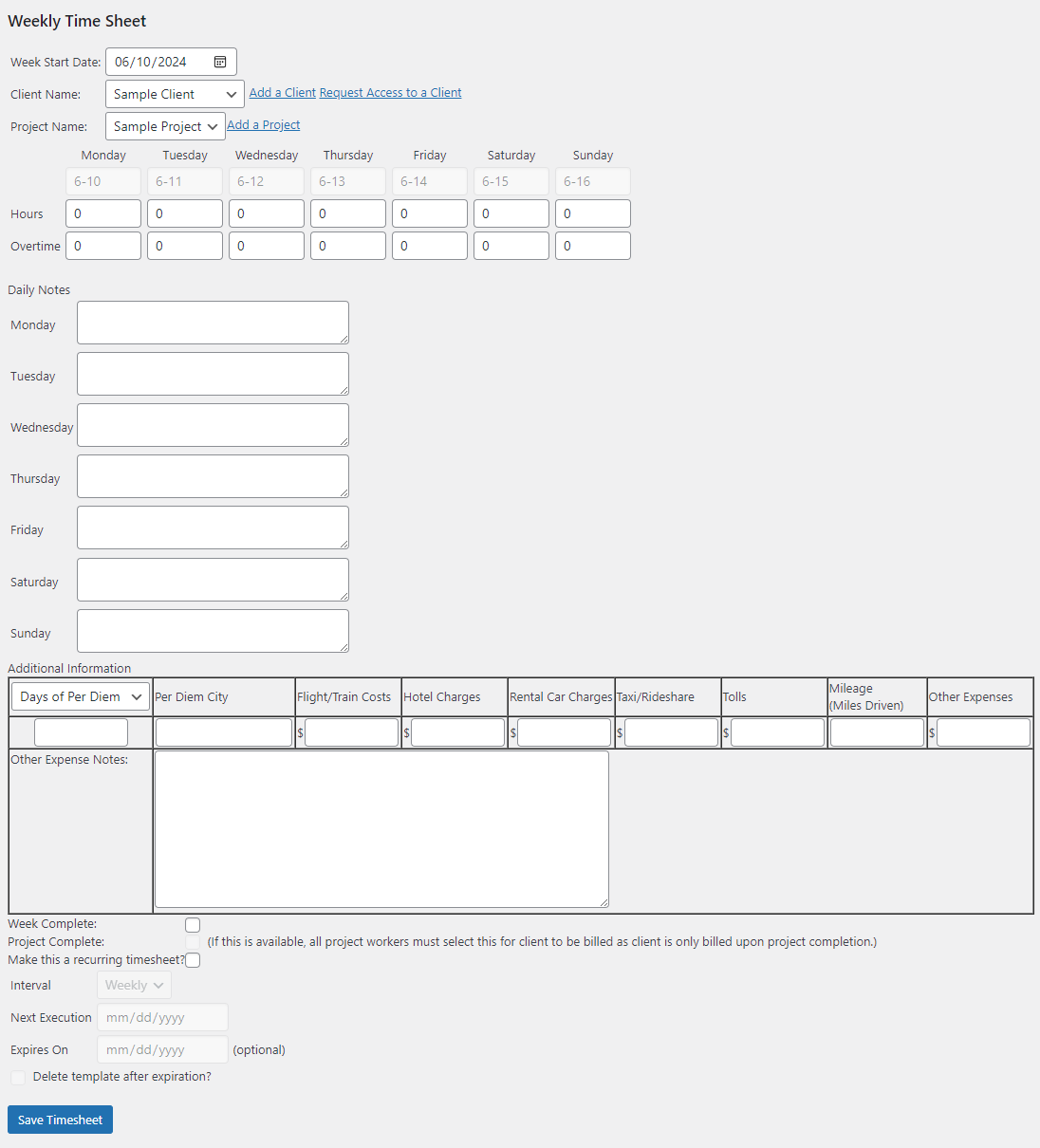
Employee time sheet entry form with recurrening timesheets enabled (but non-billable time disabled)

List of employees time sheets

Adding a new client to the system
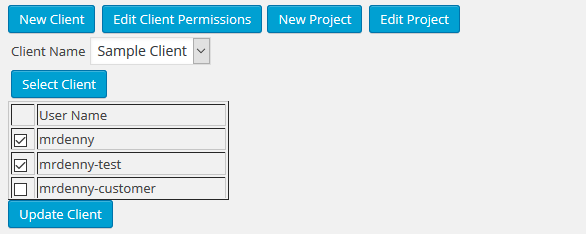
Employees granted access to a client
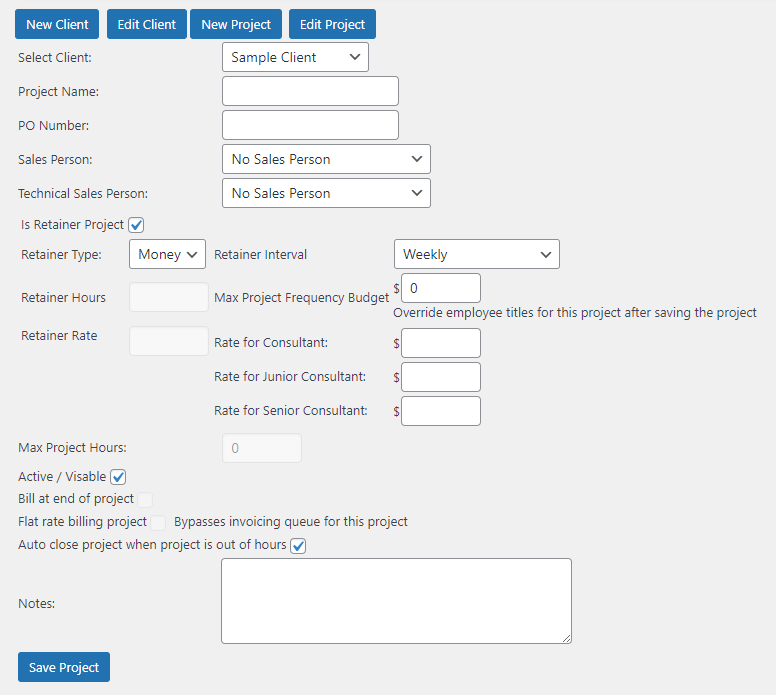
New Project settings

Supervisor time sheet approval screen
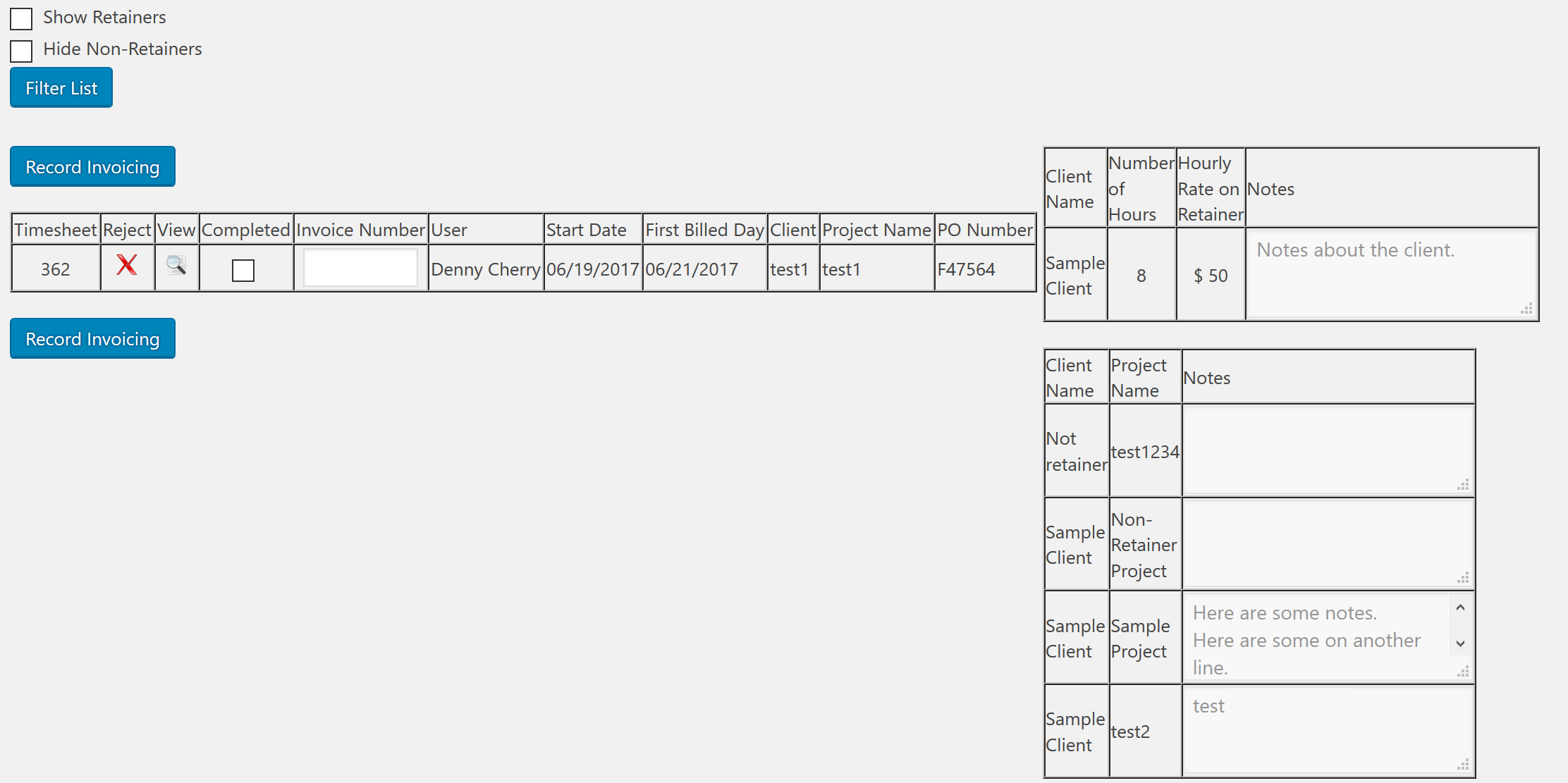
Invoicing time sheet recording screen
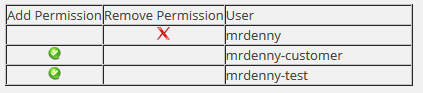
Adding users to Approval, Invoicing and Payroll workflow
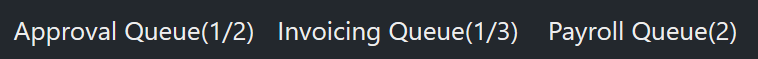
Admin menu header showing various queues with pending invoices
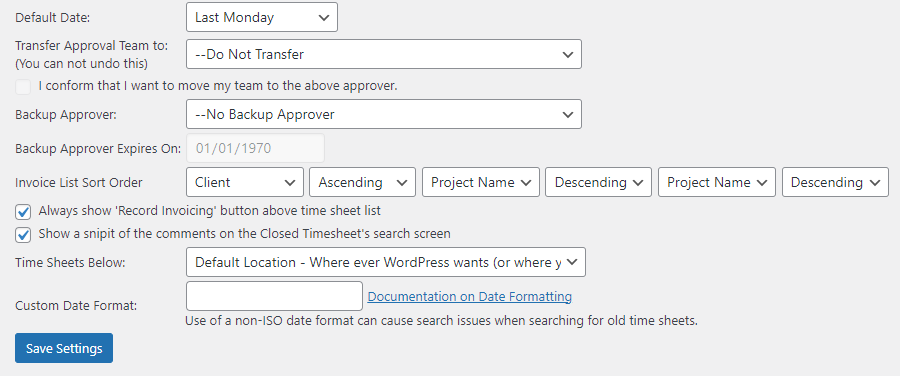
Available options on the per employee “My Settings” menu.
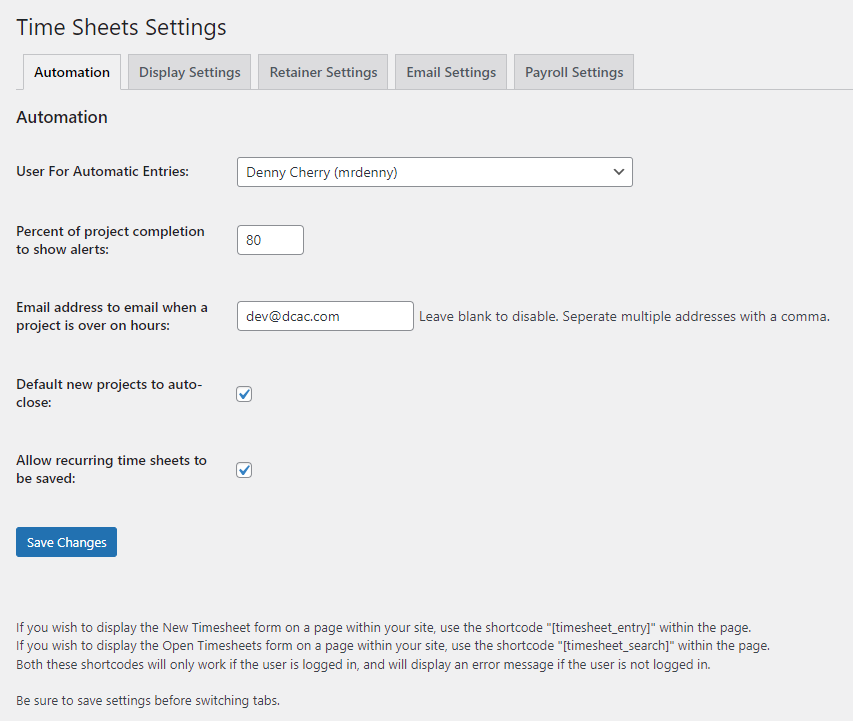
Global settings (Application tab)
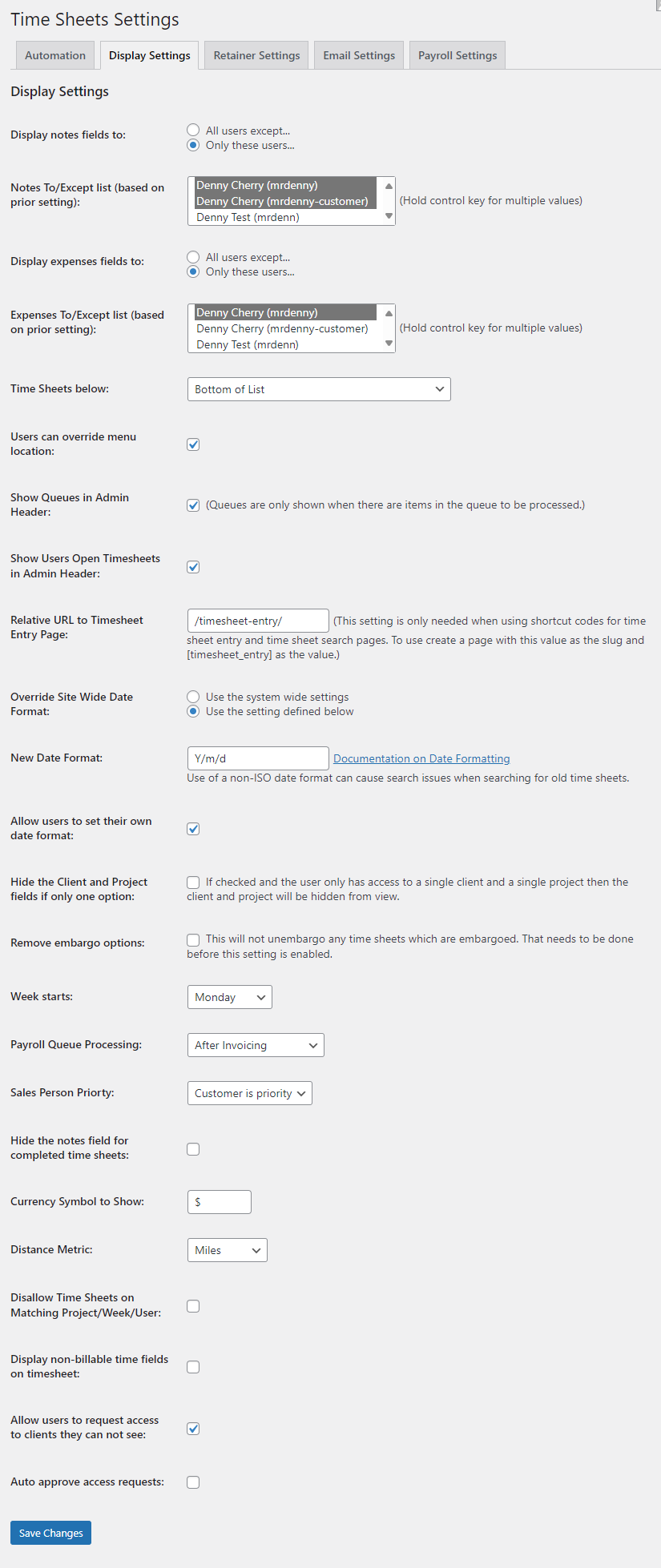
Global settings (Display Settings tab)
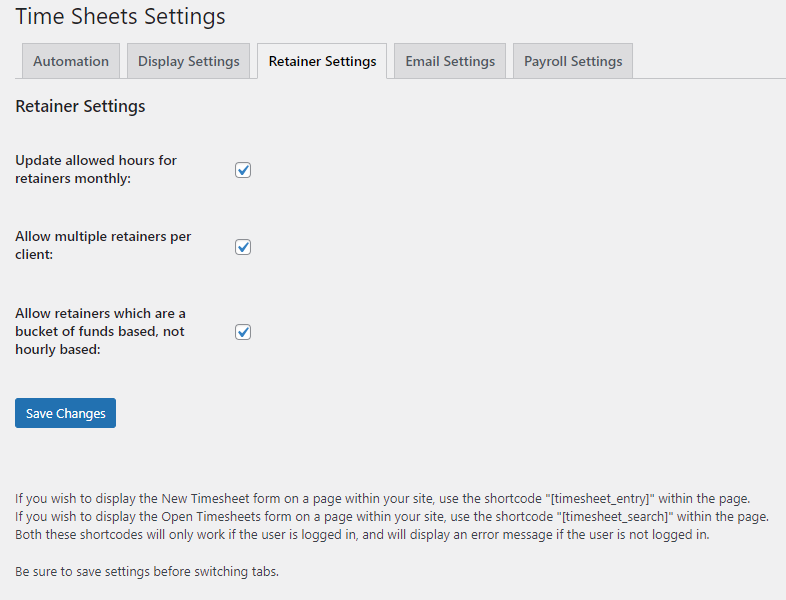
Global settings (Retainer tab)
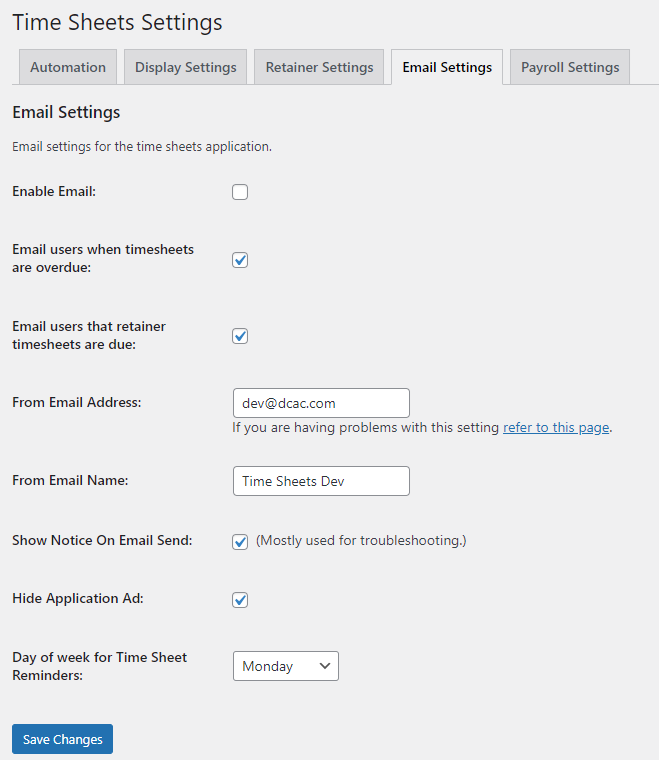
Global settings (Email settings tab)

Global settings (Payroll tab)