Pattern Wrangler Wordpress Plugin - Rating, Reviews, Demo & Download
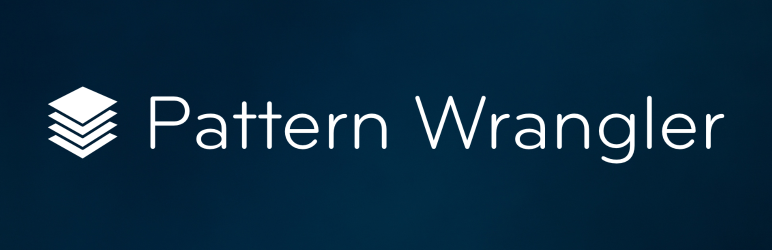
Plugin Description
Pattern Wrangler enhances your experience with WordPress block patterns by adding a few features that let you:
- Hide All Patterns – If you need to hide patterns completely from the block editor, you can do so with a single click.
- Hide Core and Remote Patterns – If you only want to show patterns you’ve created, you can hide all core and remote patterns.
- Hide Theme and Plugin Patterns – If you only want to show patterns you’ve created, you can hide all patterns from themes and plugins.
- Map and Rename Registered Categories – If you have a lot of patterns, you can map them to categories and rename the categories to something more meaningful.
- Output Patterns With a Shortcode – If you want to output a pattern in a page builder or widget, you can do so with a shortcode. This is compatible with most block plugins.
- Copy Patterns From Site to Site – If you have a post on one site, you can copy it over, including the images, using the Pattern Importer block.
Quick Links
All Features and Documentation | Sponsor Us | Pattern Wrangler Home
Source code is available on GitHub.
Requirements and Compatibility
Requires WordPress 6.5 or higher.
Compatible with most themes, including block themes.
Screenshots

An example of an organized Patterns screen.

Enhanced Patterns List View with shortcode and category/sync columns.

Map registered categories to terms, or rename for better organization or translations.

Enable the Customizer UI, and load Additional CSS in the block editor.

Hide all patterns, or hide them from core, remote, themes, or plugins.

Preview a Pattern on the frontend.



