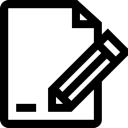Pay With MTN MoMo In WooCommerce Wordpress Plugin - Rating, Reviews, Demo & Download

Plugin Description
MTN MoMo is mobile payment system which is available in Uganda, Ghana, Cameroon, Zambia, Swaziland, Rwanda, Ivory Coast, Benin, Guinea-Conakry and Congo Brazza
💥 NEW!💥 also available in South Africa 🇿🇦 and Liberia 🇱🇷
This plugin allows you to collect payments on your WooCommerce eShop using MTN MoMo in 12 countries 🇬🇭🇨🇲🇺🇬🇿🇲🇸🇿🇷🇼🇨🇮🇧🇯🇬🇳🇨🇬🇿🇦🇱🇷
You must have WooCommerce because we developed this plugin as a WooCommerce payment gateway 🚀
This is a fully functioning plugin not a demo version. It works in both Sandbox (development mode) and in Live (production mode).
Please keep in mind that MoMo Sandbox has several limitations imposed by MTN, see them here:
- Sandbox is not requesting real money, means no USSD request on your phone. no matter how hard you try 😂
- In the Sandbox you can only use EUR currency and certain test numbers from Sweden 🇸🇪 🥶
- Sandbox is not able to callback your application, to notify about payment status. This one is a sad limitation. 😞
- Test phones numbers to test for error conditions are limited to
46733123450,46733123451,46733123452,46733123453 - Only this number will be able to “pay” after 30 seconds
46733123454😎 - All other numbers will act like the payment was successful immediately!
How to use
- Install and activate WooCommerce plugin before activating this plugin
- Select EUR as your WooCommerce currency if you want to test in Sandbox
- Select your target currency if you have done KYC process with MTN (see below for more)
- Install and activate this plugin
- Enter your Merchant name, MTN phone number and Email to receive notifications
- Continue to the next step, see below
Plugin setup for MTN MoMo Sandbox – no real payments 🤮
- Visit MoMo API Developer portal and sign-up 📧
- Enable Collection API (NOT the Collection Widget API please)
- Get Sandbox Collection Primary key and enter it in the Plugin settings
- Test payments in Sandbox you can only use EUR currency
IMPORTANT for Rwanda use https://momodeveloper.mtn.co.rw to sign-up and get the keys!
Plugin setup for MTN MoMo Live – with real payments 💰😎
- Visit MoMo API Developer portal and submit your KYC documents 📝📝📝
- ⌛ Wait for the MTN to process your application and send you access to the Partner Portal and API management dashboard ⌛
- Login to the momoapi.mtn.com and get your Live Collection Primary key 🔑
- Login to the MTN Partner Portal and generate API user and API key 🔑
- Enter Collection Primary key, API user and API key in the Plugin settings
- Accept payments! 💰💰💰
IMPORTANT for Rwanda use https://momodeveloper.mtn.co.rw/go-live to go Live! Get Collection Primary key here https://momoapi.mtn.co.rw
Supported currencies
- EUR (Sandbox only, no real payments)
- GHS Ghana
- UGX Uganda
- XAF Cameroon / Central African CFA franc
- RWF Rwanda
- XOF Benin / West African CFA franc
- XOF Ivory Coast / West African CFA franc
- XAF Congo Brazza / Central African CFA franc
- SZL Eswatini/Swaziland
- GNF Guinea-Conakry
- ZMW Zambia
- ZAR South Africa
- LRD Liberia / Liberian dollar & USD
** IMPORTANT Do not forget to select your country and the currency in WooCommerce settings **
DEMO eShop – in Sandbox mode
No real payments can be done, eShop currency EUR demo.momo.clickon.ch
How to get Support
You have several ways to request support for this plugin:
- You can send us an Email to momo-plugin@clickon.ch 🙋📧
- Submit your question to the plugin discussion board on wordpress.com 🙋🗣️
- Visit MTN MoMo Skype forums (ask for
Mindaugas) 🙋😋
We will be more than happy to help you! 👍
Disclaimer
ClickOn GmbH, the company behind this plugin and MTN MoMo Gateway, are not affiliated with MTN or WooCommerce. Please keep this in mind. 😎
This is a free plugin with Free gateway package, upgrade to Pro for more features, drop us an Email to momo-plugin@clickon.ch
Privacy policy
Please check our Privacy policy and see how we are handling your private data like name, phone numbers, Email address and any other data.
Screenshots
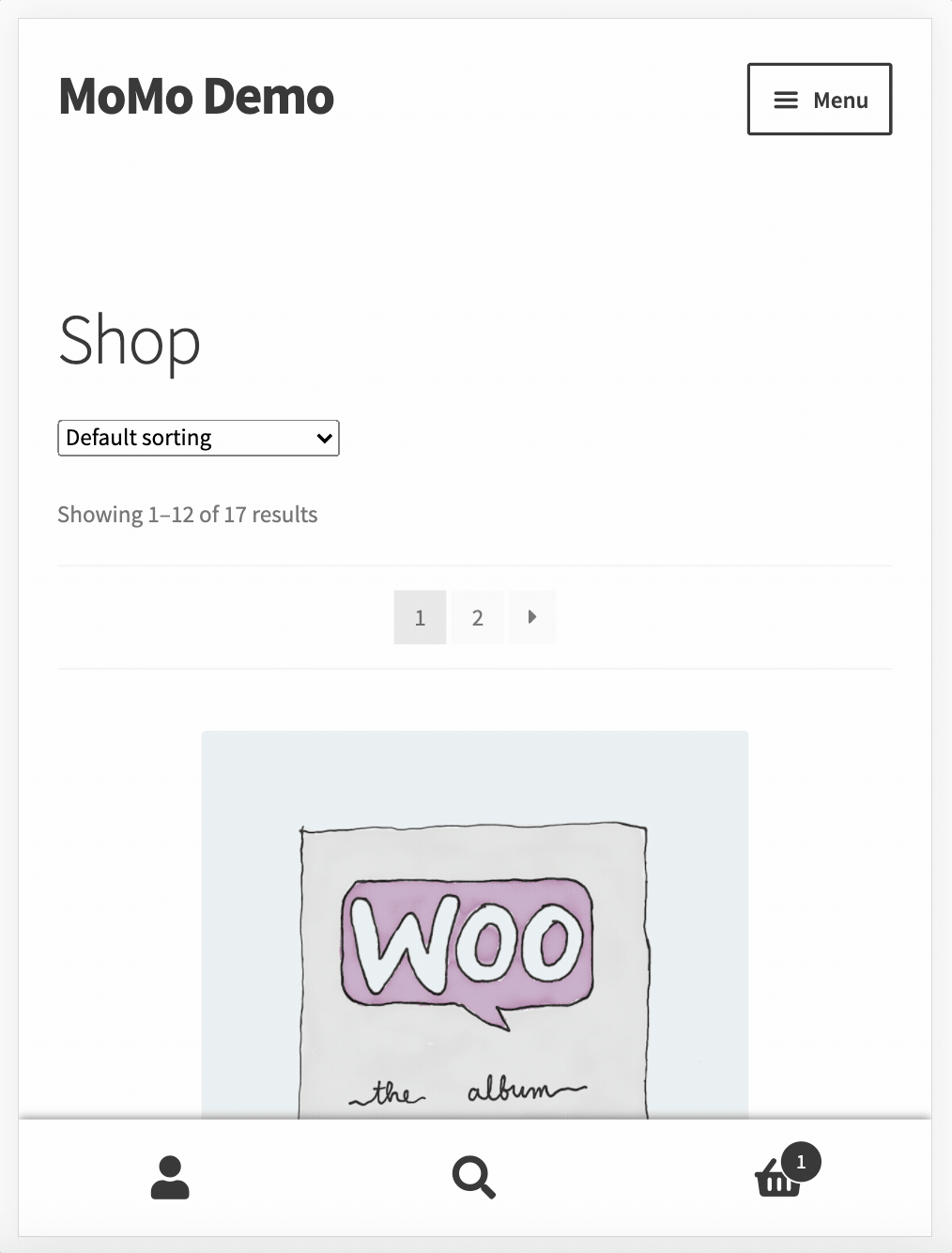
WooCommerce Shop demo purchase with MTN MoMo

Plugin settings, Live setup

Plugin settings, Sandbox setup