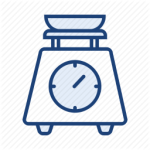Payment Gateway BKash For WC Wordpress Plugin - Rating, Reviews, Demo & Download

Plugin Description
bKash PAYMENT METHOD FOR WOOCOMMERCE
Woocommerce payment method for bKash for easy checkout.
Installation Guide
- After activate the plugin you need to go to Woocommerce settings for payments. Here you can see bKash as a payment method. Enable this and open settings for this payment method.
- Here you will see a link to go to the settings. (Or you may go to the bKash Settings from left menu).
- Collect your USERNAME, PASSWORD, APP_KEY, APP_SECRET from bKash. Place this in here and you are able to collect your payment.
Test Mode
In test mode, there are two options. One is with Test Credentials and another is without credentials.
You may play with this plugin without giving any credentials.
But when you need to generate document for bKash, you must need to fill up the necessary information.
You can use the below information for a test transaction.
bKash Wallet : 01770618575
bKash OTP : 123456
bKash PIN : 12121
Live Credentials
Please provide necessary information here to receive live credentials:
bKash
Demo Video
Privacy Policy
Payment Gateway bKash for WC uses Appsero SDK to collect some telemetry data upon user’s confirmation. This helps us to troubleshoot problems faster & make product improvements.
Appsero SDK does not gather any data by default. The SDK only starts gathering basic telemetry data when a user allows it via the admin notice. We collect the data to ensure a great user experience for all our users.
Integrating Appsero SDK DOES NOT IMMEDIATELY start gathering data, without confirmation from users in any case.
Learn more about how Appsero collects and uses this data.
Contributing and Reporting Bugs
Payment Gateway bKash for WC is being developed on GitHub. If you’re interested in contributing to the plugin, please look at Github page.
Screenshots

Admin panel payment methods list

Admin panel bKash payment method settings

Order details data

bKash as a payment method

bkash main payment

bkash Payment List

bkash Payment Refund

bkash Search Transaction

bKash Document Generator