PDF Or Image Generator Wordpress Plugin - Rating, Reviews, Demo & Download
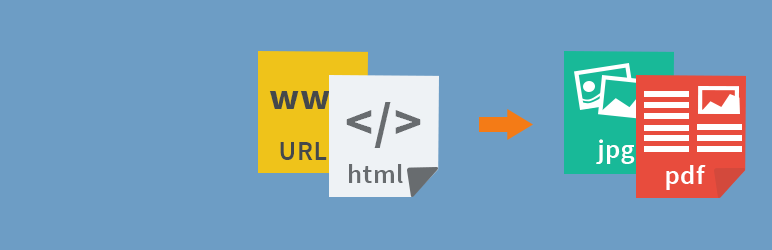
Plugin Description
It provides the following functionalities
- Converting webpage content, HTML string or file into image.
- Converting webpage content, HTML string or file into PDF.
Getting Started
Configuration
- Go to plugin settings page through settings menu or settings link under plugin name in the plugins page.
- Download wkhtmltox from here.
- Run that executable file then it will create wkhtmltox folder. Enter the absolute path of the files inside wkhtmltox->bin files.
Usage
-
We have to call the following function with specified paramters and it will return the generated PDF/image path.
PDFIG_generate($src, $src_type, $dest_file_name, $conversion_type);
- $src is required, expected string. Ex: “http://osmosys.asia”, “home/osmosys/test.php” etc.
- $src_type is required, expected string. It specifies what is the source type, It can be one of the 3 values which are specified in the possible values. Possible values: “TEMPLATE_PATH”, “HTML_STRING”, “URL”.
- $dest_file_name is optional, expected string. It is the file with which file will get downloaded. Ex: “test” etc.
- $conversion_type is optional, expected string. It specifies to which format we have to convert the given source, it can be one among the 2 values which are specified in the possible values. Possible values: “PDF”, “IMG”.
- Simply insert the following shortcode
[PDFIG_generator_demo]for a demo page.





