PE Easy Slider Wordpress Plugin - Rating, Reviews, Demo & Download
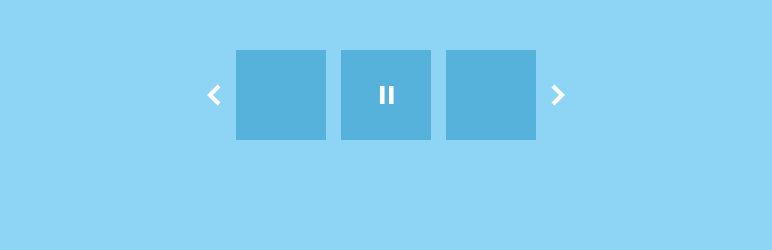
Plugin Description
The simple plugin that allows you to display image slides with title linked to posts from selected category. The slide title appears with slide-in animation effect.
The user may select the category or display items of all categories.
Number of slides is unlimited and you may specify how many slides you want to be visible in raw.
Image sizes available to select from the list are determined at Media Settings of WordPress. This way the plugin do not have to scale images by itself which is more site optimization friendly solution.
Configuration (see screenshot of backend):
- Widget title.
- Styles – select one of the 2 available slider view styles (gallery grid, slider).
- Source – display images from posts or folder.
- Category – select the category to display items. You may select the specified category or display items from all categories. Empty categories are not displayed.
- Number of items in row.
- Number of rows.
- Number of all items – total number of slides displayed with widget.
- Read more – show/hide read more link.
- Posts order direction (ascending, descending).
- Posts ordering (date, title, most commented).
- Navigation (arrows, bullets, none).
- Image size from WordPress settings (Settings -> Media). You can choose: thumbnail, medium, large
- Image height in px – if uploaded images for posts have not the same height for all you may make them equal by entering the height in pixels. It’s not recommended since Google does not accept such solutions like changing image height with CSS but if you have no other choice ypu may use this option.
- Grid spacing – space between items.
Screenshots

The backend interface.

Gallery grid view, 2 items per row.

Example: 4 thumbnails with bullets.

Example: 2 large images with arrow navigation.

Source from folder.

Gallery grid view, 3 items in row.



