PeepSoTools: UltimateMember To PeepSo Migration Tool Wordpress Plugin - Rating, Reviews, Demo & Download
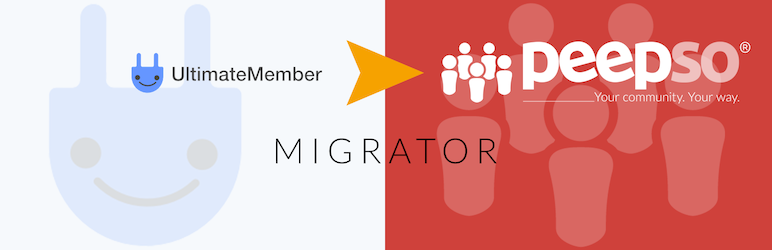
Plugin Description
UltimateMember to PeepSo Migration Tool is a migrator plugin that moves your data from UltimateMember to PeepSo. It’s super-easy to use.
Just install PeepSo and all of the plugins you want to use. Add the Migrator plugin, choose a couple of quick options and click the button. That’s it! The migrator will get to work moving over your data.
If you’ve wanted to give PeepSo a try but were afraid you’d lose your UltimateMember content, you’ve nothing to fear. We’ve got you covered.
Requirements:
The following plugins must be installed for the migrator to work.
- UltimateMember
- PeepSo
- The migrator, duh!
Ultimate Member and PeepSo don’t share the same set of features. So these which are not common will not be moved. The migrator can definitely move:
* User Profiles
* User Profile Fields
* User Avatars and Cover images
* User Friends and Followers
* User Messages
* User Photos and Photo Albums
* Relevant notifications that crossover to PeepSo
* Posts
* Comments
* …
Once you have all plugins in place, go to PeepSoUM menu item, assign profile fields to make sure everything matches and click the ‘Start Migration’ button.
That’s all it takes. Your UltimateMember community will move to PeepSo. UltimateMember and Migrator will also be deactivated. All necessary shortcodes are set in WordPress pages and your community will be ready for use with PeepSo.
Screenshots
No screenshots provided



