PeproDev Ultimate Invoice Wordpress Plugin - Rating, Reviews, Demo & Download

Plugin Description
The Most Advanced Invoice Plugin you were looking for!
Create HTML/PDF Invoices of WooCommerce Orders, Attach PDF Invoice to Mail and Let customers download beautiful-customizable styled invoices.
**Ultimate Invoice plugin for WooCommerce!**
Create customizable PDF/HTML invoices for WooCommerce, attach to Email, Packing Slips, Shipping Labels, Shipping Tracking, Single-shop feature and …
This plugin lets you to Generate Awesome Invoices for WooCommerce orders and:
- Download PDF invoices
- Email Styled Invoices
- Attach PDF to WC Emails
- Attach PDF to Invoices Emails
- Restrict Invoices Options
- Full Invoice Customizations
- Make your own Invoice Template
- Make your own PDF Invoice Template
- Make your own Inventory Report Template
- Make your own Packing Slips Template
- Alter plugins via Action/Filter hooks
- and …..
Hot Features since Version 1.4 🔥
- Bulk Download Invoices PDF as ZIP Archive
- Bulk Print Invoices Inventory Reports
- Bulk Print Invoices Shipping Slips
- Export/Import Settings as JSON/PHP!
- Developers 😍 Bundle your PDF/HTML Invoice Template with your Theme/Plugin (read more)
- Added: Fully Compatibility with PeproDev Ultimate Profile Solutions
- Added: Fully Compatibility with WPC Product Bundles by WPClever
- Added: Fully Compatibility with WooCommerce Extra Product Options by ThemeComplete
- Added: Fully Compatibility with Any Standard plugins that adds and shows Order item metas
- Added: Added Integration Section in Settings
Made by Developers for Developers
- Github Wiki
- Over 190 Filter Hook
- Over 15 Action Hook
- Fully Translatable
- Nice and Human Readable Variable Names
- Separated Classes for Different purposes
- Templates for HTML Invoice (tpl, css)
- Templates for PDF Invoice (tpl, css)
- Templates for Email Invoice (tpl, css)
- Templates for Inventory Report (tpl, css)
- Templates for Packing Slips(tpl, css)
- Change Email Sending Settings (from, name, and …)
- Preserve email template style even in Gmail!
- and ….
Invoice Items filtering
- Show / Hide Store National Id
- Show / Hide Store Registration Number
- Show / Hide Store Economical Number
- Show / Hide Customer Address
- Show / Hide Customer Phone
- Show / Hide Customer E-mail
- Show / Hide Order Date
- Show / Hide Payment method
- Show / Hide Shipping method
- Show / Hide Transaction Ref. ID
- Show / Hide Product Image
- Show / Hide Product Purchase note
- Show / Hide Order Items
- Show / Hide Order Total
- Show / Hide Product Weight
- Show / Hide Product Dimensions
- Show / Hide Product SKU
- Show / Hide Order Note
- and ….
Extras
- Quick Shop Feature ( Purchase all products in one page )
- Visual Composer Widget
- Pre-order Invoices Status
- Built in DARK MODE Support (Auto, Manual)
- Disable WC Modern Dashboard
- Date parsing templates
- Jalali/Shamsi Date formats numbers?
- English, Eastern Arabic and Persian Numbers style
- RTL-ready
- Automated Email sending system
- Fully Woo-commerce integration
- and …
Made by love in Pepro Development Center.
Pepro Dev is a registered trademark of Pepro Co.
About Us
PEPRO DEV is a premium supplier of quality WordPress plugins, services and support.
Join us at https://pepro.dev/ and also don’t forget to check our free offerings, we hope you enjoy them!
Screenshots

Sample PDF Generated by plugin
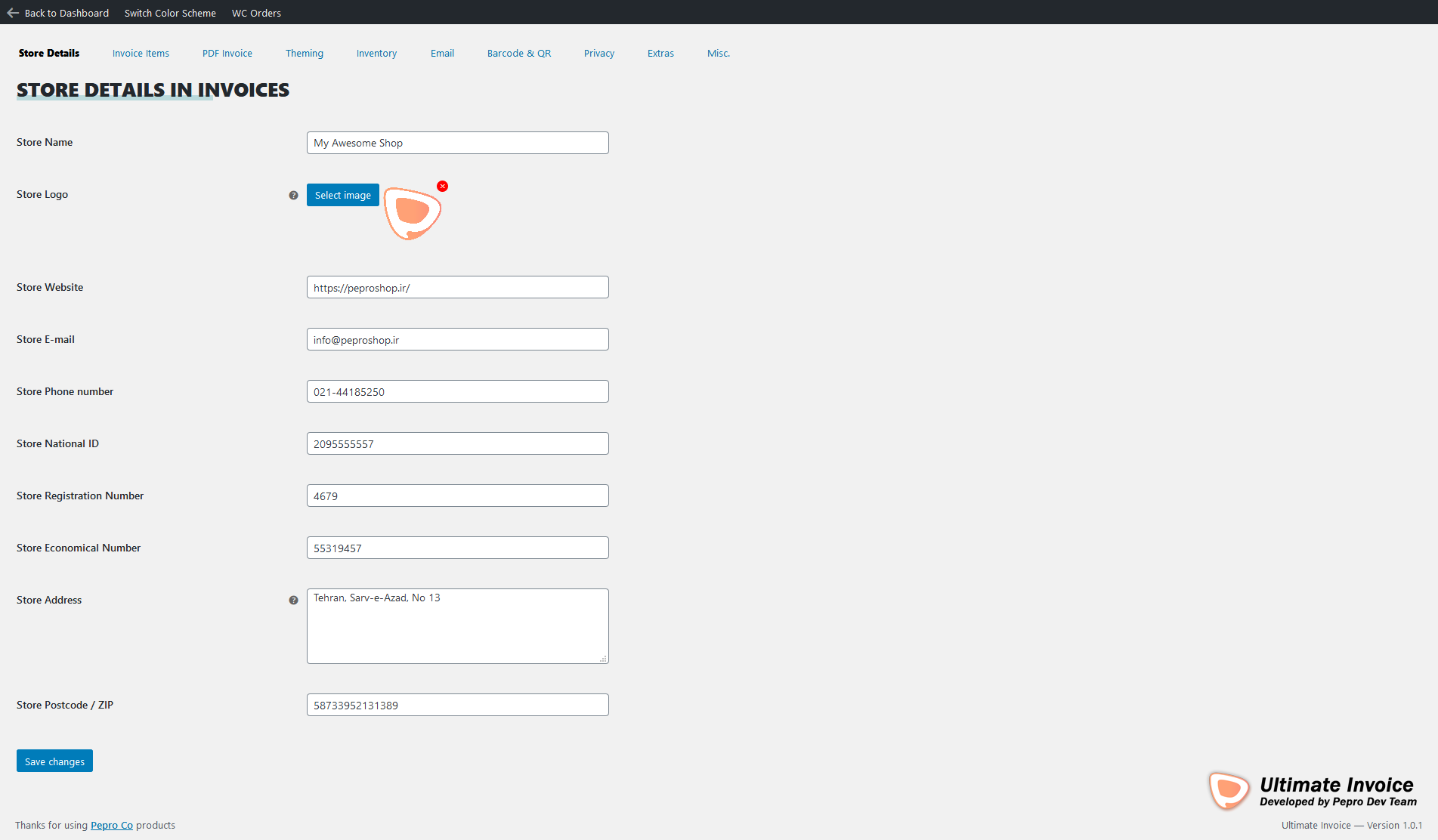
Store Details Setting

Store Details Setting in Dark mode

Invoices items Setting

Invoices items Setting in Dark mode

Miscellaneous Setting ( Disable WC New Dashboard and …)

Privacy Setting ( Access Manager )

Barcode and QR Setting

Inventory Report Setting

Invoices template and theming setting

WooCommerce Orders → Columns → Ultimate Invoice Options → Popup Toolbox

WooCommerce Orders → Columns → Ultimate Invoice Options → Popup Toolbox → Email Invoice to Customer on the fly

WooCommerce Orders → Columns → Ultimate Invoice Options → Popup Toolbox → View Invoice on the fly

Edit Orders → Metaboxes → Ultimate Invoice Options




