Perfecto Portfolio Wordpress Plugin - Rating, Reviews, Demo & Download
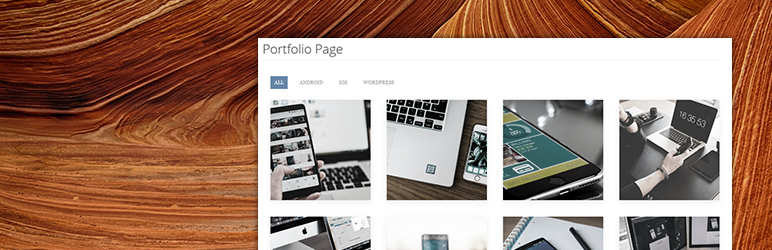
Plugin Description
Perfecto Portfolio is an easy and simple way to build and include a clean portfolio grid to any page on your website. Simply add Perfecto Portfolio items like how you would add new posts or pages then use a simple shortcode to generate a stylish portfolio grid.
Features
- Add the grid to a page simply place the the following shortcode [perfecto-portfolio] on the page
- Portfolio grid content can be added similarly how you add a post
- Featured images on portfolio items will be used as thumbnails in the grid
- Tags added to Portfolio items will turn into filters above the grid
- Content of portfolio items can be showed inside a modal
- A popular example of this plugin can be seen on the home page under the Gallery section of https://www.juditmatyus.com/
To see all the customization options for the grid go to your website’s dashboard and navigate to Settings > Perfecto Portfolio. All the available parameters and examples will be listed there.
Getting Started
Once you have activated the plugin through the ‘Plugins’ menu in WordPress the plugin will add:
- Perfecto Portfolio post type
- A settings page available under Settings > Perfecto Portfolio
- A short code that you can add to any page or post that you created.
To get started using the plugin
- Add new portfolio items in your admin dashboard under the menu item “Perfecto Portfolio”
- Tag individual portfolio items with portfolio tags
- These tags can be used as filters on the portfolio grid
- Add the following shortcode [perfecto-portfolio] to the body content of any Page or Post
- See what shortcode parameters you have available to customize the portfolio grid under Settings > Perfecto Portfolio
Screenshots

Default portfolio grid with filters

Show title on hover

On the fly filtering

Modal window popped open showing content



