PestoAI Wordpress Plugin - Rating, Reviews, Demo & Download
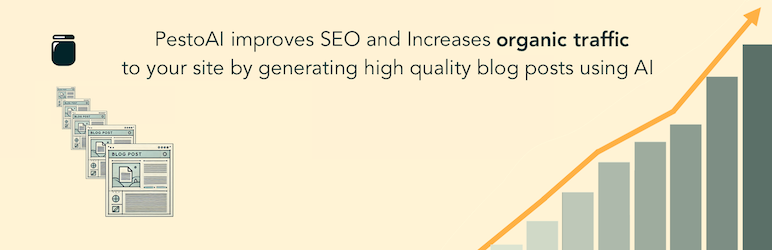
Plugin Description
PestoAI is a cutting-edge plugin that leverages artificial intelligence to generate and publish daily SEO-optimized content for your WordPress site. Designed to help businesses and individuals increase their online presence, PestoAI creates engaging, relevant, and timely content about your industry or business. With PestoAI, you can save time and resources while enhancing your site’s SEO performance.
Key Features:
- Daily Content Generation: PestoAI generates fresh, AI-powered content every day, ensuring your site always has new material to attract visitors and improve search engine rankings.
- Automatic Publishing: Content is published directly to your site, minimizing the need for manual intervention and ensuring a steady flow of updates.
- SEO Tailored: Each piece of content is crafted to be SEO-friendly, helping your site rank higher in search engine results pages (SERPs) and driving more organic traffic.
- User-Friendly Interface: PestoAI provides an intuitive web and mobile console where you can manage your content, review and edit posts, and set auto-publishing options.
- Customizable Topics: PestoAI analyzes your website to determine the most relevant topics to write about, with options for you to review, edit, or add topics as needed.
- Image Generation: Automatically generates relevant images for each article, enhancing the visual appeal of your posts. You can also upload your own images if preferred.
- Collaborative Tools: Invite team members to collaborate on content creation and management, ensuring everyone can contribute effectively.
- Performance Tracking: Monitor the performance of posts with Google Search Console Tools.
How It Works:
- Signup and Login: After signing up, you gain access to an easy-to-use console.
- Connect Your Website: Link your website to PestoAI, and it will automatically determine the best content to generate based on your site and industry indicators.
- Content Generation: PestoAI generates daily content, which you can review, edit, and publish, or set to auto-publish for hands-free content management.
Why Choose PestoAI:
- Cost-Effective: Compared to hiring a human content writer, PestoAI offers a low-cost solution that provides daily updates, significantly improving your content output and SEO efforts.
- Enhanced Productivity: Empower your existing content team with AI-generated content, boosting their productivity and allowing them to focus on refining and optimizing posts.
- SEO Impact: Regularly updated content is crucial for SEO. PestoAI helps ensure your site remains relevant and attractive to search engines.
Free Trial:
Experience the power of PestoAI with a free trial that includes the first five articles free of charge. Discover how AI-driven content can transform your website and drive traffic.
Get Started:
Sign up today and start your free trial to see how PestoAI can automate and enhance your content strategy, freeing you to focus on your business.
For more information visit PestoAI.
Use of 3rd Party Services:
This plugin relies on and interacts directly with PestoAI as a 3rd party service.
Specifically it interacts with PestoAI’s API endpoint in order to communicate with PestoAI. When you install this plugin, an account
will be automatically created for you in PestoAI using your email address, and your WordPress website will be used as the
connected site on your PestoAI account. This is required so that PestoAI can generate and publish posts to your WordPress
website and so that you can manage settings, review and edit posts, and invite team mates to collaborate, from the PestoAI console.
Information regarding your PestoAI account and access to the PestoAI console, will be sent to your email when the Plugin is first installed.
For more information about PestoAI visit PestoAI.
For terms and conditions and to learn more about other 3rd party services (such as ChatGPT, Google, and Stripe) used by PestoAI accounts,
visit PestoAI.
For privacy policy visit PestoAI.
Screenshots

screenshot-1.png – Your sites

screenshot-2.png – List of generated posts

screenshot-3.png – Topics list

screenshot-4.png – Site settings

screenshot-5.png – Invite team members



