Photo Contest WordPress Plugin - Rating, Reviews, Demo & Download

Plugin Description
With Photo Contest Plugin create a comprehensive Photography Competition quickly and easily, either on your own WordPress website or as a complete standalone fit-for-purpose website!
Complete Voter Control
Your competition is going to have specifics like terms and conditions that are unique to you, and you need the flexibility to adjust your competition parameters as required.
You can control almost every facet of your competition as required with Photo Contest – new submissions – comments, votes, image size and much more.
100% Responsive Design
Photo Contest has been designed and developed with today’s users in mind and has been tested with all the major browsers for full compatibility. Of course your users might be in the field using a tablet, or a smartphone and you want assurance that your competition will meet those demands too.
No problem. Photo Contest is fully responsive and will display fluidly across all of today’s modern devices as well, smartphones, tablets, laptops and desktops.
Complete Photo Control
You’re going to need design over the look and feel of your competition, as well as the data to analyse submissions and it’s all taken care of right out of the box.
Adjust and edit any text information, rotate & flip horizontally or vertically any image, crop, resize and limit file size – even assign photos to categories. You can show or hide names and votes on photos and of course, every view of each photo has been automatically counted for you. It’s also exportable data – a marketer’s dream!
Full Integration with BuddyPress
Running a massive BuddyPress community, team or group? No problem! Photo Contest has been carefully tested and integrated with BuddyPress so implementation is simple.
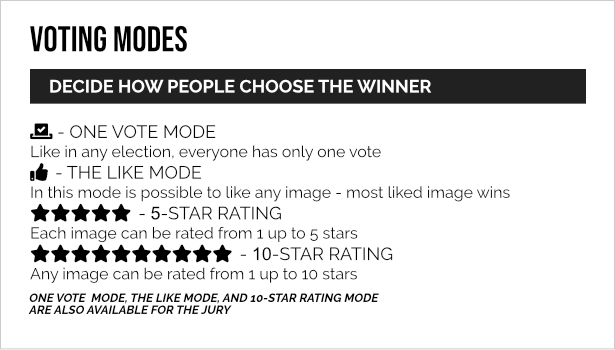
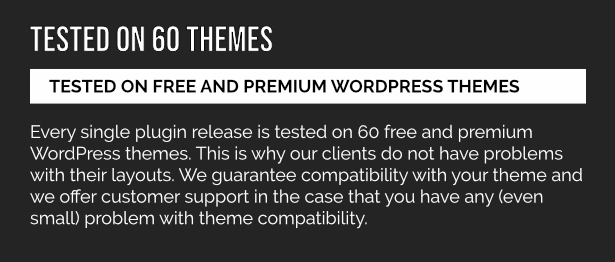
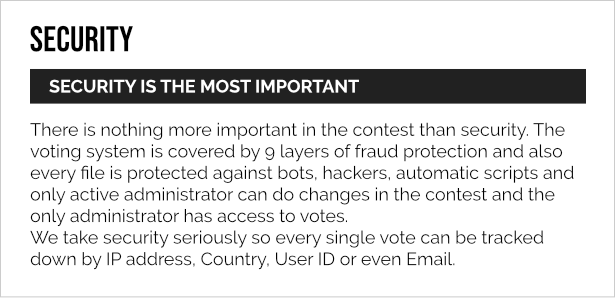
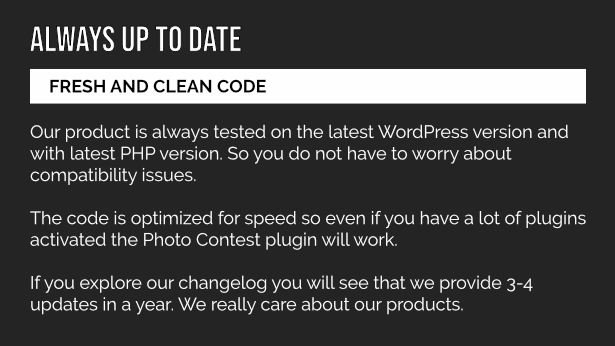
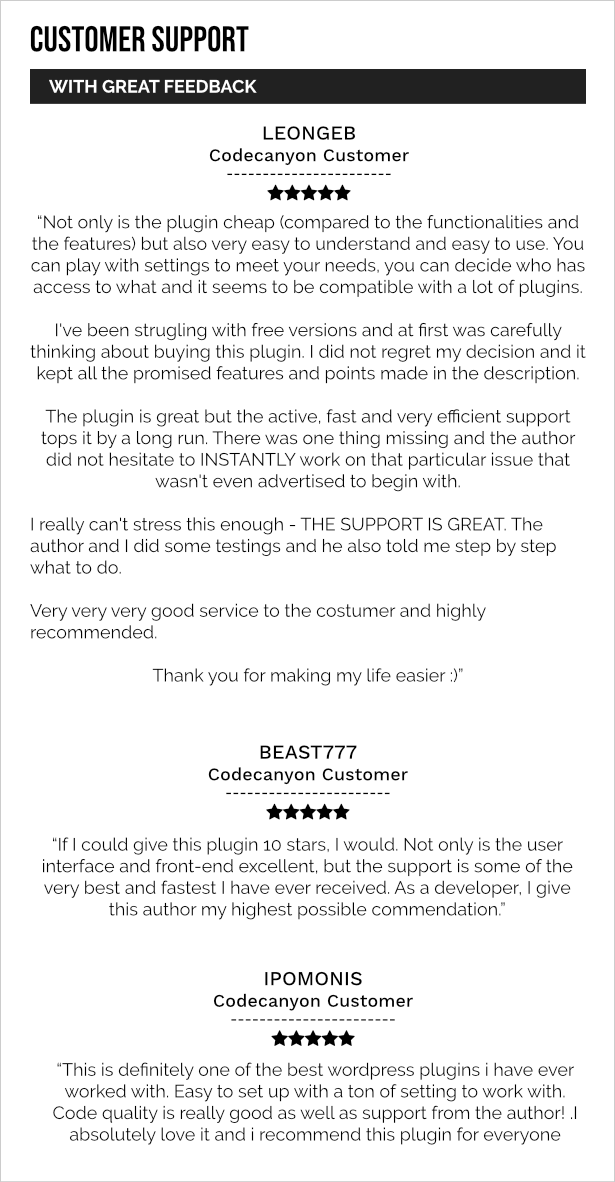
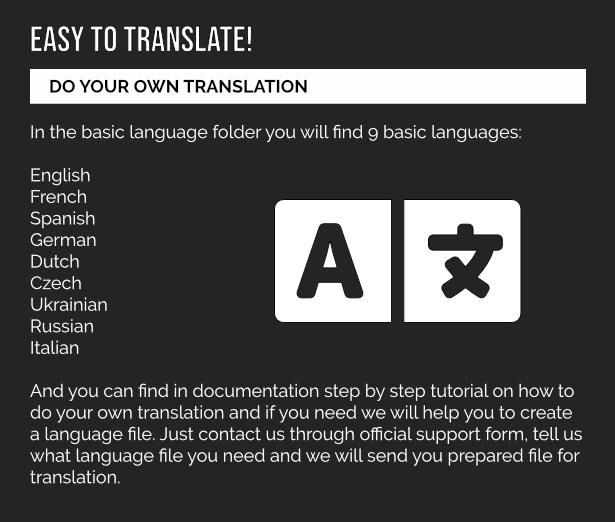
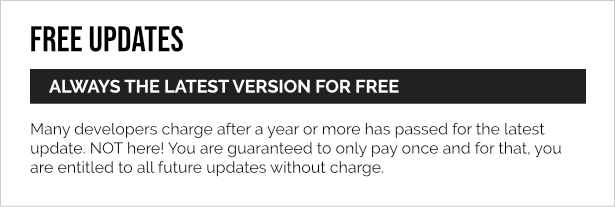

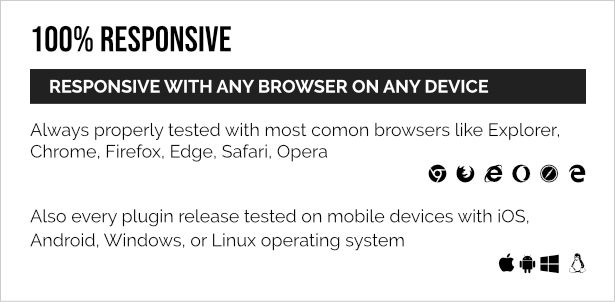
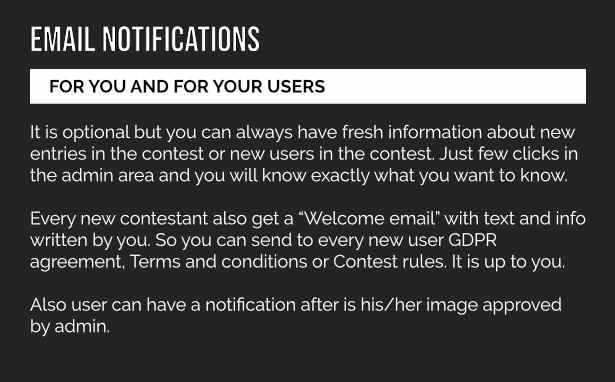
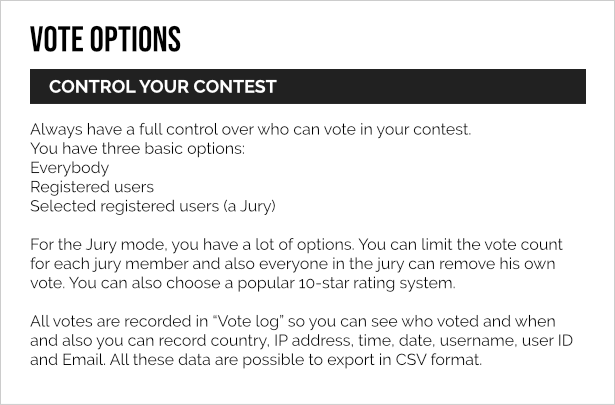

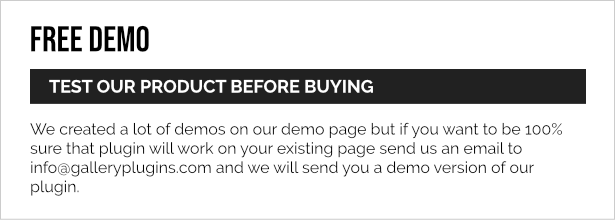
Four Best Reasons to Buy Photo Contest
- Generate lots of new traffic
Generate loads of traffic as people upload their photos and ask friends and family to visit and vote for them. Creating a contest is also great for repeat traffic as users come back regularly to see their own submissions, check out the competition and look at new images… make sure you are prepared for the traffic boost! - Great for SEO for backlinks
Great for SEO backlinks as people tend to share Competitions they enter, often announcing them by creating new posts on their own blogs. Tweeting and Sharing to Facebook also creates more valid SEO backlinks as people ask for votes and visits of their own entries. - Increase your Social Shares
Social Shares are great for SEO too, and there is no better way to increase your social sharing than having a competition. Create a New Page in WordPress to host your Competition and watch the Shares grow as people link to your competitions.
Shares spread like wildfire when the content is right and Word of Mouth Marketing is the top end ticket to creating a viral sensation is today’s market! - Send Marketing Updates, announce Contest Winners, highlight new submissions via Email Newsletter
It really is a Marketer’s dream to be able to capture leads and new email subscribers. Not only will you increase your new subs but you can send email newsletters via any WordPress extension you prefer with complete integration of Photo Contest for WordPress. Send updates about contest entries, polls, latest trends – anything you like!
Links
Plugin Demos – http://galleryplugins.com/photo-contest/
Admin Demo – http://admin.galleryplugins.com/
Online Documentation – http://galleryplugins.com/photo-contest/
Web – Photo Contest Wordpress Plugin
Available languages
- English
- French
- Spanish
- German
- Dutch
- Czech
- Ukrainian
- Russian
- Italian
Changelog
Version 4.2 (11/29/2020)
- Optimization for WordPress Version 5.5.x
- Fixed issue – reCaptcha cannot be enabled if public key is empty
- Fixed issue – Fixed small PHP issues
- Changes – removed Google plus icons
- Changes – Increased upload limit for images
Version 4.1 (04/04/2019)
- Optimization for WordPress Version 5.x
- Optimization for Gutenberg Editor
- Added new Feature – Additional Header Code
- Added new Feature – 5-star and 10-star rating (for the Public and for the Jury)
- Added new Feature – Ability to add own login-registration form
- Added new Feature – Ability to require registration before the image upload
Version 4.0 (09/11/2018)
- Major change – New Core
- Optimization for WordPress Version 4.9.8
- Added new Feature – Full compatibility for all pagebuilders
- Added new Feature – New option for default gallery order
- Added new Feature – Gallery order option
- Changes – Major core optimization and changes
Version 3.4 (06/24/2018)
- Optimization for WordPress Version 4.9.6
- Added new Feature – New Tool for editing users
- Added new Feature – Ability to duplicate the contest
- Added new Feature – New color options for the Menu
- Added new Feature – New color options for the Modern and Classic themes
- Added new Feature – New color options for the Vote button
- Added new Feature – New color options for the Email header
- Added new Feature – Ability for judges remove their own vote
- Added new Feature – GDPR (General Data Protection Regulation) option for EU citizens
- Added new Feature – Added new options for “Welcome email”
- Changes – Code optimization
- Fixed Issue – Fixed minor HTML issues
- Fixed Issue – Fixed WhatsApp share function
- Fixed Issue – Voting button in the gallery is now visible only when is voting active
Version 3.3 (05/11/2018)
- Optimization for WordPress Version 4.9.x
- Added new Feature – Secondary menu layout
- Added new Feature – New options for social sharing
- Added new Feature – New vote option
- Added new Feature – New layout with vote button in the gallery
- Added new Feature – New font options
- Added new Language – Ukrainian
- Added new Language – Russian
- Added new Language – Italian
- Changes – Switching skLib Lightbox for Lightbox
- Changes – New layout on vote image page
- Changes – Added Yoast SEO filter for Open Graph metadata
- Fixed Issue – Fixed minor issue with disposable email filter
- Fixed Issue – Fixed error after voting through email confirmation when is IP address protection disabled
Version 3.2 (10/02/2017)
- Optimization for WordPress Version 4.8.2
- Added new Feature – Vote log with CSV export
- Added new Feature – New Tool – Bulk upload
- Added new Feature – New Gallery Layout (optional)
- Added new Feature – New notification email for contestants about image approval
- Changes – Welcome Email
- Changes – Improved email notifications
Version 3.1 (07/01/2017)
- Optimization for WordPress Version 4.8.x
- Added new Feature – 8th layer of protection: Unique ID for each vote.
- Added new Feature – A new “Rules & Prizes” shortcode
- Added new Feature – A new optional contest mode: Upload Form
- Added new Feature – Possibility to create a contest and the page for the contest at the same time (+shortcodes included)
- Changes – Share Page after vote is now optional
- Changes – Menu opening on mobile devices now possible with CSS or jQuery
- Changes – Optimization CSV Export
- Fixed Issue – Welcome Email
Version 3.0 (05/27/2017)
- Added new Feature – 7th layer of protection: Email blacklist check
- Added new Feature – Jury vote option
- Added new Feature – Frontend search bar
- Added new Feature – Possibility to edit or delete images for users
- Added new Feature – Sorting Top 10 by Categories
- Added new Feature – Reset tool for contests
- Added new Feature – The integration of “WorPress Social Login Plugin” and “Social Login Plugin”
- Added new Feature – Added possibility for admin to download image directly
- Added new Feature – New Widget Category – Display images by category
- Changes – Full compatible with PHP 7
- Changes – 100% Responsive admin theme
Version 2.8 (03/05/2017)
- Optimization for WordPress Version 4.7.X
- Core Optimization (voting process, SQL results)
- Added new Feature – Secondary Page: Allows have one contest on two pages
- Added new Feature – New gallery theme
- Added new Feature – New Option for responsive menu
- Added new Feature – Info about user´s location (Country+City)
- Added new Feature – Canonical URL for every image
- Changes – Improvements in admin area (all sections)
- Fixed – Minor HTML issues in Internet Explorer
Version 2.7 (12/01/1016)
- Core Optimization
- Added new Feature – reCaptcha
- Added new Feature – Data Export (CSV)
- Added new Feature – 19 new extra optional form fields
- Added new Feature – Share page (After submission and after voting)
- Added new Feature – Email vote confirmation for non-registered users
- Changes – Design
- Fixed Issue – Fixed 2 html errors
Version 2.6 (10/10/2016)
- Optimization for WordPress Version 4.6.X
- Added new Feature – BuddyPress integration – All uploads, votes and WordPress comments will be visible in activity stream (optional)
- Added new Feature – New Option: Removing IP protection for closed network systems (if necessary)
- Added new Feature – New Option: Hiding specific menu buttons and sections
- Added new Feature – New Option: Hiding image authors, views and votes
- Added new Feature – New Option: Font size
- Added new Feature – New Option: Font Color in widget section. For dark widgets sections you can use now Grey or White font color (Standard is Black)
- Fixed Issue – Server time and WordPress time works together
- Fixed Issue – Small CSS problems with menu colors
- Fixed Issue – Wrong js time and date format
Version 2.5 (06/14/2016)
- Added new Feature – Image searching in admin area
- Added new Feature – Optional items names in the menu
- Added new Feature – New optional settings for vote button
Version 2.4 (05/13/2016)
- Added new Feature – Search images by user
- Changes – Image filtering in gallery. Now is possible combine filters together.
- Changes – Votes are now editable
- Fixed – Security issue
- Fixed – CSS issue with the menu bar on some animated themes
Version 2.3 (04/14/2016)
- Optimization for WordPress Version 4.5
- Added new Feature – New security layer: Cookies
- Changes – Small changes in Mobile version
Version 2.2 (04/05/2016)
- Fixed – Small CSS issues
- Fixed – Some compactibility issues with other plugins
- Changes – Minor core omptimization – Unnecessary funcitons running only when are needed
Version 2.1 (03/25/2016)
- Added new Feature – Responsive theme – for all tablets and mobile devices (IOS, Android, Windows Phone)
- Added new Feature – New menu colors – Silver and Dark Orange
- Added new Feature – Image preview before upload







