PhotoContest Plugin - Rating, Reviews, Demo & Download
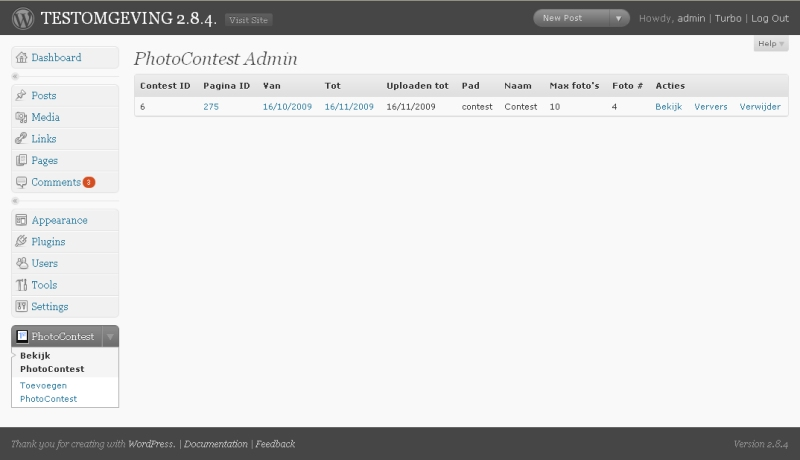
Plugin Description
Important
- WHEN USING AUTO-UPGRADE WITH VERSION BELOW 1.3.5, BE SURE TO BACKUP YOUR DATABASE, THE CONTEST_HOLDER AND SKINS DIRECTORY.
- From version 1.3.5 and higher, the auto-upgrading should work. If the restore fails, copy the upgrade/wp-photocontest_[date]/* to the plugins/wp-photocontest. Note: The following directories need write permission for the updater AND the user apache runs under:
- /wp-content/upgrade
- /wp-content/plugins
- /wp-content/plugins/wp-photocontest
- /wp-content/plugins/wp-photocontest/*
- If the contest doesn’t work after the upgrade, please use the “Force database upgrade!” link in the setting page!
Description
This plugin permits you to create a ‘voting for photos-contest’ from the WordPress admin panel
Subscribed users can uploads photos and everyone else can vote for the uploaded photos.
When creating a contest, you can set the voting period, the period uploaders can upload photos
and you can set the maximum number of photos per user.
This plugin will create a Wordpress page with all the necessary links to handle the uploading,
voting and subscribing to your blog.
Features
- Simple form to create, edit and delete a contest in the Wordpress Admin panel
- Active/Deactivate photos in the Wordpress Admin panel
- View vote-details for each photo in the Wordpress Admin panel
- Sidemenu ‘PhotoContest’ in the Wordpress Admin panel
- Autocreate small, medium, large and user defined thumbnails on the upload
- Check for a human voter (with captcha). The voter is identified with cookie
- Sends mail to admin when a upload occurs in the contest
- Uploading is permitted to subscribed users only
- Last uploaded, most viewed and most voted pages
- Themeable with an template file (See Customization)
- (new) Uses user details when user is logged in.
- (new) Improved activate, deactivate, auto-upgrade and uninstall routines.
- (new) Different options for registering the votes. Option list, star rating or hidden votes.
- (new) Assign different page/post options for each contest. (group contests on beneath 1 page
or add different contest in posts) - (new) You can install a widget with the latest photos in you sidebar. (create by -gnom-)
- (new) To prevent dummy-voting, you can now ask the voter to confirm the vote by email
Customization
The plugin provides a config entry in wp-photocontest-config.php file to skins the pages
created by WP-PhotoContest. This entry points to a directory underneath the ‘skins’ directory.
This directory must contain the following files:
- template.tpl : This file is used as template for the pages created by WP-PhotoContest (*)
- theme.css : This stylesheet is used for styling the pages created by WP-PhotoContest
To create a new skin, you can copy the aqua directory in the directory ‘skins’ into and other
directory and edit as aproperiate. Then change the ‘CONTESTS_SKIN’ contant in
wp-photocontest-config.php file.
(*) Important:
When using a theme, you need to copy page.php or index.php to template.tpl
and replace “The_Loop” with [WP-PHOTOCONTEST CONTENT]. See for more information:
‘http://codex.wordpress.org/The_Loop’
There needs to be a class called ‘content_wppc’. The contest will be placed in the HTML-tag
with this class.
Screenshots
-

WordPress Admin panel:Listing the contests
-

WordPress Admin panel:Adding a contest
-

WordPress Admin panel:View contest details
-

WordPress Admin panel:Viewing contest voters
-

Blog: Introduction
-

Blog: Photodetails and voting
-

Blog: Photo uploading











