Photography Management – WordPress Photo Proofing Plugin - Rating, Reviews, Demo & Download
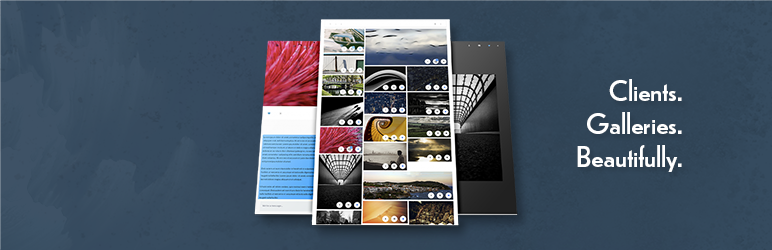
Plugin Description
Secure Online Photo Proofing with WordPress
Photography Management simplifies the workflow around uploading photo shoots, communication with clients, proofing and photo delivery.
Photography Management
– creates a login page for your clients
– showcases your photo shoots in a beautiful and responsive gallery
– lets your clients proof and download their images
– integrates seamlessly into your theme
– displays a portfolio page
– focusses heavily on image protection and privacy
– has fine-grained settings to control all of the above and more
Watch our short showcase video
Visit the official photography management website for more information!
Simplify your workflow
Simplicity is a strong focus of this plugin, both for you and for your clients. All you have to do is to define your client and to upload your photo shoot – Photography Management takes care of the rest. It creates a login page and a gallery for your client and prepares an email with the link and credentials once you are ready.
When your client logs in, a modern gallery showcases your photography in a way that integrates perfectly into your theme and conveys professionalism and strengthens your branding. This is especially important when you give guests access to a gallery (for example, wedding guests), since these guests are potential customers.
Above all concerns, however, we value the security of your images and the privacy of your clients the most. Because of that, Photography Management employs a dedicated access security system that only permits authorized users access to your images. To our knowledge, Photography Management
is the only plugin that does that.
You focus on your images. We do the rest.
In fact, we would love to help you out with any questions or issues you have – just contact us.
Our Premium Extension enhances your workflow even further:
Premium features:
– Comments per image
– Proofs download
– Single image download
– Display image filenames
– Display image captions
– Unlimited galleries per client
– Email notifications
– Canned emails for your clients
– Watermarking
– Custom CSS
– Priority Support
Why use Photography Management?
There are a couple of reasons:
– We have 1000+ happy users
– We continuously maintain and improve Photography Management
– We are there for you if you need us
– We work hard to really protect your images from unauthorized access
– We want your photography business to succeed and we act accordingly
How does Photography Management protect my images?
In contrast to every other photo proofing and delivery plugin we tested, Photography Management actually enforces real access management. This means that an unauthorized person will not be able to access the images uploaded via Photography Management even if he knows the image URL. All the other plugins we examined simply hide the gallery page, but do not protect the images themselves. We know about the significance of image protection in any photography business and thus work hard behind the scenes to keep your business secure. If you want to know if your website is secure, just reach out to us we are always happy to help (even if you are not using Photography Management).
Is Photography Management compliant with the GDPR?
Yes, make sure that you have WordPress version 4.9.6 or later installed.
Screenshots

Manage your client, the Wordpress style, as easy as creating posts!

Easily create optionally downloadable projects with a description, title and your photographs.
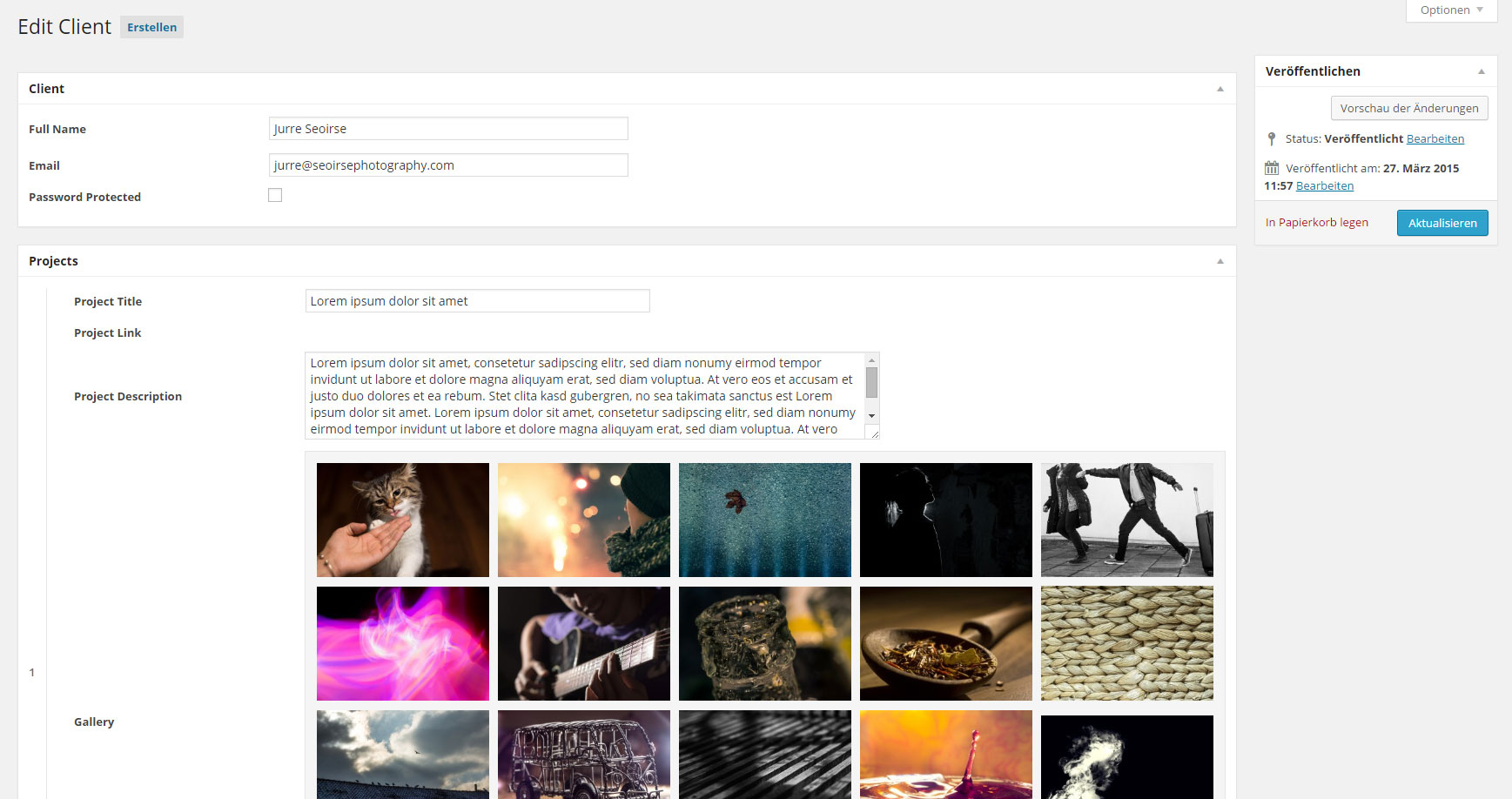
Password protect the project if you only want to make the project only accessible to a special group.
Otherwise, just leave it public and let all of your website visitors see your great work.
Specify the global settings for Photography Management.

This is what your client sees after she clicks on the project link and successfully logs in (if necessary).

When clicking on an image, it is displayed in a sleek and modern looking image slider.
If your theme already supports this kind of image handling and you want to keep everything consistent
then just disable the image box in the global settings.





