Picu – Online Photo Proofing Gallery Wordpress Plugin - Rating, Reviews, Demo & Download
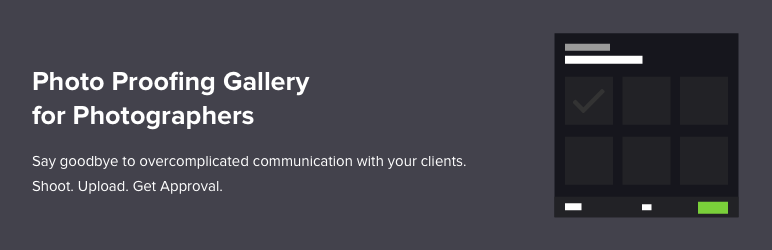
Plugin Description
Professional Photo Proofing Gallery Plugin for WordPress
Take your photography business to the next level with picu – the ultimate photo proofing solution for professional photographers.
Create private photo galleries for clients and make online photo approval simple, accurate, and fast. All galleries are customizable, and proofing with picu makes it easier than ever for both you and your clients.
Introduction
Are you a professional photographer looking to improve the way you work with clients by streamlining your photo proofing process? Look no further than picu – the comprehensive WordPress photo proofing plugin.
Designed to make it quick and easy to create online client galleries – use picu to let your clients make their preferred selections, and organize the entire workflow directly in WordPress so you can keep clients on the website you fully own & control.
Prefer to see a 3 minute demo of how easy and effective using picu is?
Take a look at the video below for a complete walkthrough of the photo proofing process with picu:
Why Photographers Choose picu for their Client Approval Workflow
picu is not just another plugin. It’s a whole new way of enabling clients to view and approve photos online. Free yourself up from endless admin, speed up project turnaround times, and delight your clients with an easy way to view, approve, and share feedback with you.
Let’s take a closer look at exactly how picu can help you with your photography business:
Effortless Client Approval
It’s time to say goodbye to endless back-and-forth emails and switch to an approval workflow that makes it easy for both you and your clients. With picu, you can share a link to photo galleries directly on your own website (not some third-party service) and make it effortless for your clients to browse and confirm their selections – as well as leave comments as they do so.
Seamless Workflow
The approval process with picu is as easy as it gets. As soon as you’ve created your gallery, simply send an automated email to your clients or manually copy the link to share with them separately. This link will allow them to view their photos and make their selections. Once they approve a collection, you’ll receive an automatic email notification, so you’re always in the loop without the hassle of chasing clients up.
Integration with Your Workflow
picu seamlessly integrates with your existing photo management software. After your client approves a collection, you can easily retrieve their selections and incorporate them into your preferred workflow. Everything happens within the familiar environment of your WordPress website, making for a seamless photo proofing experience.
Stunning, Theme-Independent Design
picu prides itself on its beautiful, theme-independent design for proofing collections. This ensures a consistent, user-friendly, and easy-to-understand workflow for your clients. But that’s not all – picu Pro takes it a step further by allowing you to customize the client photo gallery to match your branding, providing your clients with a personalized proofing experience that reinforces your professional image.
Enhance Your Brand (Pro Only)
With picu Pro, you have the power to add your custom logo and tailor the appearance of your galleries to align with your unique branding. This level of customization distinguishes you from the competition, and leaves a lasting impression on your clients.
Set yourself apart from those photographers still using Dropbox or Google Drive, sending people away from their own website and relying on manual back & forth to keep track of every collection they’re waiting for approval on.
Interactive Image Feedback (Pro Only)
picu Pro introduces the ability for your clients to provide feedback by adding comments and markers to individual images. This really helps make the communication meaningful, since all comments are directly attached to the images they relate to, rather than being included in separate emails or messages. Easily understand client preferences and requirements accurately, including which images they are referring to, every time.
Flexible Selection Options (Pro Only)
Want to specify the minimum or maximum number of images your client can select? No problem. With picu, you can use the selection options feature to define the number or range of images clients can approve, adding clarity to the approval process, and ensuring your clients meet their selection quotas every time.
Download Capability (Pro Only)
You can (optionally) allow clients to download all images in a convenient .zip file using the download feature. This feature is often popular with clients as it makes it easy for them to access and share the approved images with others. This is an optional feature you can enable for each gallery/client if you choose to use it.
Efficient Image Management (Pro Only)
Streamline image management with the import feature. Easily upload large quantities of images via FTP and import them to picu directly from your web server. This completely removes the need for time-consuming manual uploads, making your workflow more efficient.
Theft Protection (Pro Only)
Protect your valuable images from theft with picu Pro’s robust theft protection measures. These measures include the ability to add watermarks to your uploads, along with other security features to ensure that your work remains secure.
Multi-Client Support (Pro Only)
picu Pro’s multi-client support is ideal for photographers who manage multiple clients. Send photo collections to multiple recipients and receive individual selections, ensuring a seamless and organized workflow.
Priority Support (Pro Only)
At picu, we value our customers, and we’re committed to providing exceptional support. picu Pro offers priority support via email exclusively to Pro license holders. When you need assistance, you can count on prompt and personalized support to address your specific needs.
Why Choose picu?
picu is a WordPress plugin designed for photographers, by photographers. We know and understand your pain points – we’ve had them ourselves!
And that’s why we built picu.
It’s more than just a client photo proofing plugin, as it allows you to streamline everything from creating galleries, sharing photo galleries, communicating with clients in a much more efficient way, and having clients approve photos quicker and more accurately than ever. Say goodbye to long waits, endless email threads, vague feedback, and confusion about which image is which.
Here’s why photographers choose picu as their go-to photo proofing solution:
- 1. Streamlined Client Experience: With picu, you can create a seamless client experience that sets you apart in the industry. Impress your clients with proofing galleries, interactive feedback options, and efficient communication.
- 2. Brand Reinforcement: picu Pro allows you to reinforce your brand identity. Add your custom logo and tailor the client gallery’s appearance to match your unique branding, leaving a lasting impression.
- 3. Enhanced Client Interaction: picu Pro enables you to receive detailed feedback from clients by enabling them to leave comments for individual photos. Understand exactly what they want with their comments attached directly to the photo, so there’s no risk of any confusion later on.
- 4. Streamlined Decision-Making: Define selection quotas with the selection options feature, making it easy for clients to meet their requirements. Set a minimum or maximum number of images to select – as a range between two values, or a fixed number. Eliminate confusion with a straightforward approval process.
- 5. Client Convenience: The download feature enables clients to access and share approved images effortlessly. Deliver a convenient service that enhances client satisfaction.
- 6. Efficient Workflow: picu streamlines your workflow with the import feature, eliminating the need for manual uploads. Spend more time on what you do best – capturing stunning photos. And when ready, import photos in bulk.
- 7. Safeguard Your Images: Protect your work from theft with picu Pro’s watermarking tool. Safeguard your images with watermarks, giving you peace of mind.
- 8. Multi-Client Proofing: For photographers handling many clients, picu Pro’s support for multiple clients is a game-changer. Get feedback and approval of multiple client interactions efficiently, all on your WordPress site.
- 9. Priority Support: As a Pro license holder, you gain access to priority support via email. When you have questions or encounter challenges, our dedicated support team is here to assist you promptly.
Have questions or suggestions? Get in touch with us on the forums for support, or via our website for pre-sales questions – we’re here to assist you and value your feedback.
Elevate your photography business with picu – your all-in-one solution for professional online photo proofing with WordPress.
Requirements
- PHP 7.4
- WordPress 6.0
Website
Authors
Screenshots
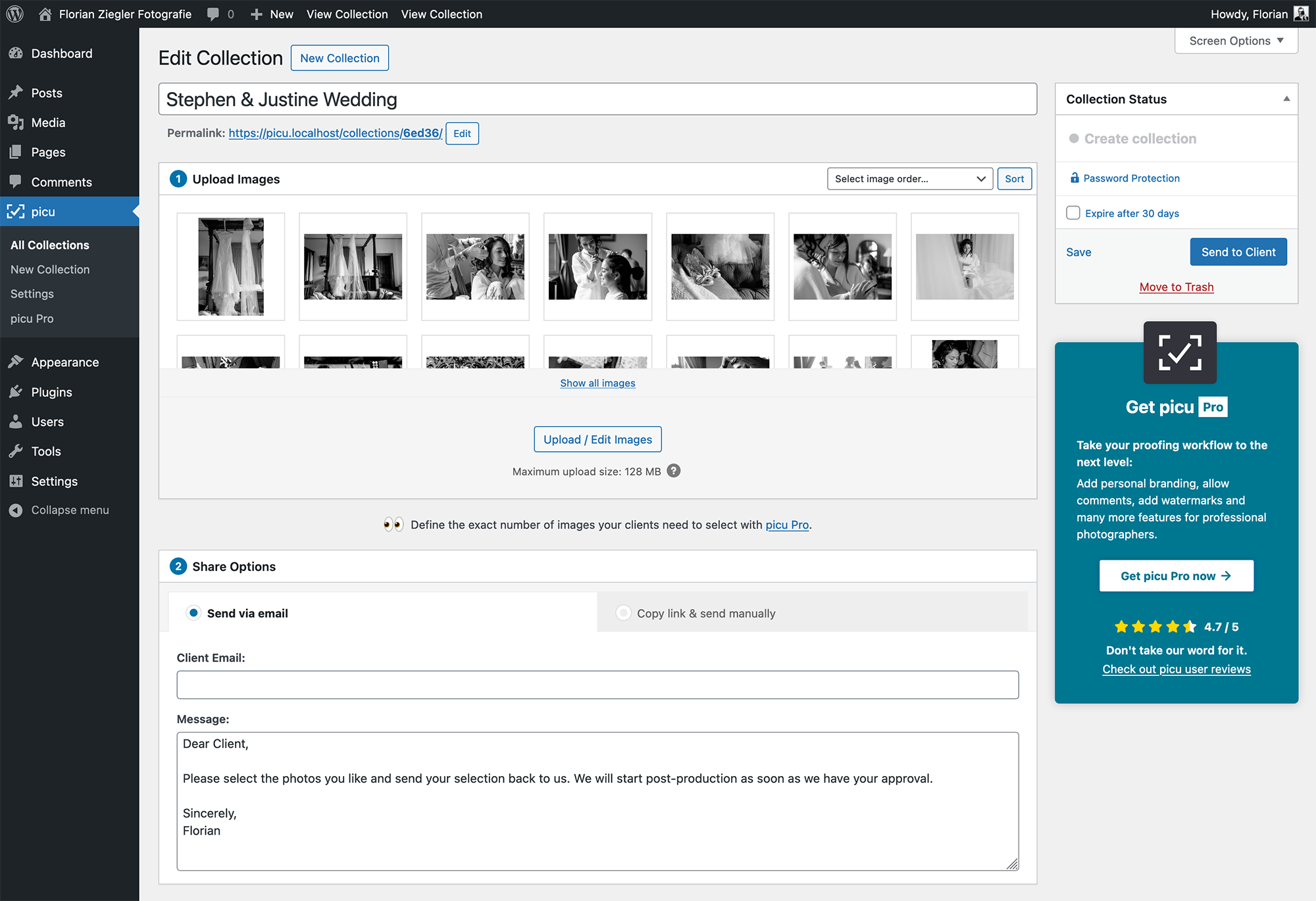
picu in the WordPress Admin: Simply create a collection of photos and send it to your client.
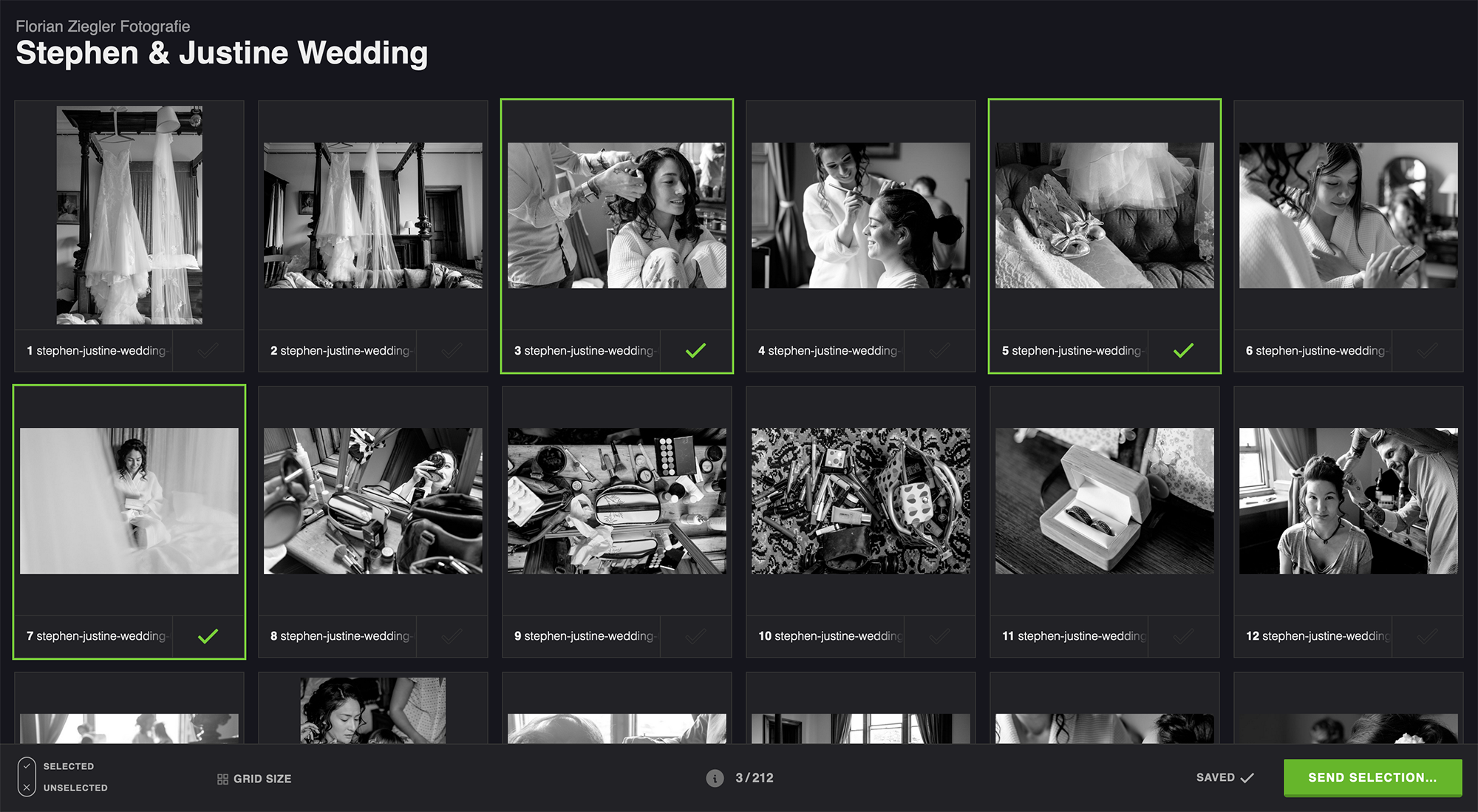
This is how the client sees the proofing gallery. (You can choose between a dark and a light theme, by the way.)

Once the collection is approved you’ll receive an email like this.
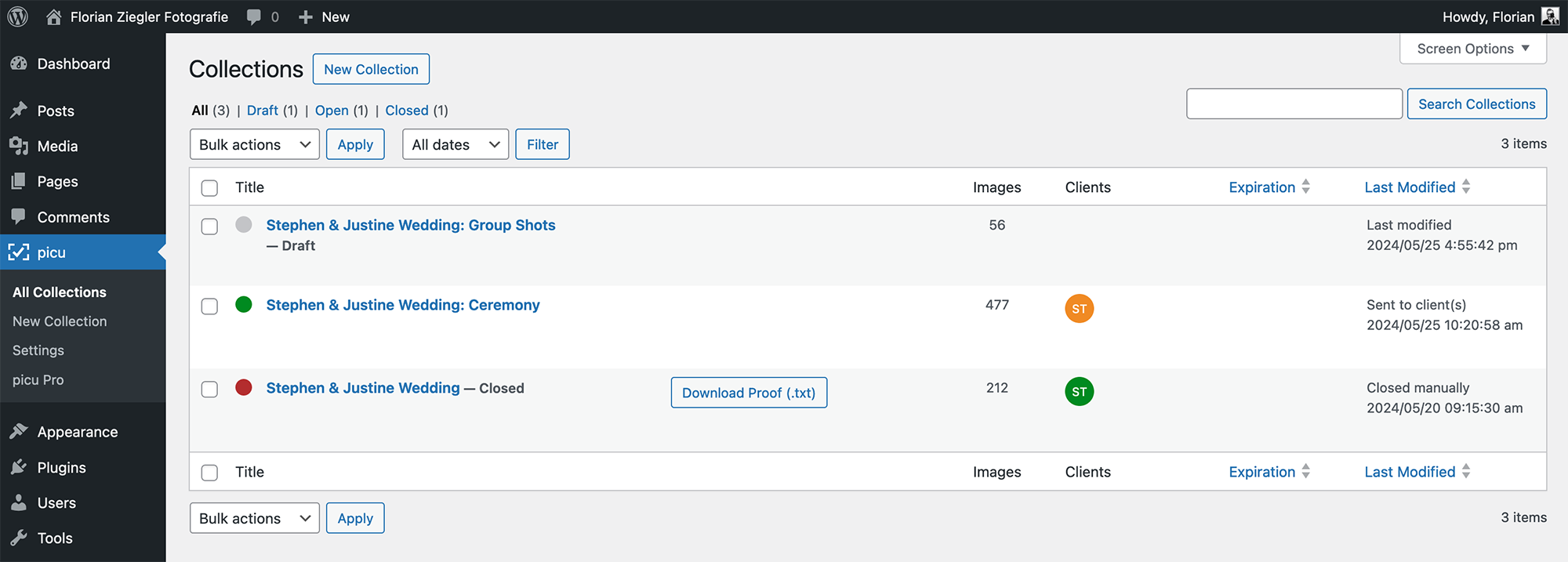
Collection overview, with status indicators for open and closed collections.
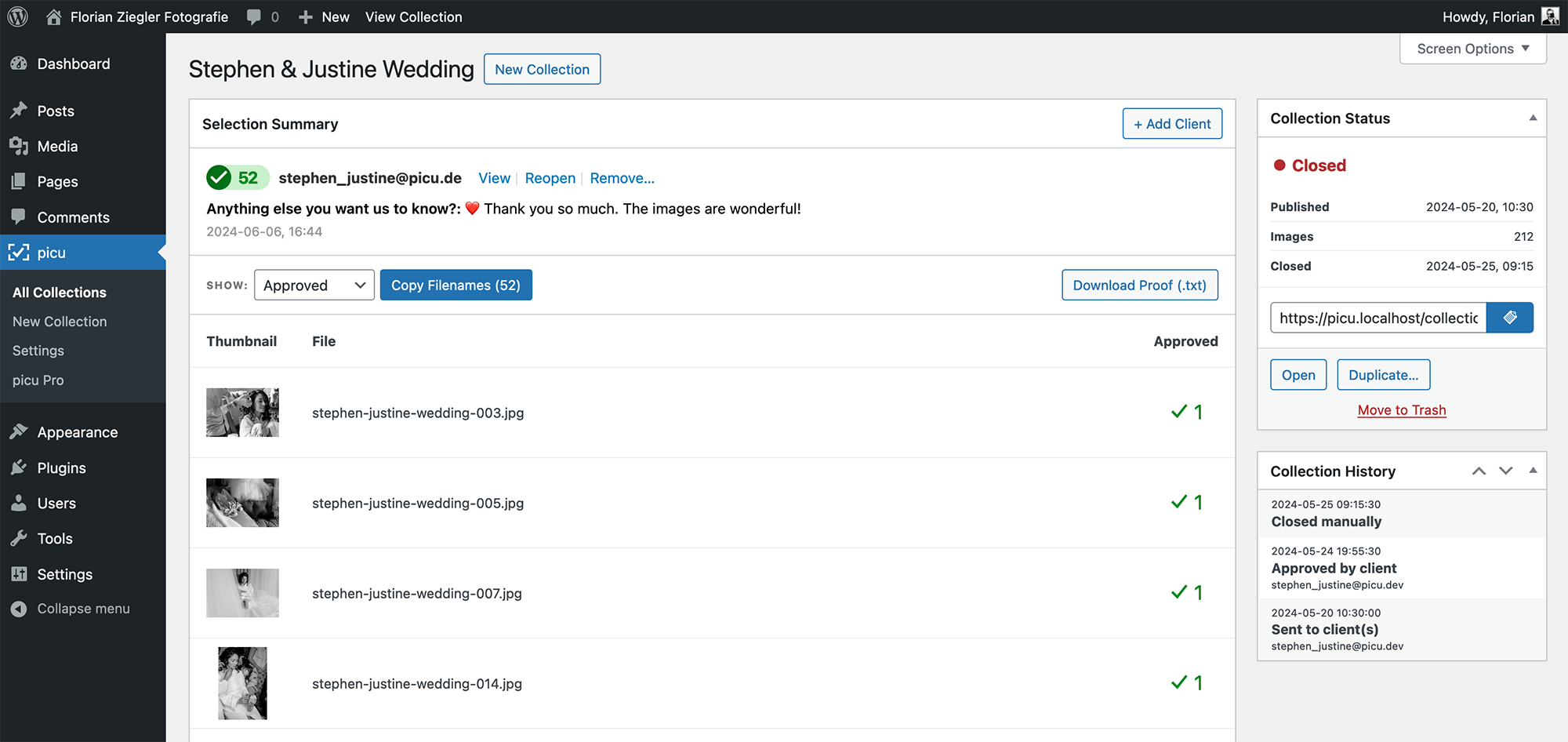
View approved images and conveniently copy filenames with one click, or download the proof file.
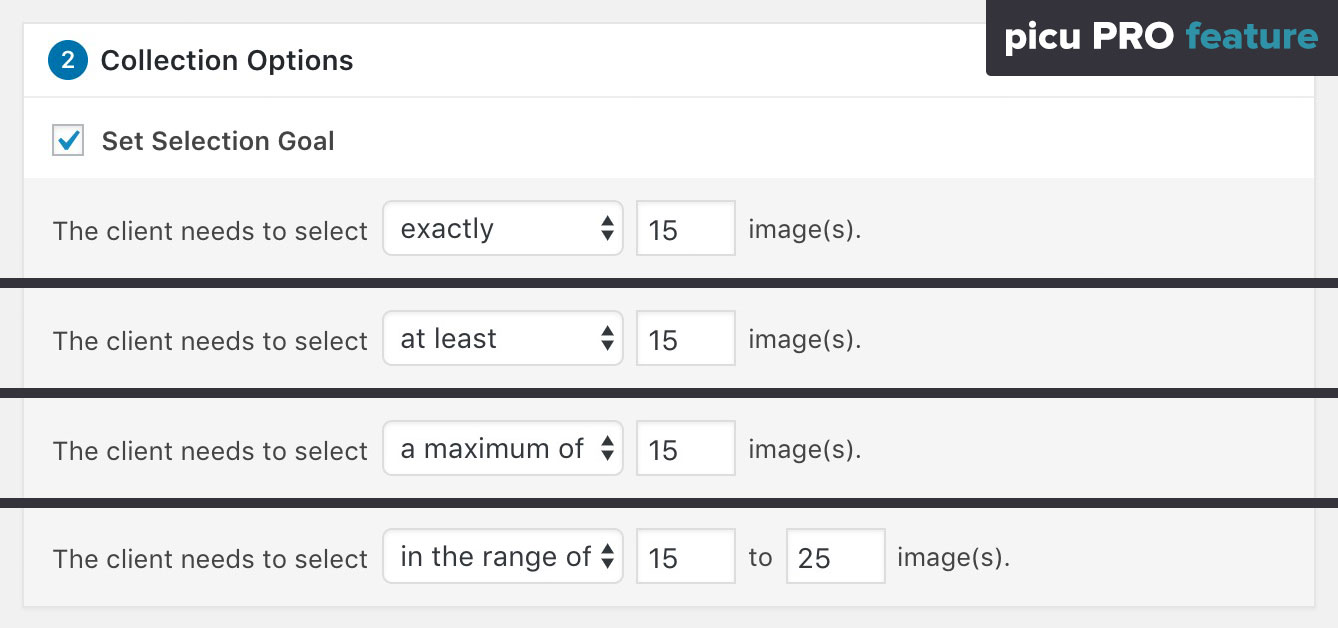
Setting a collection goal. (Pro)
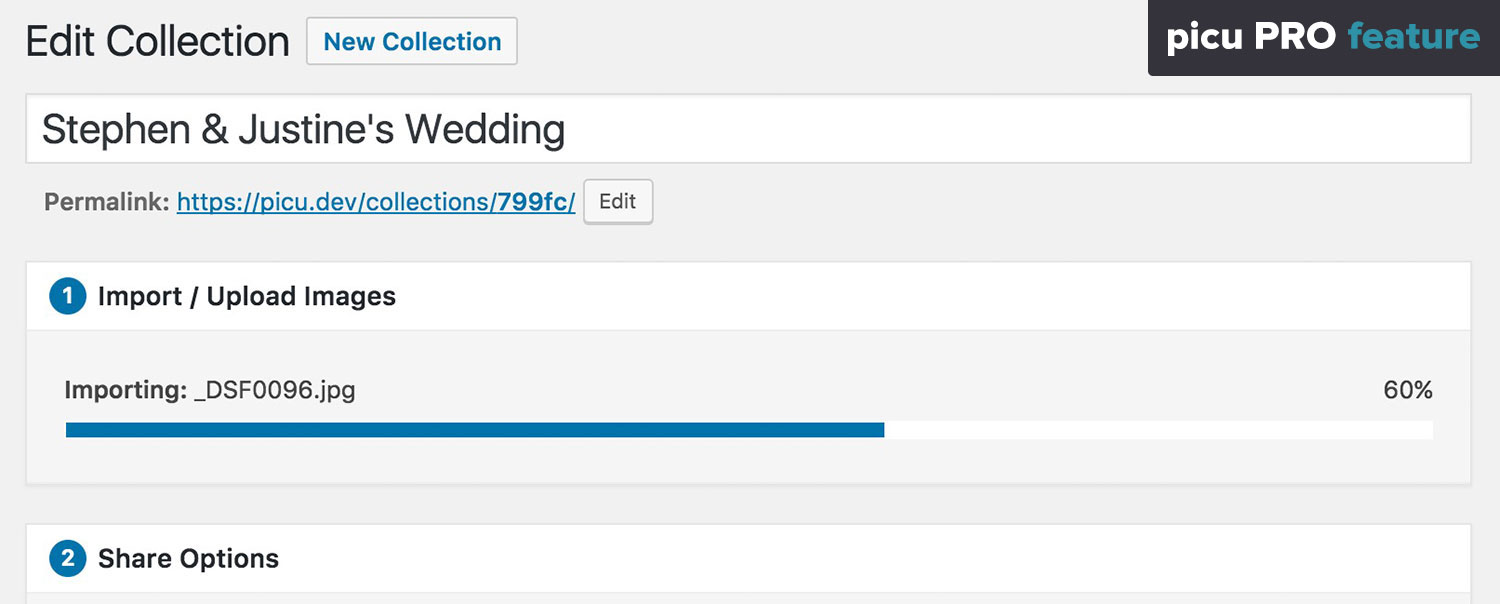
Import images directly from your web server. (Pro)
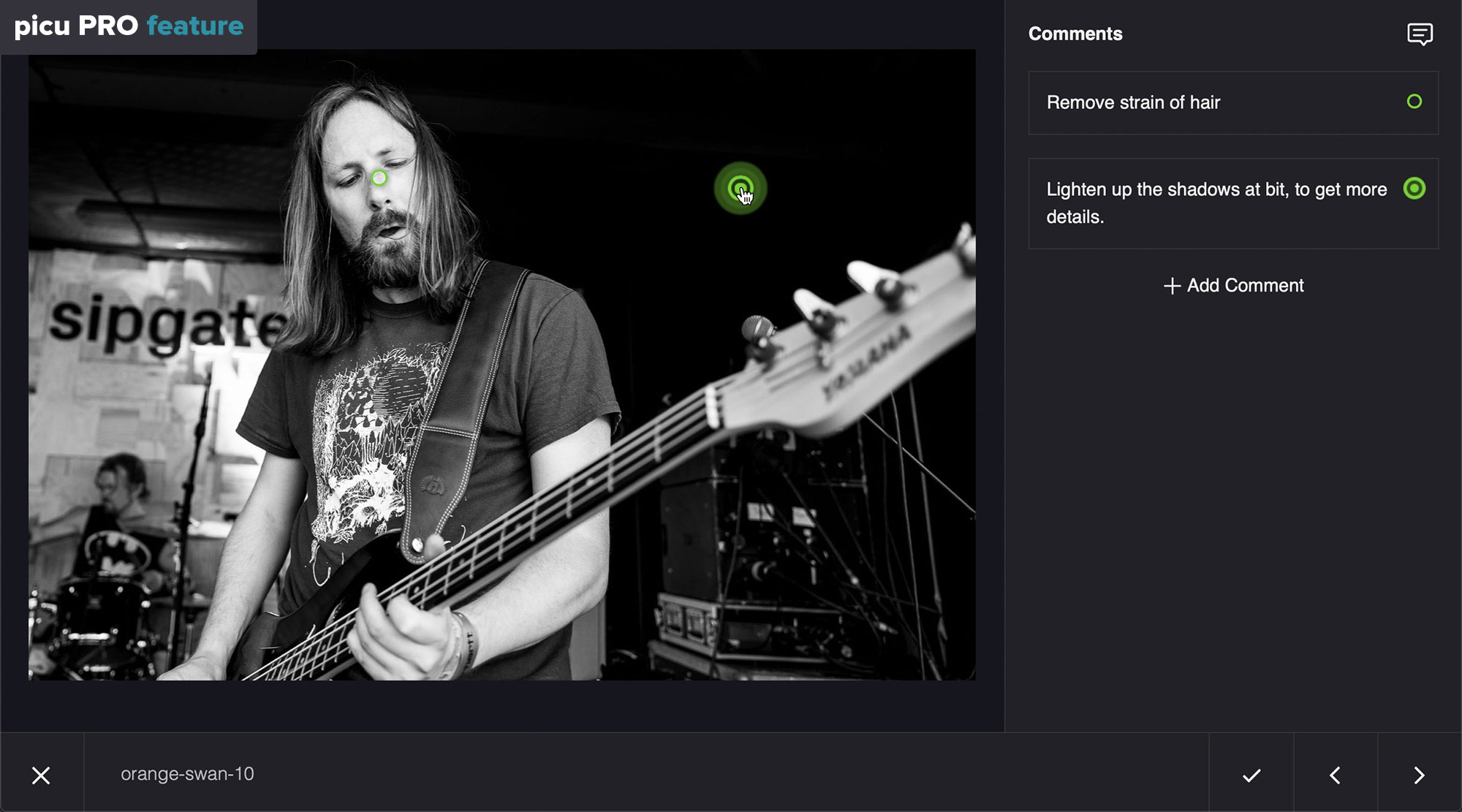
Add comments and markers to individual images. (Pro)



