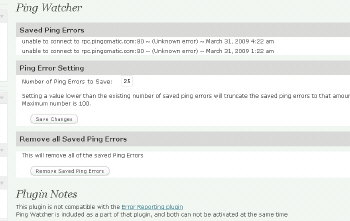Ping Watcher Wordpress Plugin - Rating, Reviews, Demo & Download

Plugin Description
Records Ping Errors and displays them in a dashboard widget.
License
Released under the terms of the GNU General Public License.
Long Description
The Ping Watcher plugin can catch up to 100 ping errors. These are displayed in both a dashboard widget and on the plugin’s Settings page. Great for tracking repeated ping failures so you can clean up your ping list.
The Ping Watcher plugin is not compatible with the Error Reporting plugin. Ping Watcher is included as a part of that plugin, and both can not be activated at the same time.
If a ping fails once, or even a few times, it does not necessarily mean that it should be removed from your ping list.
However, if one is repeatedly failing over a long period of time, it justifies investigation and possible removal.
If you do not want to see the widget on your dashboard, please go to dashboard’s “Screen Options” and deselect “Ping Watcher”.
Uninstalling this plugin using the WordPress plugin list page’s “delete” will remove the plugin’s options from the wp-options table, including any saved ping errors.
More Info
For more info, please visit the plugin’s page
Ping Watcher
For support, please visit the forum (registration required to post)
Support
For comments / suggestions, please visit the blog
Comments / Suggestions
If you would like to provide a translation, please leave a comment at
Ping Watcher Translations
Translation Acknowledgements
be_BY Fat Cow Fat Cow
de_DE Ingoal Ingoal’s Insight…
es_ES Molona
nl_BE Kurt Van Genechten
sv_SE Tommy Olsson The Autistic Cuckoo
** AN IMPORTANT NOTE **
The Ping Watcher plugin requires WordPress version 2.5 or greater.
For Localization, the languages folder must be included in the pingwatcher folder.