Pixops – Image Optimzation Wordpress Plugin - Rating, Reviews, Demo & Download
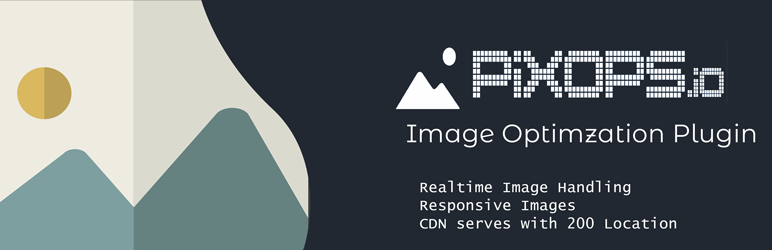
Plugin Description
Pixops is a one-stop solution for optimizing your images. We have automated the plugin. It
has the latest features, so you can clean up your large size images, and the bulky pages. It is
the perfect plugin that provides the functionality of lazy loading using CDN.
You can optimize your images in real-time by using cloud storage. So, your websites load
faster even though it contains high-resolution images. We optimize the image resolution
based on the visitor’s browser and the device. You can improve your website with just one-
step setup, and least amount of footprint. This gives you the benefit of saving time and utilize
it to work on other areas on your site.
Why should you choose Pixops?
- Image compression with quality retention
- Automated process, so you do not need to worry about the setting process everything you use it.
- Free access to images from Global CDN 200+ locations around the world
- Supports images of WebP and Retina format
- Support all types of image format
- Optimizes images based on the device width and height
- Get all the functions for free. We also have paid plans.
- Better performance of lazy load without the use of JQuery
Steps for Installation
Below is the list of steps to install Pixops
Open WordPress Administration Panel.
From the menu, click on Plugins and click on the "Add New" option.
Browse through the list and choose Pixops Plugin and click "install."
Go to media and select Pixops. Follow the steps on enabling the service.
NOTE
Our plugin needs you to generate API from our Pixops Website
You can register and enjoy our free plan with 5k monthly visits without any payment method.
Check our super saver paid plans Pro Plans
Pixops Terms
Pixops Privacy
Pixops GDPR
Pixops Contact us






