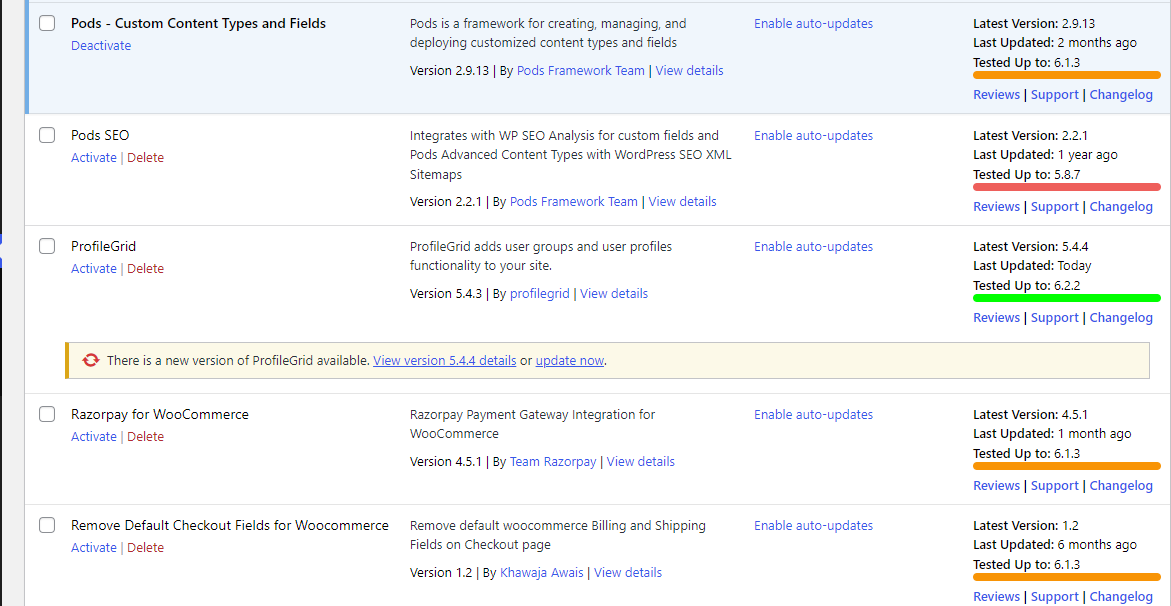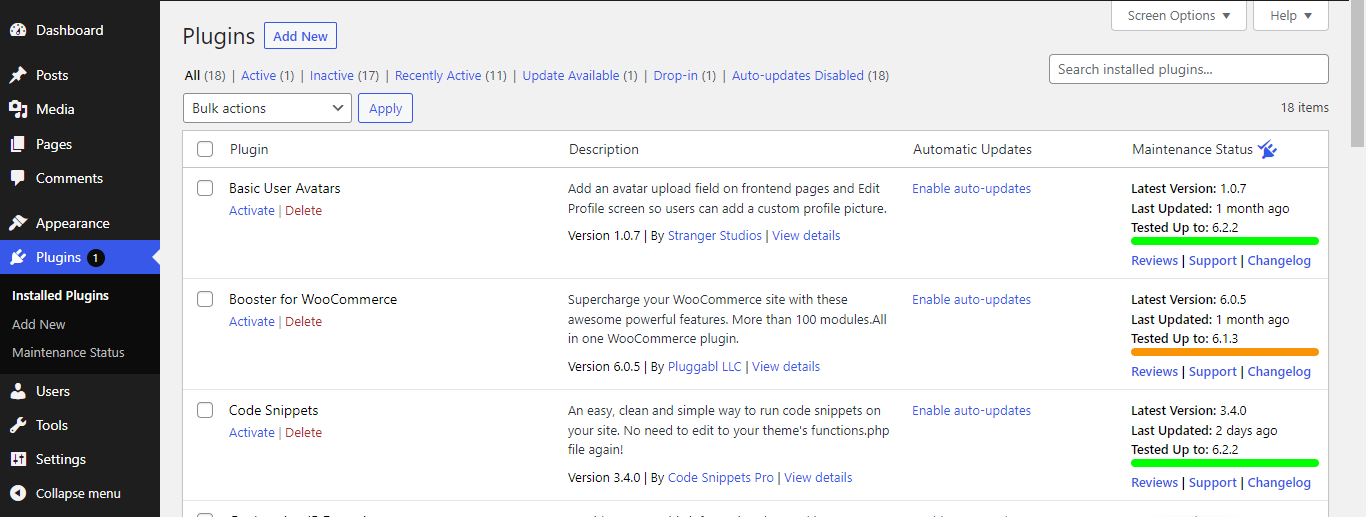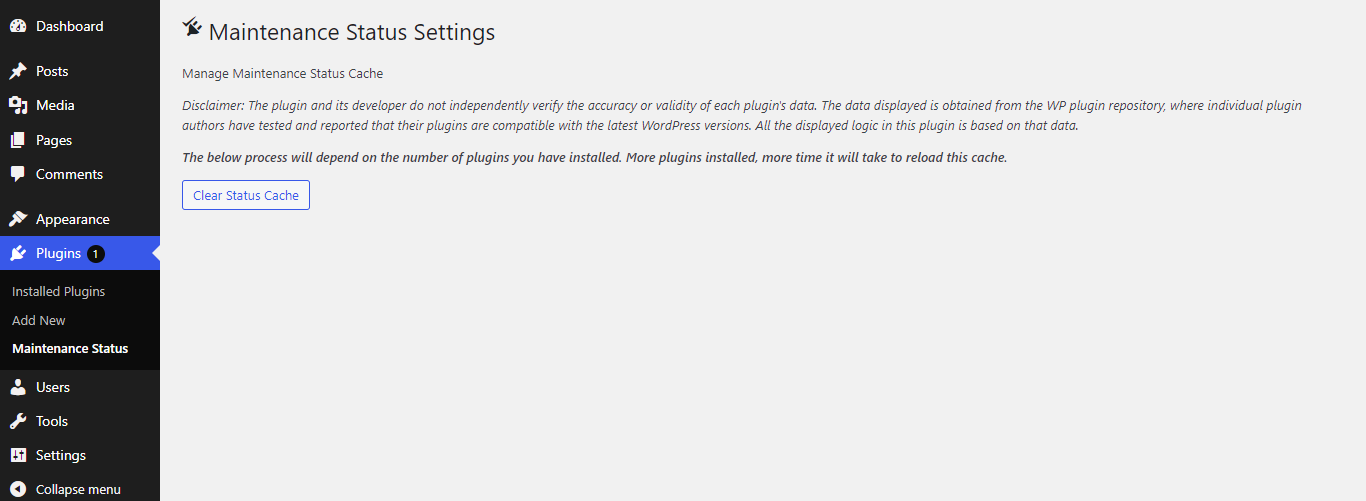PluggInsight – Maintenance Status Wordpress Plugin - Rating, Reviews, Demo & Download

Plugin Description
The Plugin Maintenance Status plugin enhances your WordPress plugin management experience by providing convenient access to maintenance details for each installed plugin. With this plugin, you can quickly check the maintenance status of your plugins without even leaving the plugin page.
Further it helps the admins make informed decision before updating the site to the latest WordPress version.
Features
- Simple & Straightforward: There are no settings to configure
- Plugin Maintenance Details: Get immediate access to maintenance information for each plugin such as Last Updated details, Tested up to and the Latest Version released, right from the default plugin page itself. Quick links to Support page, Changelog page and Review page helps you make informed decision before updating plugins.
- Time-saving convenience: No need to navigate away from the plugin page to check maintenance status.
- Data Sourced from Official Repository: The plugin uses the WP plugin repository API to source the data. So the data is trustworthy, as Individual plugin authors have tested and reported that their plugins are compatible with the latest WordPress versions.
- Cache: The plugin by default stores the data for a day, which means not every time you visit the plugin page a new API request is not being sent. So doesn’t affect loading speed on general use once cached.
- Clear cache functionality: Give the admin to control and clear maintenance cache data of plugins with just a single click. Admins can utilize this feature from the Maintenance Status Plugin Page.
- Colored Status Bar: A visual identity, which has 4 different colours helps you to easily identify which plugins are not updated or tested with the latest release versions.
- Decide when to update WP itself: Before updating to the latest version of WordPress, make sure all the plugins you rely on are compatible and tested with the new version. Helps you to avoid plugin conflict with new WP versions.
- Translation-ready: The plugin is fully translatable, allowing you to localize the plugin to your preferred language.
- No ads and No Upsells
- Works on local Test sites too. (Tested on localwp.)
Note
- Works only for those plugins hosted on the Official WordPress Plugin Repository.
- Data is sourced from official WordPress Plugin Repository. The plugin author has not individually verified the accuracy or validity of each plugin data.
- The plugin is designed keeping mind of those plugins that provides minimal functionality, that need not be updated but tested up to the latest version.
- The plugin uses Tested Up to Data to display this status bar.
- The plugin checks for the latest major WP release and compare it with the major release mention in the tested up to data. The below color codes show how they are calculated
Green: If both has same major release version.
Orange: If difference is more than 1 but less that 3.
Red: If the difference is more than 3.
Blue: If the plugin is tested upto the upcoming major release.
So if a plugin hasn’t been updated for 5 years, but the author has confirmed that it works with the latest version the status bar will be shown as green.