Plugin Detective – Troubleshooting Conflicts - Rating, Reviews, Demo & Download
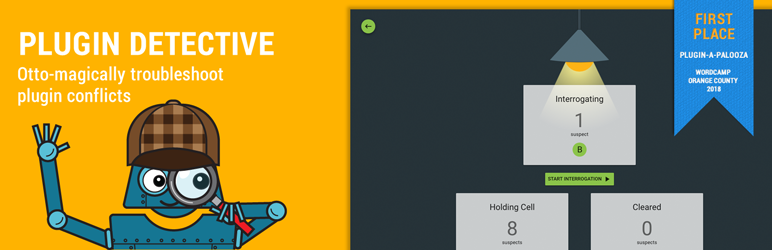
Plugin Description
Plugin Detective helps you troubleshoot issues on your site quickly and easily to find the cause of a problem. Once the culprit is found, the problem plugin can be quickly deactivated. You can even fix your site when it has the white screen of death (fatal error). You’ll want to have Plugin Detective installed, so if your site crashes from a conflict or bad plugin update, you can get it back up and running quickly!
We’ve all been there – something’s broken on your site. You’ve looked around the web for advice about what to do and have stumbled across the typical wisdom – deactivate all your plugins and then re-activate them one-by-one, checking your site for the problem after each reactivation.
Ugh.
Sure, it works. But who has time for that?
Find Plugin Conflicts with Detective Otto Bot
Detective Otto Bot walks you through solving your case one step at a time, all from one single screen.
Just open up a case and tell Detective Otto where you’re seeing the problem. If there are any plugins that are required for your site to run correctly, tell Otto about those too.
Then Otto will interrogate the suspects and keep track of clues, checking in with you from time to time. All you need to do is answer “Yes, it’s fixed” or “No, it’s still broken” each time. Otto does the rest and finds the culprit in just minutes.
Best of all – Plugin Detective can work even if you’re just seeing the White Screen of Death on your site or if all you can see are PHP errors. See the FAQ’s for how to access plugin detective and log into WordPress even if you can’t get to your login screen.
Once Otto has identified the culprit, you can quickly deactivate the troublesome plugin and go about your day.
Who Can Use This Troubleshooting Tool?
Plugin Detective is a tool that requires no coding experience or technical knowledge to use. For that reason, Plugin Detective is the ideal troubleshooting and conflict-checking tool for:
- Any WordPress website owner
- Developers and technical support engineers
- Plugin and theme owners and their support teams
Debug Tool Features
- Strategically activate and deactivate plugins on your site to help you find the plugin causing trouble
- Open Plugin Detective for troubleshooting on any page on your site – both in the backend and the frontend!
- Choose any subset of your active plugins as the baseline for your testing
Loved by Plugin Support Teams
The Simply Schedule Appointments and Draw Attention support teams love to share this conflict-checking tool with their customers.
Plugin Detective makes it easy for their clients to debug performance issues and figure out plugin conflicts in a jiffy!
1.2.14 – 2023-06-10
Features and Improvements
- Fix PHP 8.2 compatibility
1.2.13 – 2023-05-25
Features and Improvements
- Update required WP version to 6.1
1.2.12 – 2023-05-25
Features and Improvements
- Update required WP version to 6.1
1.2.11 – 2023-04-27
Features and Improvements
PR:#25 – Compatibility with WordPress 6.2
1.2.10 – 2023-04-11
Fixes
PR:#19 – Prevent fatal error on WP versions where WP_Textdomain_Registry doesn…
Features and Improvements
1.2.9 – 2023-03-28
Fixes
Features and Improvements
1.2.8 – 2023-03-28
Fixes
Features and Improvements
1.2.7 – 2023-03-28
Fixes
Features and Improvements
1.2.6 – 2023-02-24
- no changes
1.2.3
- Fixed for WP 6.1 compatibility
1.2.1
- Fixed for WP 5.9 compatibility
1.1.8
- Fixed for WP 5.8 compatibility
1.1.8
For older changelog entries, please see the additional changelog.txt file delivered with the plugin.
Screenshots
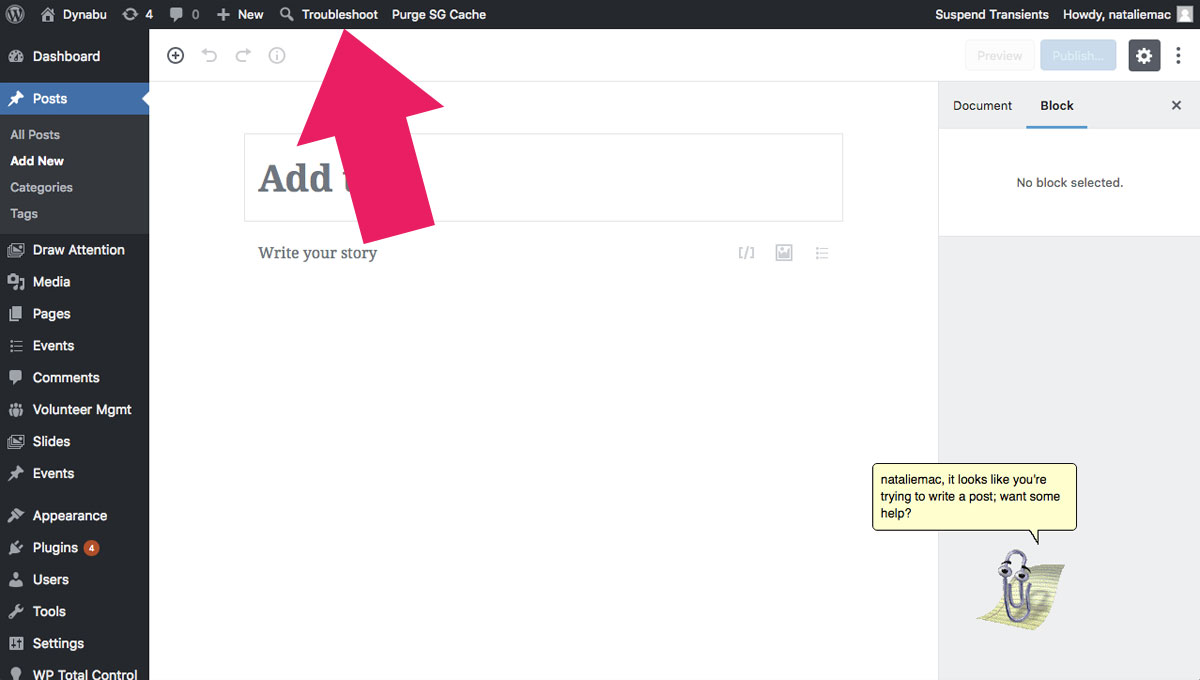
Troubleshoot link on the admin bar
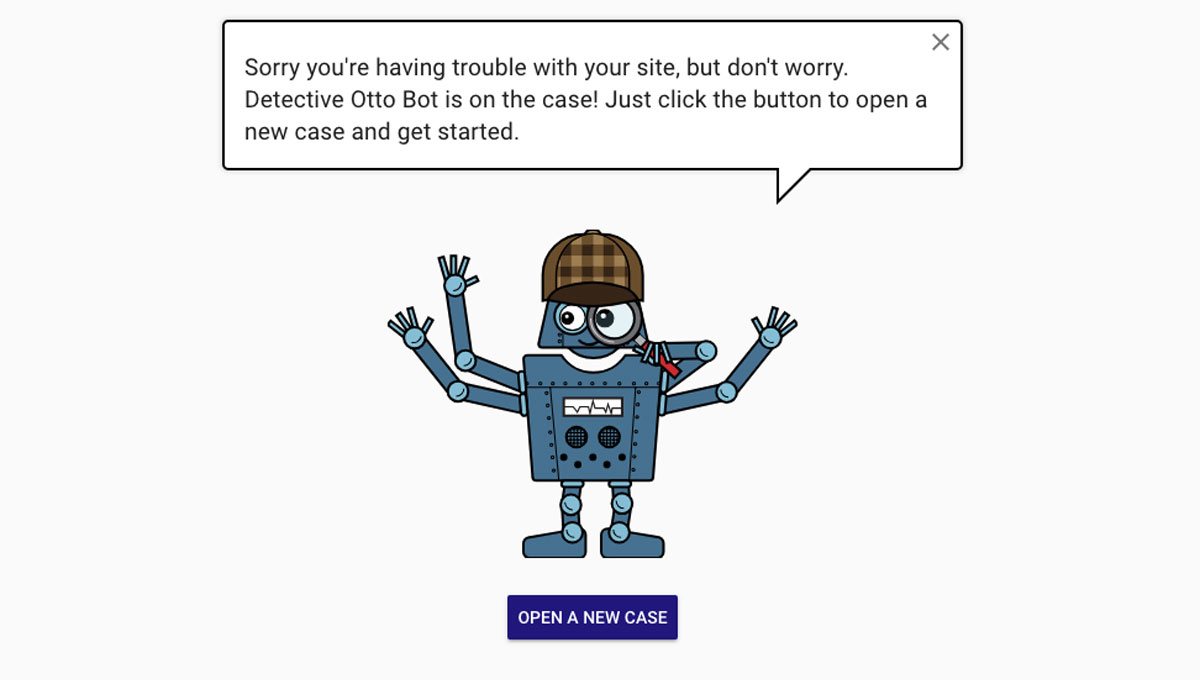
Welcome screen
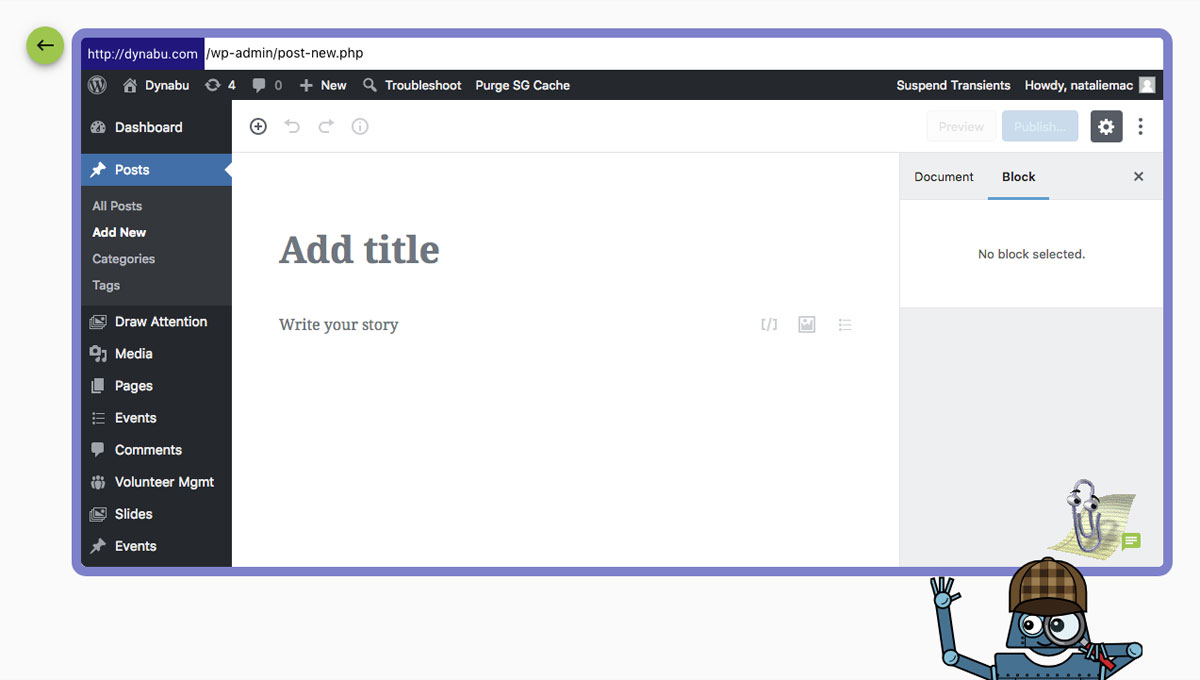
Seeing the problem on Otto’s screen
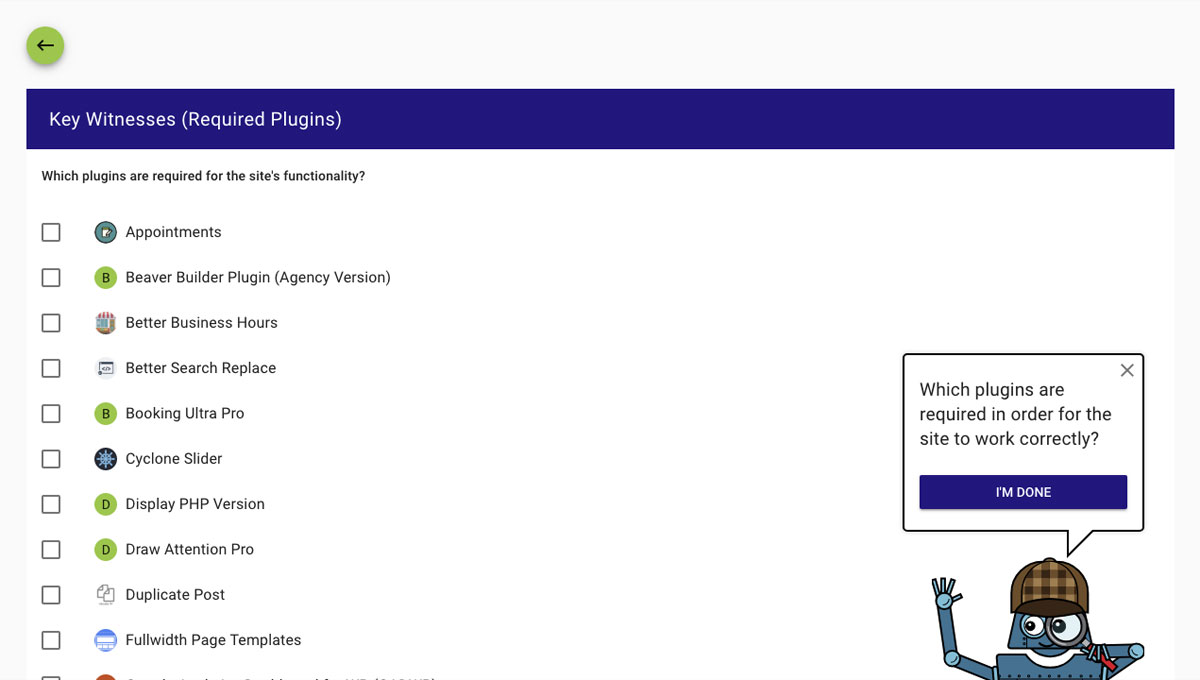
Marking the key witnesses (required plugins)
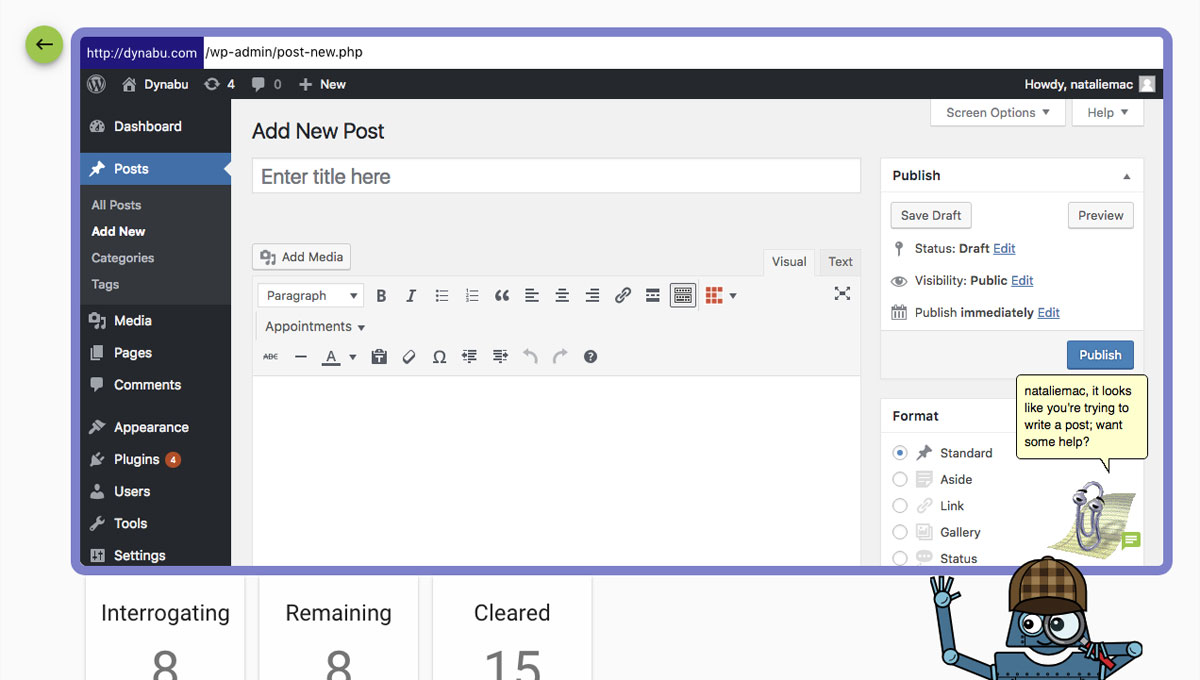
Testing Otto’s screen to see if the problem is still there
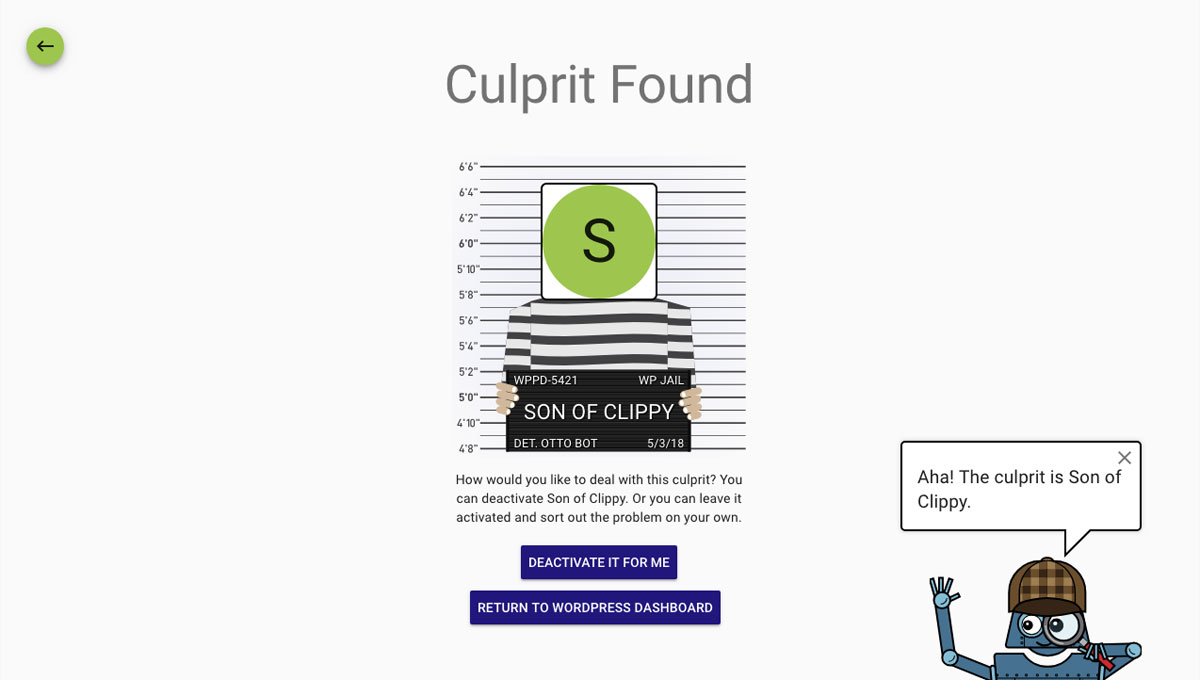
Culprit found! Option to disable the problem plugin



