Plugin Name: Bitmovin Streams - Rating, Reviews, Demo & Download

Plugin Description
Simplifying video streaming for an easier workflow experience
Bitmovin Streams WordPress plugin lets you stream your videos quickly and effortlessly.
We built this plugin to make streaming simple for everyone, regardless of the level of video development or streaming knowledge. Driven by seeing how complex on-demand video workflows can be, we’ve taken the best parts of our industry-leading standalone solutions for Video encoding, Player, and Analytics and combined them to make Streams. This enables you to get to market faster and stream in the highest quality to your users globally while gathering important & actionable audience data to ensure the best viewing experience.
Bitmovin Streams Plugin enables you to directly upload and host content on the Bitmovin platform, where it is then automatically encoded and automatically embeds the stream on your web page. Additionally, when video is run through the Bitmovin Encoder, meaning it is being prepared in multiple formats to make viewing on different devices and platforms possible, we utilize our Per-Title Encoding capabilities. This allows you to upload video with no need to set any parameters as our best-of-breed VOD Encoder identifies and applies all of the benefits to your content automatically, saving you on cloud storage and CDN delivery costs and making video content available in the highest quality while cutting the bitrate needed to stream it.
All you need is an active account on Bitmovin which gives you an API key that you can use to setup the plugin. Once done, you can simply drop the Bitmovin Video Block on your page or post, upload a video and you’re done. The block will automatically embed your video on the page once encoded.
Don’t yet have a Bitmovin account? Click here to instantly create a trial account.
Screenshots

Plugins Page with Bimovin Streams plugin installed

Bitmovin Streams Settings page to set your API Key

Bitmovin Streams Video block in the blocks picker
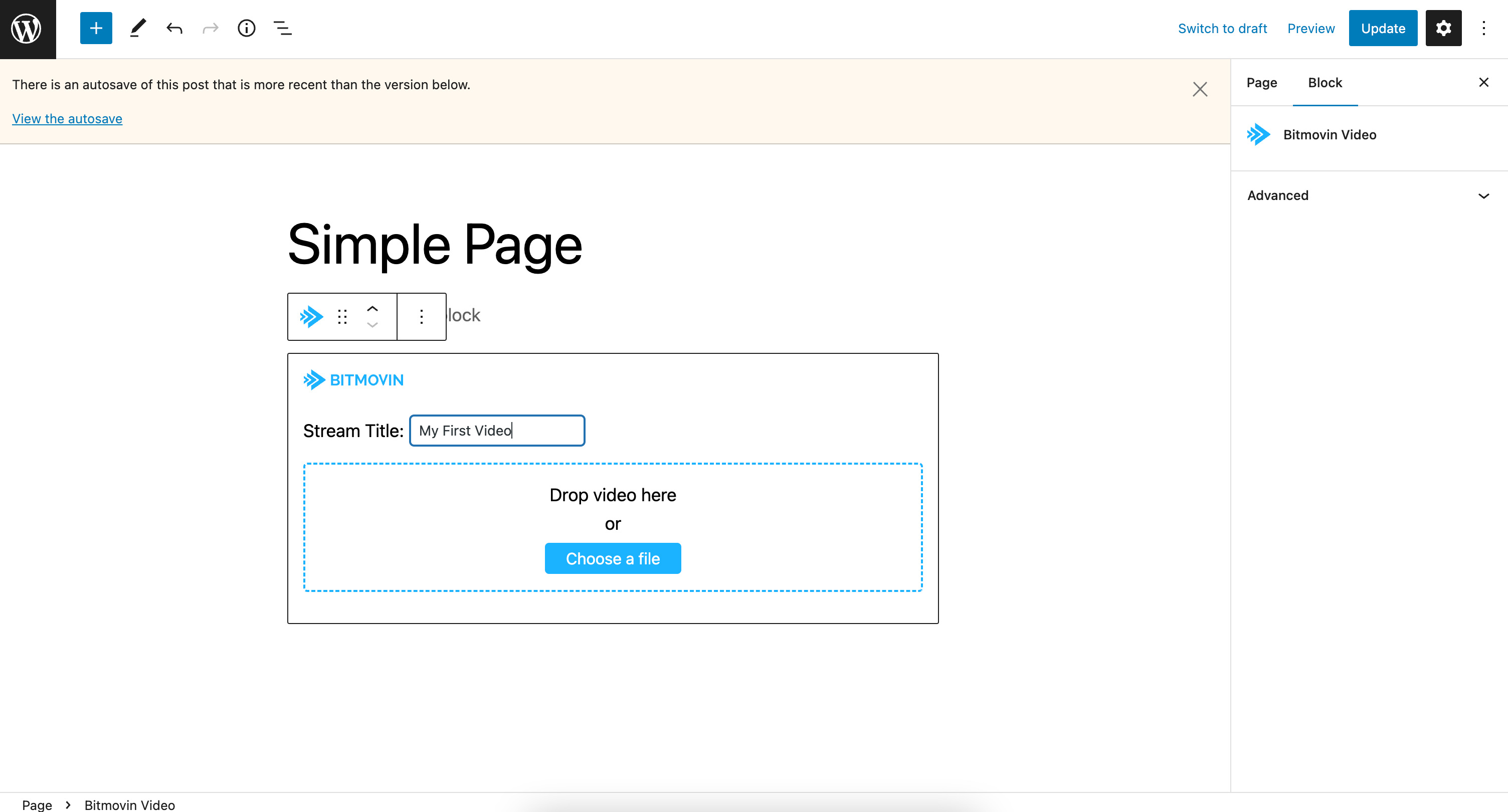
Bitmovin Streams Video block without any video provided

Bitmovin Streams Video block with a video being uploaded

Bitmovin Streams Video block with video being encoded

Bitmovin Streams Video block with video ready

Simple page with video embedded via Bitmovin Streams Video block



