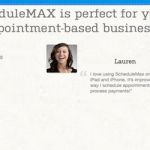Pop-Up Chop Chop Wordpress Plugin - Rating, Reviews, Demo & Download
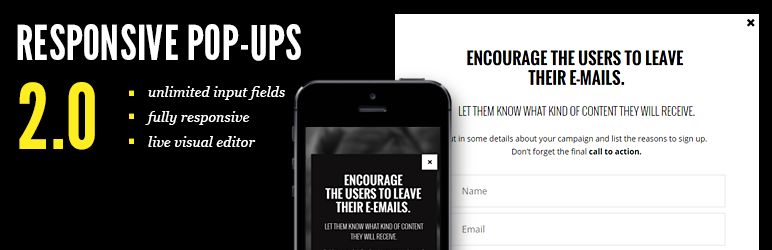
Plugin Description
OVERVIEW
Pop-Up Chop Chop plugin brings unlimited pop-ups with easily customizable professional templates. Each template comes in two sizes (big and small). The pop-ups are fully responsive and work with any WordPress theme.
With Pop-Up Chop Chop 2.0 you can create any number of input fields and collect your visitors’ emails, names, phone numbers…
Pop-Up Chop Chop is a perfect solution to capture the audience’s attention in the right time and place to build your mailing list.
CUSTOMIZATION
Pop-Up Chop Chop allows you to build elegant and professional pop-ups in a couple of minutes. Create attractive content and the pop-ups matching your website’s design. Preview your changes live while editing the content in our custom visual editor. Decide when the visitors see your pop-up – set the time and display the pop-up exactly when and where you want to.
Features:
- Unlimited pop-up number
- Multiple input fields (drag & drop ordering)
- Neat designs
- 6 elegant and professional pop-up templates
- Two pop-up sizes (big and small)
- Responsive pop-up themes
- Retina-friendly
- Quick and easy pop-up setup
- User-friendly interface
- Smooth and swift admin panel
- Highly customizable content
- Email notifications
- Turn on/off the pop-ups on mobile devices
Screenshots


Aqua Pop-Up Template

Red Pop-Up Template

Gold Pop-Up Template

Linen Pop-Up Template

Black Pop-Up Template

Customization panel

Settings panel

Settings panel

Templates panel