Popup Plugin For WordPress – Feedbacation - Rating, Reviews, Demo & Download
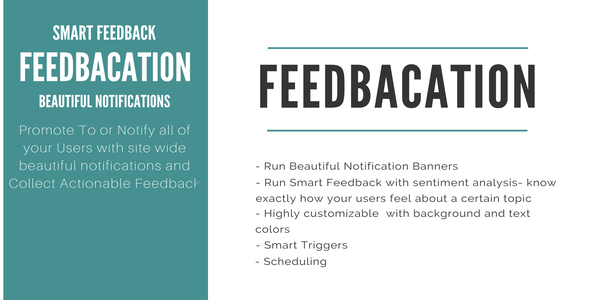
Plugin Description
Most Innovative Popup Plugin For WordPress
Feedbacation is a Popup Plugin For WordPress that is both a Well Designed Notifications/Promotions Banner and Feedback Form Plugin with Sentiment Analysis for submitted feedback. It will quickly tell you whether the feedback is positive, negative or neutral. It is also GDPR compliant.
Quick Start Guide and Online Docs Quick Start Guide
Notification Popup Plugin For WordPress
Notifications
- Unlimited Customization with Background Colors and Text Colors
- Give a Title and Body Content
- Trigger the Notification Banner By: Time, Scroll, User Exit Intent and User Roles i.e. guests, editors, authors etc…
- Schedule Start Date and End Date – Run Campaigns in the future or immediately
- Run the Notification Campaigns on All or Specific pages
- Choose to repeat campaign or run just once for your users
- Preview Campaign Before making it live
Feedback Popup Plugin For WordPress
Feedback
- Unlimited Customization with Background Colors and Text Colors
- Give a Title i.e. What do you think of the Gutenberg Plugin?
- Trigger the Feedback From By: Time, Scroll, User Exit Intent and User Roles i.e. guests, editors, authors etc…
- Schedule Start Date and End Date – Run Campaigns in the future or immediately
- Run the Feedback Campaigns on All or Specific pages
- Force GDPR Compliance on your Feedback Campaigns
- Enable email notifications for Feedback Campaigns
- Choose to repeat campaign or run just once for your users
- Preview Campaign Before making it live
Get All Campaigns
- Get a glimpse of all your campaigns and their contents, types and created dates. You can delete any campaign any time.
Create Beautiful Campaigns Fast and Easy
Get Campaign Analytics:
- Get all the stats of the campaign.
- Impressions/Views
- Number of Feedback Submitted
- Conversion Rate Of Feedback Submitted
- Campaign Start Date
- Campaign End Date
Get All Users Who Submitted Feedback/Subscribers:
- Get all the users of a campaign.
- User First Name
- User Email
- User Feedback
- User Country
- Feedback Sentiment – Negative, Positive or Neutral
- Positive Words In Feedback Mentioned
- Negative Words In Feedback Mentioned
- Delete The User/Subscriber



