Popup Surveys & Polls Plugin for Wordpress (Mare.io) - Rating, Reviews, Demo & Download

Plugin Description
Grow your business faster with data directly from your visitors using popup, pop-over, exit or embedded surveys.
Popup surveys & polls allows you to discover new insights about your visitors and users by displaying pop-up micro-surveys and feedback polls on your website using MARE.io.
Display small pop up polls, or pop-over lightbox surveys and exit surveys easily with MARE’s easy to use survey editor.
Edit the colors, add a logo, and target specific URLs on your website.
You can you use this survey data to uncover new opportunities and information including:
- Optimize your website for conversions
- Build a net promoter score from your users
- Find out why visitors abandon your shopping cart or other important page
- Discover new products or services that your visitors would love to buy
- Generate new blog topics that your visitors want to read
- Get testimonials you can use to boost conversions
- Unearth hidden problems in your site that are killing your conversion rates
- Build new customer segments by cross referencing survey responses
- Deep dive into your visitor’s wants and desires to improve your marketing copy
- Find out what is missing on your product pages and could be hurting conversions
- And many, many more…
This is a full featured plugin where you can build 10 kinds of questions:
- Multiple choice polls
- Multiple choice with “Other” option
- Net promoter score or “NPS”
- Text answers
- 5 Star ratings
- Multi-select survey
- Multi-select survey with “Other” option
- Matrix style questionnaire
- Gender poll
- Email optin form
Other features:
- Plugin includes shortcodes for easy installation of embedded surveys
- Create an unlimited amount of surveys, questionnaires and polls
- Run multiple surveys or polls at the same time (only one will be displayed to a user at once)
- Control the delay before displaying a survey
- Display your survey or poll on the left or the right side of your website
- Customize the thank you message of your survey
- Send email notifications when a survey response is submitted
- Edit the template of your questionnaire to match your website
- Segment your survey results by the country of the respondent
- Segment your survey results by the device that the respondent used
- Segment your survey results by the URL where the respondent filled out your survey
- Exit surveys, polls & Pop-ups
- Skip logic (MARE Plus+)
- Segment survey results by custom variables
- Auto-tag your survey data with custom variables from WordPress (user email, user id, post type etc.)
- Track conversion URLs, and segment your survey data based on who has visited these URLs
- View the page history of each survey respondent to see where they went on your site
Popup Surveys & polls creates popups that can appear on any page of your website, and are unintrusive of your content.
Get results without ruining the user experience of your site.
Install and enjoy!
Screenshots

Create or edit polls from one easy screen. Popup Surveys doesn’t create new custom post types, so there’s nothing to organize, and the plugin will not adjust any of your existing Wordpress settings.

Add as many answers to multiple choice question surveys as you want.
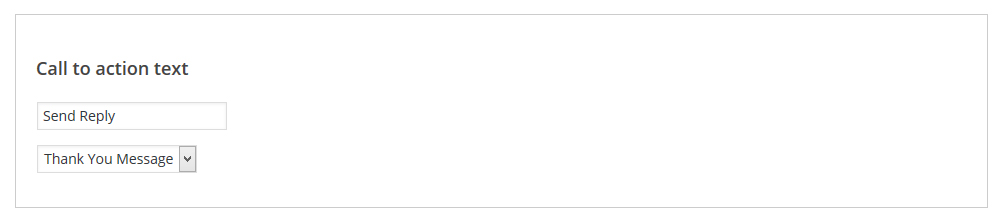
Customize the call to action text on your survey/poll.

Customize the delay before a user sees your survey, or adjust how many times each user will see a survey or poll.

Activate multiple surveys or polls at the same time. Each visitor will be shown a random poll that is active for them.



