Portfolio Mgmt. Wordpress Plugin - Rating, Reviews, Demo & Download
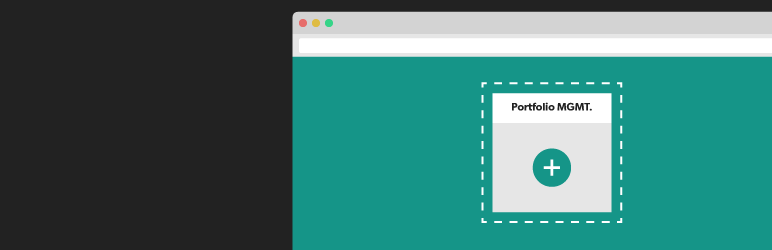
Plugin Description
With Portfolio Mgmt., you can bring the power of portfolio content management to your WordPress website. This plugin registers a custom post type developed specifically for organizing and displaying your portfolio posts. Portfolio Mgmt. will also register custom taxonomies for Services and Portfolio Tags, supports post-thumbnails and comes with a custom widget for displaying recent portfolio posts in your widget ready areas.
Please note that Portfolio Mgmt. will not alter the appearance of your theme when displaying portfolio posts or archives. If your currently active theme does not contain the following optional templates, the next available default template, in the WordPress template hierarchy, will be will be used.
single-wap8-portfolio.php– This template should be used for customized single portfolio posts.archive-wap8-portfolio.php– This template should be used for customized portfolio archive view.taxonomy-wap8-services.php– This template should be used for customized Services taxonomy view.taxonomy-wap8-portfolio-tags.php– This template should be used for customized Portfolio Tags taxonomy view.
Please see the WordPress Codex for detailed information about template hierarchies at https://codex.wordpress.org/Template_Hierarchy.
For more information about installation and usage, please read this blog post.
Screenshots

A custom portfolio edit screen which can be sorted by client name and filtered by Services or Portfolio Tags.

A custom meta box will be added to your editor screen to enter optional meta data.

Custom Meta Data Help Tab can be accessed on your editor screen at any time.

Template Tags Help Tab can be accessed on your editor screen at any time.

Portfolio Mgmt. Documentation is available in the admin.

Recent Portfolio Posts widget





