Post List Designer By Category – List Category Post Or Recent Post Wordpress Plugin - Rating, Reviews, Demo & Download
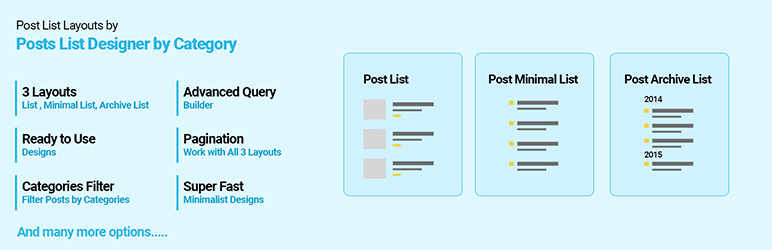
Plugin Description
✅ Post List Designer by Category is best for:
- Display post list with beautiful designs (2 designs).
- Display post list with simple/minimal design.
- Display post list with archive design.
- Display post list by category.
Post List Designer by Category is used to display WordPress post with list designs. You can display the latest post on your homepage/frontpage as well as in inner pages.
View FREE DEMO for more details.
Post List Designer allows you to list post by category in a post or page using the shortcode.
The shortcode accepts a category id, the order in which you want the post to display, and the number of posts to display. You can also display the post author, date, excerpt, even the content!
Checkout Premium Version Demo | Buy Premium Version for more designs and options.
Premium Version supports custom post type, custom taxonomy, custom tags, featured post, trending post as well as many cool features.
You can get Post List Designer Premium here!
This WordPress plugin contains 1 shortcode
✅ 1) Post List Shortcode
[pld_post_list]
Following are Post shortcode Parameters:
- Limit : [pld_post_list limit=”10″] (Display latest 10 post and then pagination).
- Category : [pld_post_list category=”category_id OR category_slug”] (Display post categories wise).
- Design: [pld_post_list design=”design-1″] (Select the grid design. Right now there are 2 designs. design-1 and design-2).
- Display Author : [pld_post_list show_author=”true”] (Display Post author OR not. By default value is “true”. Values are “true” and “false”)
- Display Content : [pld_post_list show_content=”true” ] (Display post Short content OR not. By default value is “true”. Options are “true” and “false”).
- Display Date : [pld_post_list show_date=”false”] (Display Post date OR not. By default value is “true”. Options are “true” and “false”)
- Display Category Name : [pld_post_list show_category_name=”true” ] (Display post category name OR not. By default value is “true”. Options are “true” and “false”).
- Display Tags : [pld_post_list show_tags=”true”] (show post tags or not.)
- Content Words Limit : [pld_post_list content_words_limit=”30″ ] (Control post short content Words limit. By default limit is 20 words).
- Display Comments : [pld_post_list show_comments=”true”] (Show post comments or not.)
- Post Order : [pld_post_list order=”DESC”] (Designates the ascending or descending order of the ‘orderby’ parameter. Defaults to ‘DESC’. Values are “DESC” and “ASC”)
- Post Order by : [pld_post_list orderby=”post_date”] (Sort retrieved posts by parameter. Defaults to ‘date’ (post_date). One or more options can be passed. ‘none’,ID’,’author’,’title’,’name’,rand’,date’)
- Pagination : [pld_post_list pagination=”true”] (show post pagination or not.)
- Pagination Type : [pld_post_list pagination_type=”prev-next”] (pagination type. values are “numeric” OR “prev-next”. By default is numeric)
✅ 2) Post Simple/Minimal List Shortcode
[pld_simple_list]
Following are Post shortcode Parameters:
- Limit : [pld_simple_list limit=”10″] (Display latest 10 post and then pagination).
- Category : [pld_simple_list category=”category_id OR category_slug”] (Display post categories wise).
- List Style : [pld_simple_list list_style=”ul”] (Select list type. By default value is “ul” You can use ‘ul’ OR ‘ol’).
- Title Tag : [pld_simple_list title_tag=”div”] (Select title tag. By default value is “div”. You can use ‘h2’ OR ‘h3’ etc).
- Display Author : [pld_simple_list show_author=”true”] (Display Post author OR not. By default value is “false”. Values are “true” and “false”)
- Display Content : [pld_simple_list show_content=”true” ] (Display post Short content OR not. By default value is “false”. Options are “true” and “false”).
- Show Read More : [pld_simple_list show_read_more=”true” ] (Display read more link OR not. By default value is “false”. Options are “true” and “false”).
- Display Date : [pld_simple_list show_date=”false”] (Display Post date OR not. By default value is “false”. Options are “true” and “false”)
- Display Category Name : [pld_simple_list show_category_name=”true” ] (Display post category name OR not. By default value is “false”. Options are “true” and “false”).
- Display Comments : [pld_simple_list show_comments=”true”] (Show post comments or not.)
- Content Words Limit : [pld_simple_list content_words_limit=”30″ ] (Control post short content Words limit. By default limit is 20 words).
- Post Order : [pld_simple_list order=”DESC”] (Designates the ascending or descending order of the ‘orderby’ parameter. Defaults to ‘DESC’. Values are “DESC” and “ASC”)
- Post Order by : [pld_simple_list orderby=”post_date”] (Sort retrieved posts by parameter. Defaults to ‘date’ (post_date). One or more options can be passed. ‘none’,ID’,’author’,’title’,’name’,rand’,date’)
- Display Image : [pld_simple_list show_image=”false”] (Display Post image OR not. By default value is “false”. Options are “true” and “false”)
- Pagination : [pld_simple_list pagination=”true”] (show post pagination or not.)
- Pagination Type : [pld_simple_list pagination_type=”prev-next”] (pagination type. values are “numeric” OR “prev-next”. By default is numeric)
✅ 3) Post Archive List Shortcode
[pld_archive_list]
Following are Post shortcode Parameters:
- Limit : [pld_archive_list limit=”10″] (Display latest 10 post and then pagination).
- Category : [pld_archive_list category=”category_id OR category_slug”] (Display post categories wise).
- List Style : [pld_archive_list list_style=”ul”] (Select list type. By default value is “ul” You can use ‘ul’ OR ‘ol’).
- Title Tag : [pld_archive_list title_tag=”div”] (Select title tag. By default value is “div”. You can use ‘h2’ OR ‘h3’ etc).
- Display Author : [pld_archive_list show_author=”true”] (Display Post author OR not. By default value is “false”. Values are “true” and “false”)
- Display Content : [pld_archive_list show_content=”true” ] (Display post Short content OR not. By default value is “false”. Options are “true” and “false”).
- Show Read More : [pld_archive_list show_read_more=”true” ] (Display read more link OR not. By default value is “false”. Options are “true” and “false”).
- Display Date : [pld_archive_list show_date=”false”] (Display Post date OR not. By default value is “false”. Options are “true” and “false”)
- Display Category Name : [pld_archive_list show_category_name=”true” ] (Display post category name OR not. By default value is “false”. Options are “true” and “false”).
- Display Comments : [pld_archive_list show_comments=”true”] (Show post comments or not.)
- Content Words Limit : [pld_archive_list content_words_limit=”30″ ] (Control post short content Words limit. By default limit is 20 words).
- Post Order : [pld_archive_list order=”DESC”] (Designates the ascending or descending order of the ‘orderby’ parameter. Defaults to ‘DESC’. Values are “DESC” and “ASC”)
- Post Order by : [pld_archive_list orderby=”post_date”] (Sort retrieved posts by parameter. Defaults to ‘date’ (post_date). One or more options can be passed. ‘none’,ID’,’author’,’title’,’name’,rand’,date’)
- Display Image : [pld_archive_list show_image=”false”] (Display Post image OR not. By default value is “false”. Options are “true” and “false”)
- Pagination : [pld_archive_list pagination=”true”] (show post pagination or not.)
- Pagination Type : [pld_archive_list pagination_type=”prev-next”] (pagination type. values are “numeric” OR “prev-next”. By default is numeric)
✅ Stunning Features:
- Display post in list view.
- Display post as archive view.
- Display post list category wise.
- 100% mobile & tablet responsive.
- Work in any WordPress theme.
- Lightweight, Fast & Powerful.
- And more features coming soon!
PRO Features Include :
Premium Version
* 10+ Designs
* Create multiple layout.
* Works with any Custom Post Type.
* Works with any Custom Taxonomy.
* Works with any Custom Tags.
* Set custom link for post.
* Featured Post Functionality.
* Trending Post Functionality.
* Multiple Post Type Functionality.
* 5 Types of different pagination.
* Load More and Prev – Next Ajax Pagination.
* Infinite Scroll Pagination.
* Shortcode Generator with Live Preview Panel – No hassles for documentation.
* Amazing Shortcode Template Functionality – Control your shortcode from one place on various location!!
* Set “Order” and “Orderby” sorting parameters via shortcode.
* Drag & Drop Post Order Change.
* WPBakery Page Builder support.
* Elementor Page Builder support.
* 100% Multi language.
* Many more other features also…View PRO DEMO and Features for additional information.
What’s Next
If you find this plugin useful to display logo in carousel, slider and grid view, please leave a good rating and consider checking out our other plugins:
- News & Blog Designer Pack Pro – A WordPress Blog & News Plugin
- Post Slider and Carousel with Widget – A Responsive Post Slider and Post Carousel Plugin
- Logo Showcase with Slick Slider – Logo Carousel, Logo Slider & Logo Grid Plugin
Screenshots

Post List Design 1

Post List Design 2

Post List Simple Design

Post List Archive Design

Post List By Category



