Post Revision Display Wordpress Plugin - Rating, Reviews, Demo & Download
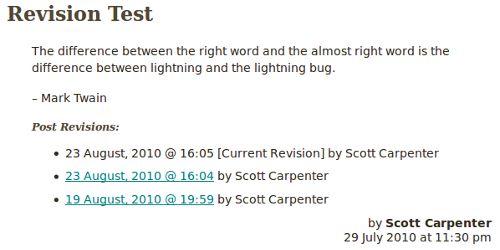
Plugin Description
Want a way to show an “audit trail” for blog posts? Possible uses:
- For web publishers, to allow the freedom of updating stories without worrying about confusing or deceiving readers. Anyone can see the changes.
- For academic/student use of blogs, so students can’t “sneak” posts around submission deadlines by futzing around with the publish date.
On single post views, this plugin will display a list of all post-publication revisions, showing revision times, authors, and links to view them. When viewing a previous revision, differences (“diffs”) between the previous and current revision will be shown.
Also when a previous revision is displayed: <meta name="robots" content="noindex, nofollow" /> will be added to the page header if the standard <?php wp_head() ?> hook is used in the theme’s header file.
CSS
You’ll probably want to add styling for the diffs so they look as pretty as they do in the screenshots tab. For example:
table.diff { width: 100%; }
table.diff th { text-align: left; }
table.diff .diff-deletedline { background-color:#fdd;
width: 50%; }
table.diff .diff-deletedline del { background-color:#f99;
text-decoration: none; }
table.diff .diff-addedline { background-color:#dfd;
width: 50%; }
table.diff .diff-addedline ins { background-color:#9f9;
text-decoration: none; }
table.diff .diff-context { display: none; }Other CSS
<div class="revision-header">
<div class="post-revisions">
<div id="revision-diffs">The revision-header is the note shown above the content when a previous revision is displayed. Possible styling to make it stand out:
.revision-header {
background-color: yellow;
border: 1px solid #3a8b8c;
padding: 10px; }
div.revision-header { padding: 0 10px; }See the movingtofreedom.org plugin page for more samples and info about the CSS.
Automatic vs. Manual Mode
In “automatic mode,” once you activate the plugin, revision information will show up on single post views (e.g. single.php) as shown in screenshots one and two. There is no need to modify theme files. There is also an option to show revision info on pages (e.g. page.php).
With “manual mode,” you can specify where in your theme you want revision info to be displayed. (Set this mode as an option on the admin page.) Maybe you want to have the note about viewing a previous revision to appear above the post title, or maybe you want the revision list and diffs to appear below other meta information at the end of the post.
Most commonly, you’ll make calls from single.php to:
<?php the_revision_note_prd() ?>
<?php the_revision_list_prd() ?>
<?php the_revision_diffs_prd() ?>Which I think are pretty self-explanatory. (I think you’ll want the note above the content so that it will be immediately obvious when someone is viewing a revision.)
Previous to version 0.8, there was the function <?php prd_set_manual_mode() ?>, to be used in case none of the calls came before the content, but this has been deprecated now that there is a manual mode checkbox option. This function doesn’t do anything anymore and will likely go away in a future version.
With manual mode, you can put revision info on pages with multiple posts (e.g. the main index.php page or archive pages), although in those cases it only makes sense to show the revision list.
When calling the_revision_list_prd() from within “the loop,” you’ll need to force an update of the revision info for each post by using the first optional parameter, $refreshGlobals:
the_revision_list_prd(true)When you call the three _prd functions, the first call will load all the revision info into a set of global variables. Without forcing the update with $refreshGlobals=true, you’d see the revision list for the first post for every following post displayed on the page.
Previous to version 0.8, there were parameters for specifying optional list and diffs headers by way of the function calls. This has now been added to the admin options page and works for both automatic and manual modes. The optional parameters are still there, but they don’t do anything and are deprecated.
Admin Options
WordPress Admin >> Settings >> Post Revision Display
- Show revisions on single posts. (default = true / checked)
- Show revisions on pages. (default = false / unchecked)
- Hide the message that appears if there are no post-publication revisions. (default = false / unchecked) So, if this option is set, you won’t see the message “Post Revisions: This post has not been revised since publication.”
- Revision list header: (default =
<h4>Post Revisions</h4>) - Revision diffs header: (default =
<h4>Changes</h4>) - Manual Mode. (default = false / unchecked)
(See also screenshot #3.)
When the plugin is first installed, or when it’s deactivated and re-activated before setting the options, it will have certain defaults that correspond to how automatic mode worked in versions previous to 0.8. If you’re upgrading from an older version, you should check your options to make sure they make sense.
More about the plugin
- D’Arcy Norman’s original plugin page.
- Scott Carpenter’s latest plugin page.
- Scott Rosenberg’s call for web publishers to “show your work!”
Screenshots
-

Revision history displayed at end of post.
-

Previous revision view with changes shown.
-

Admin settings page.







